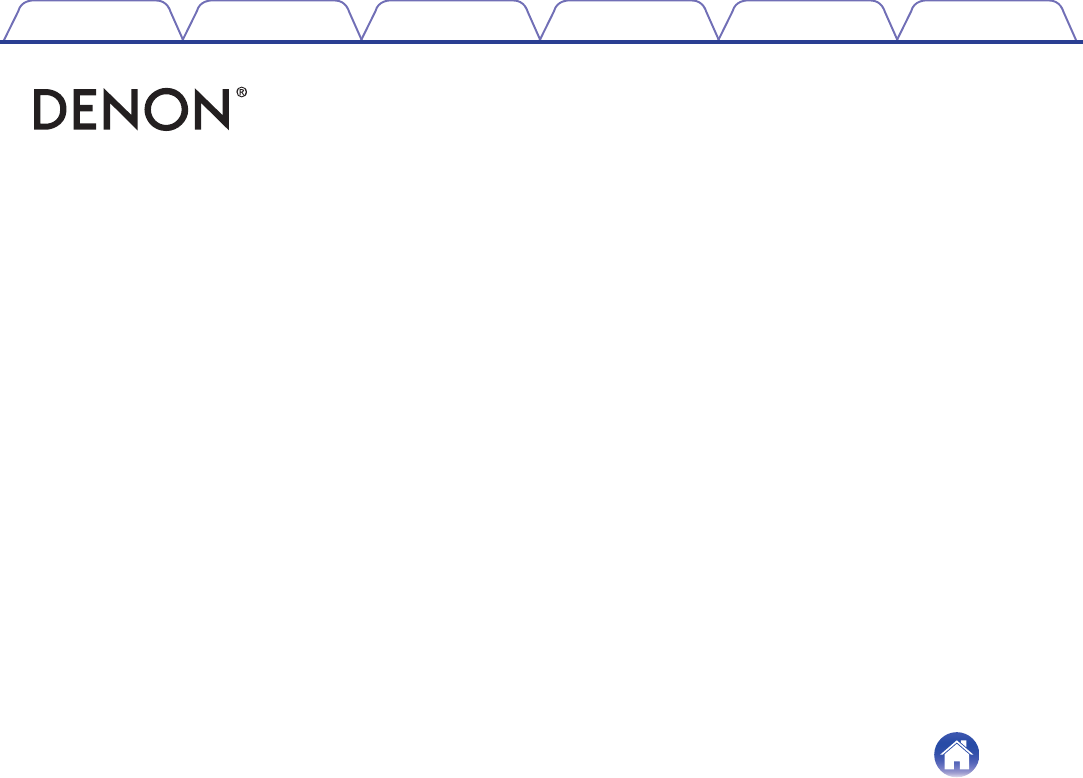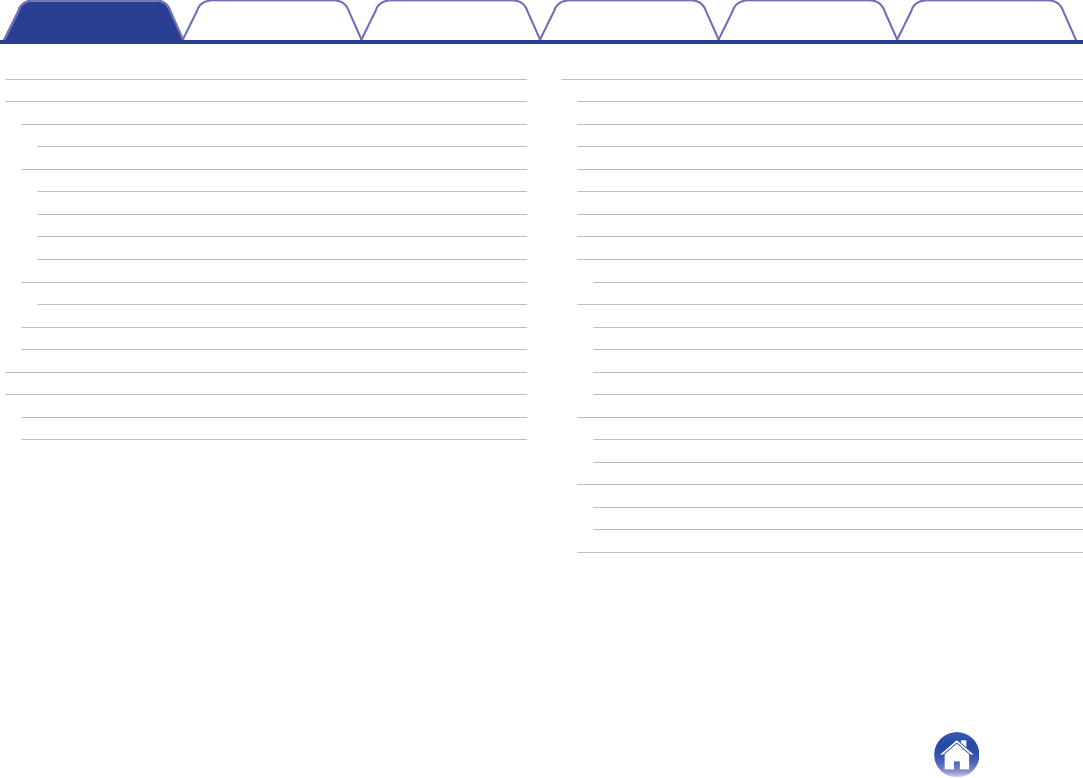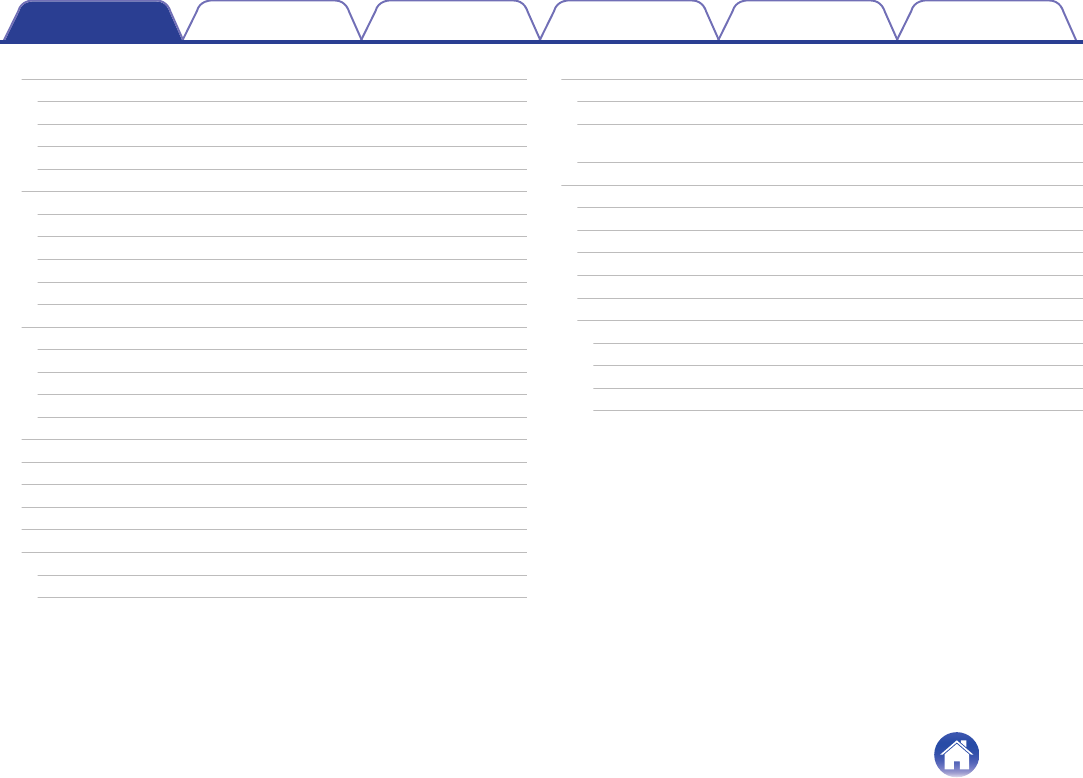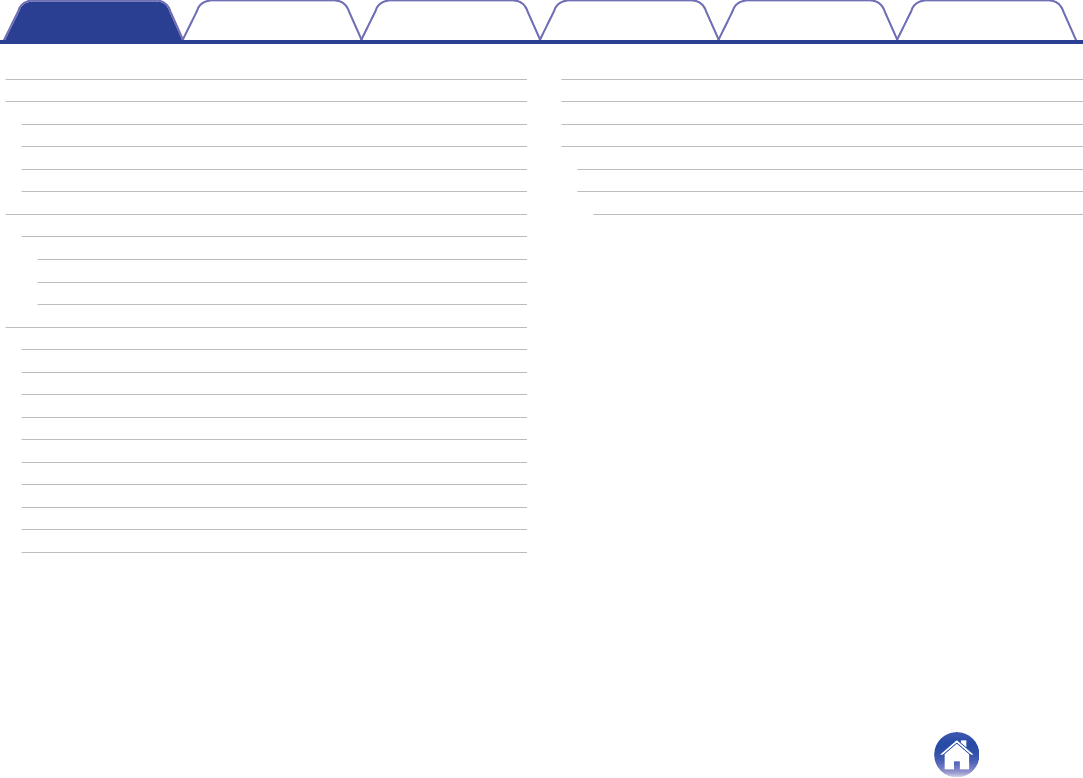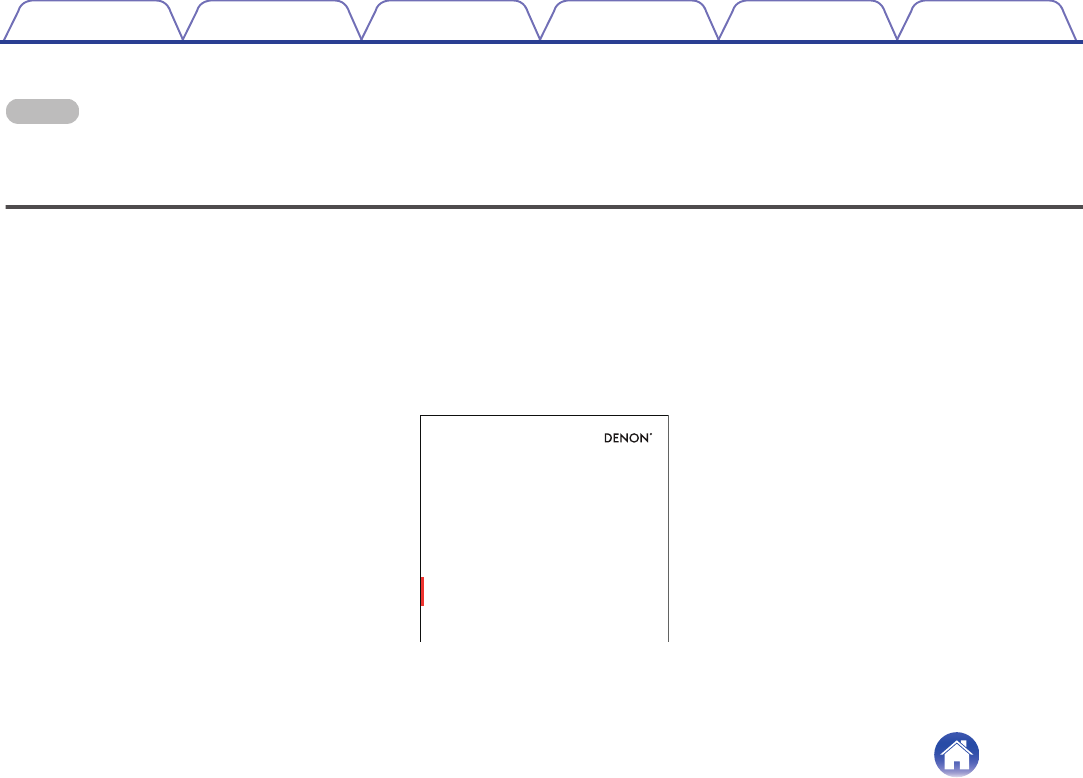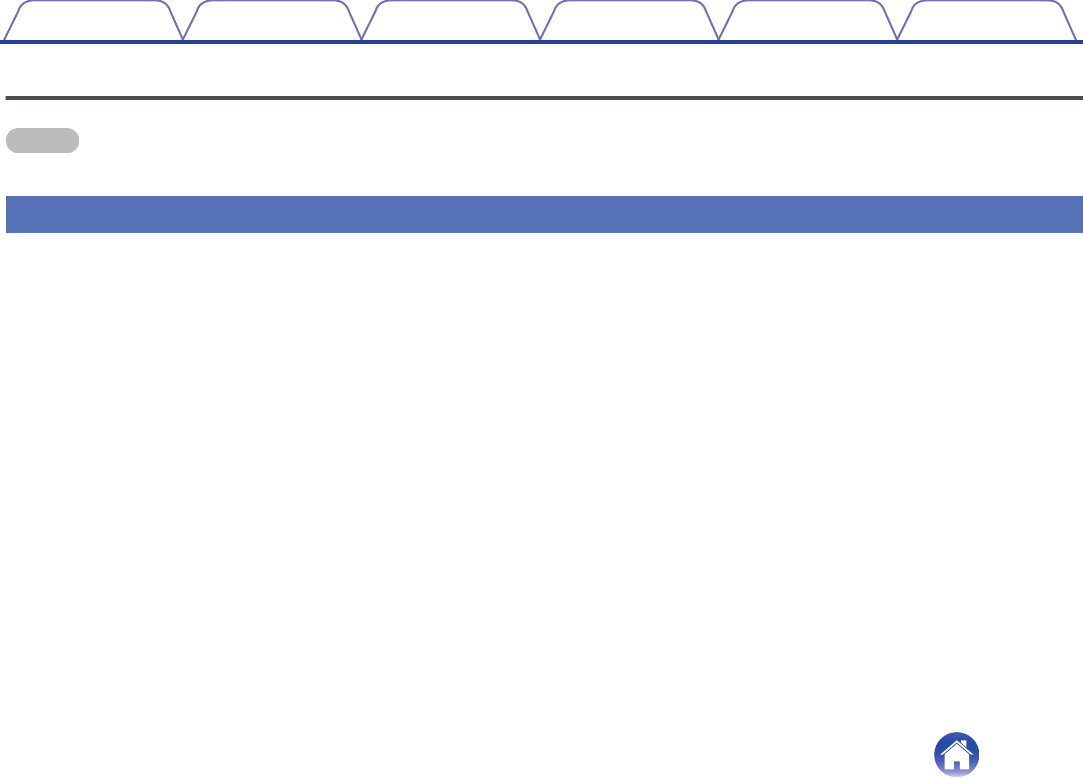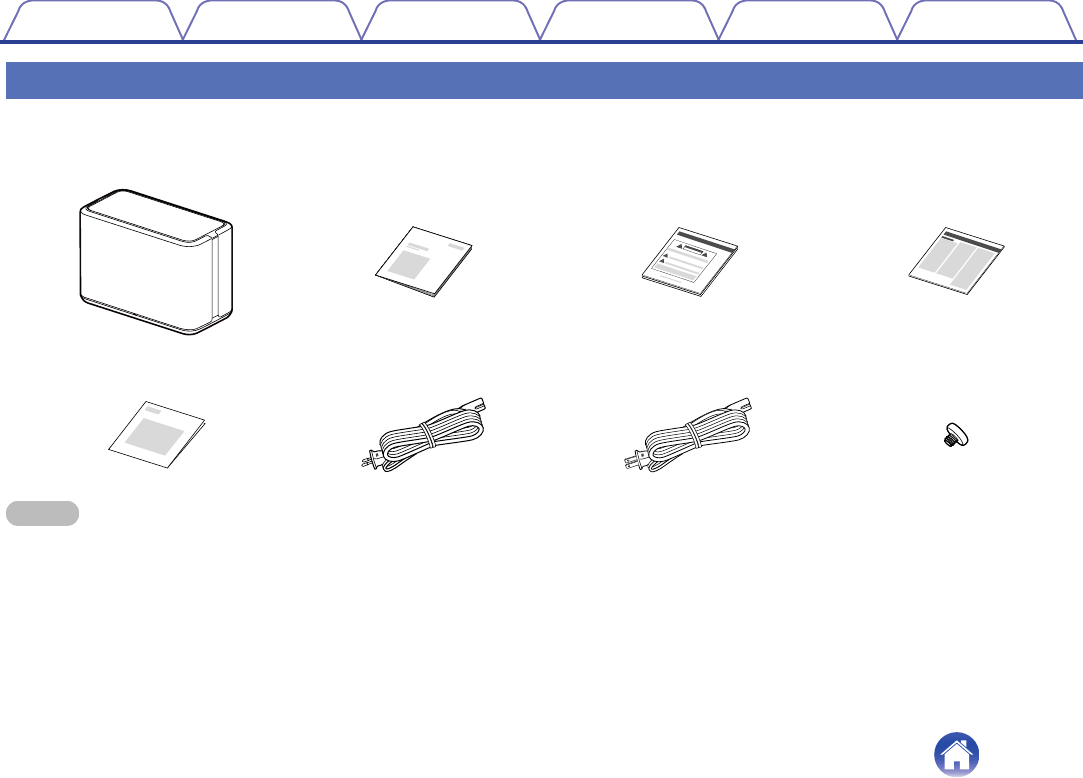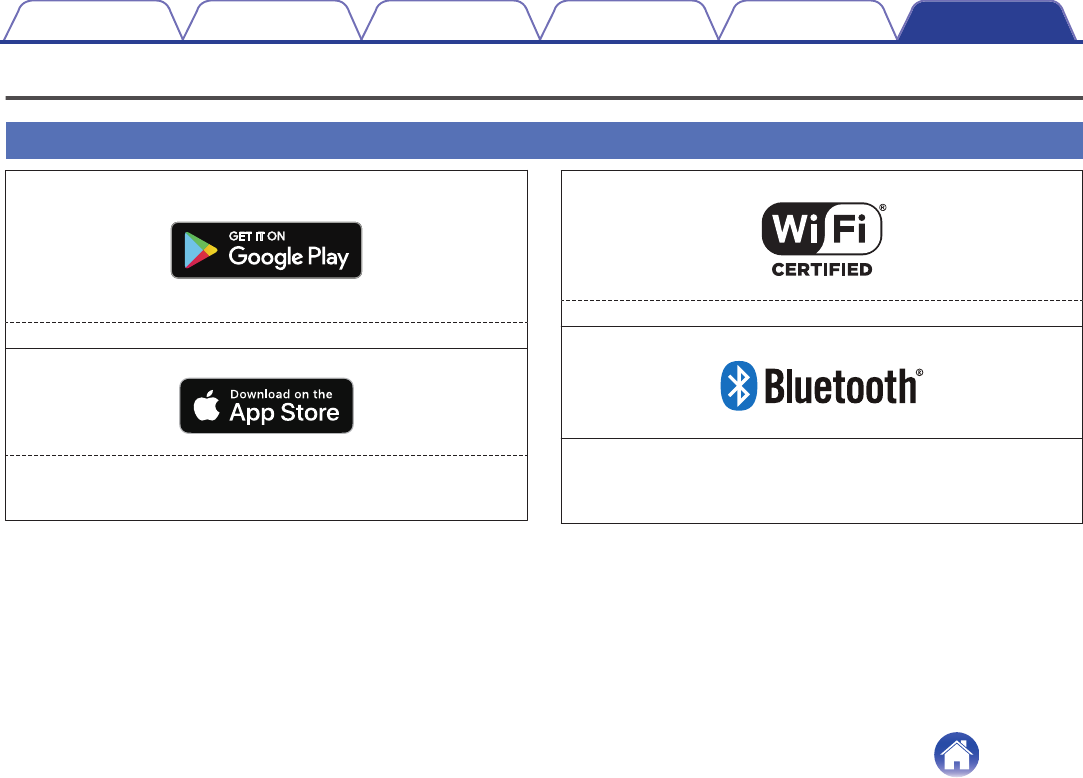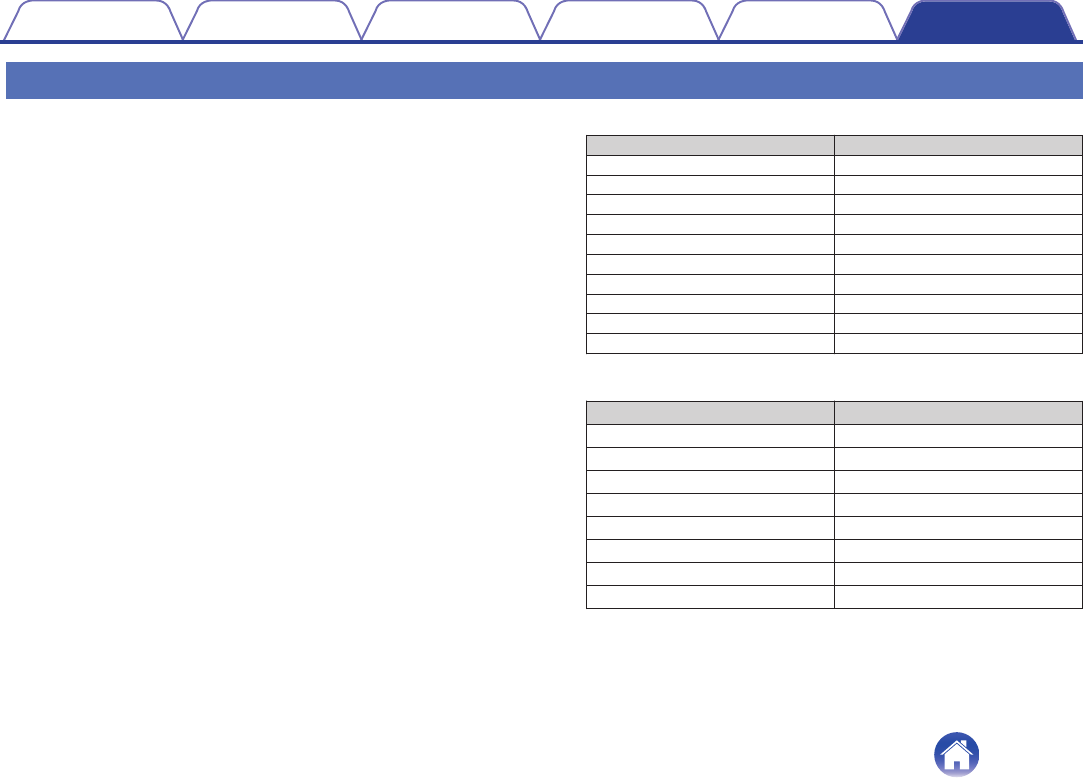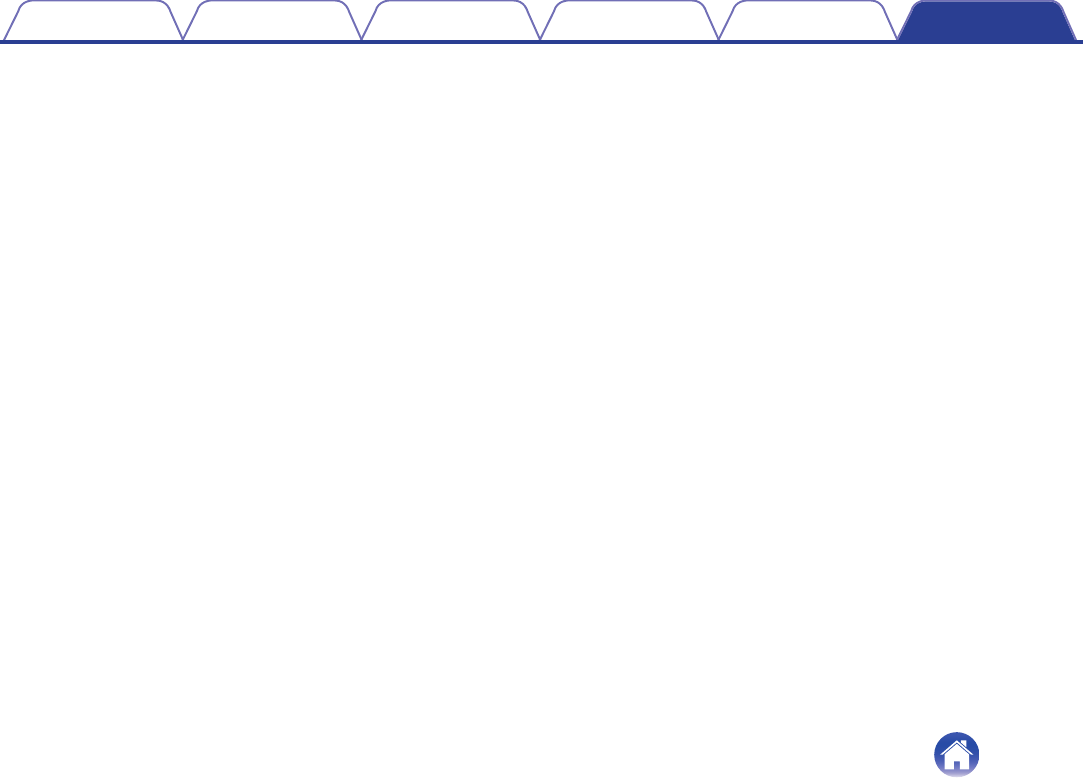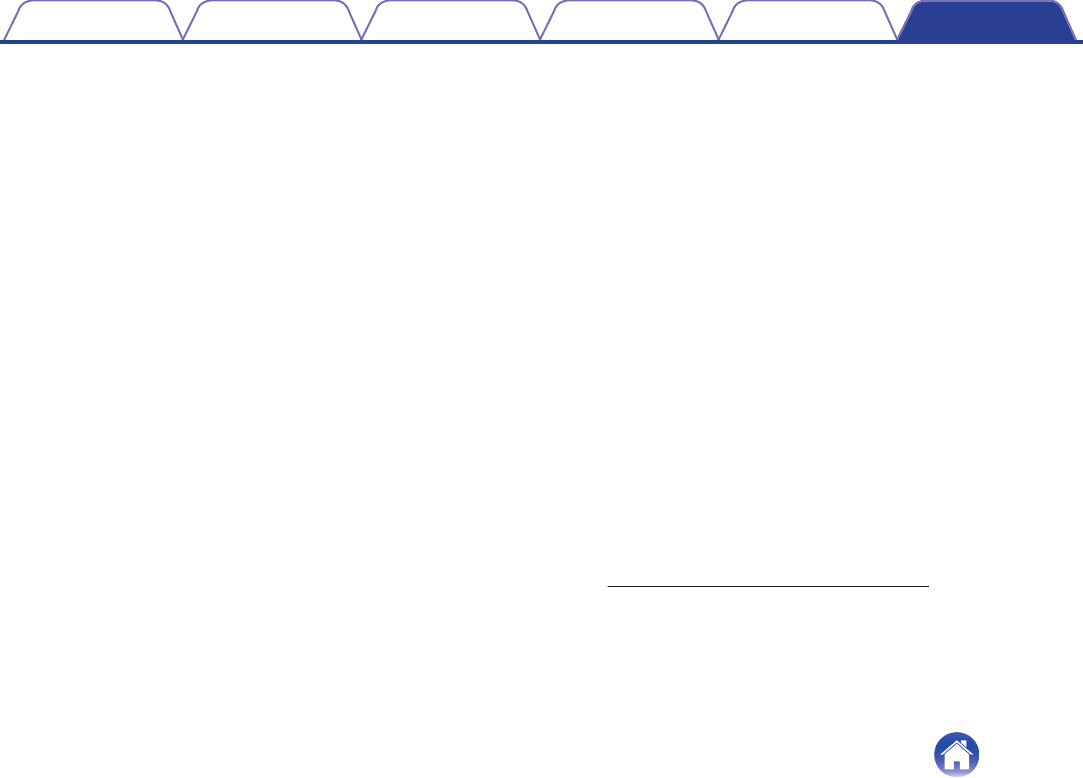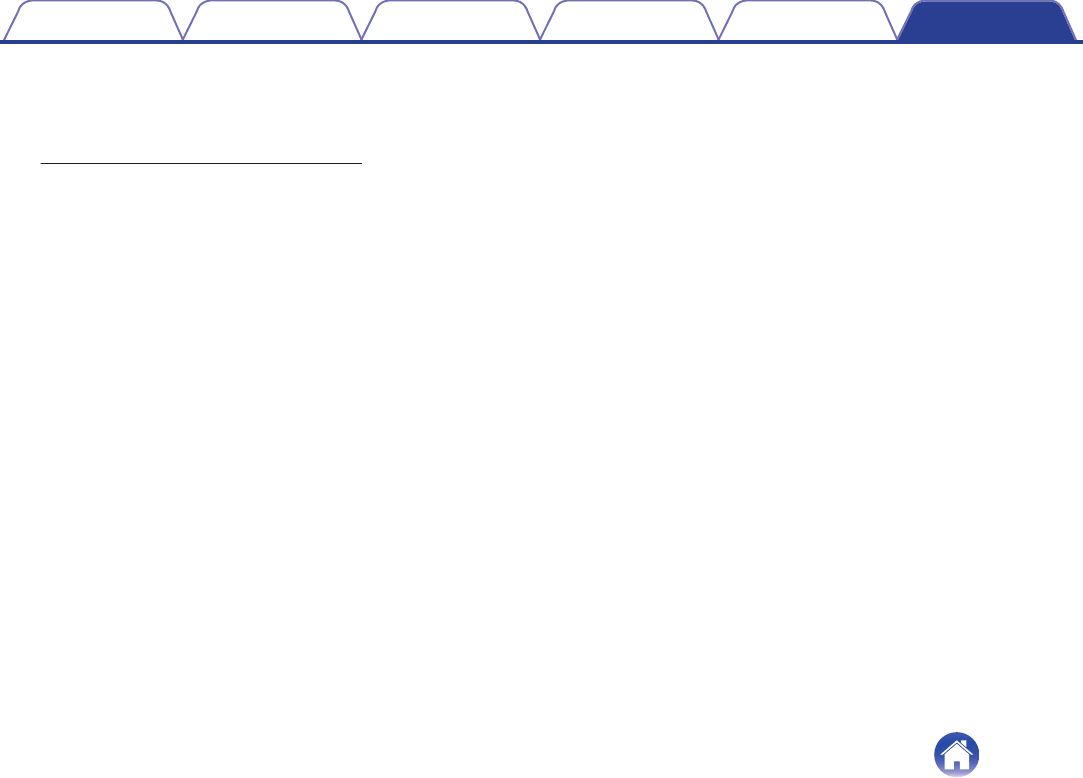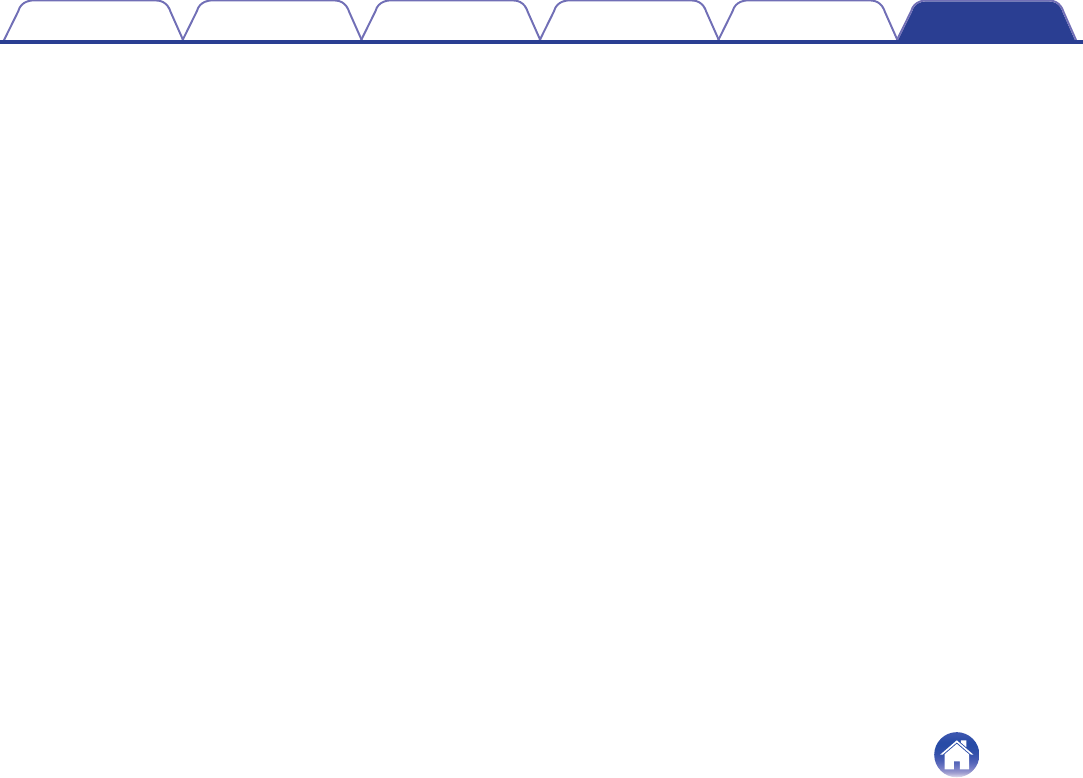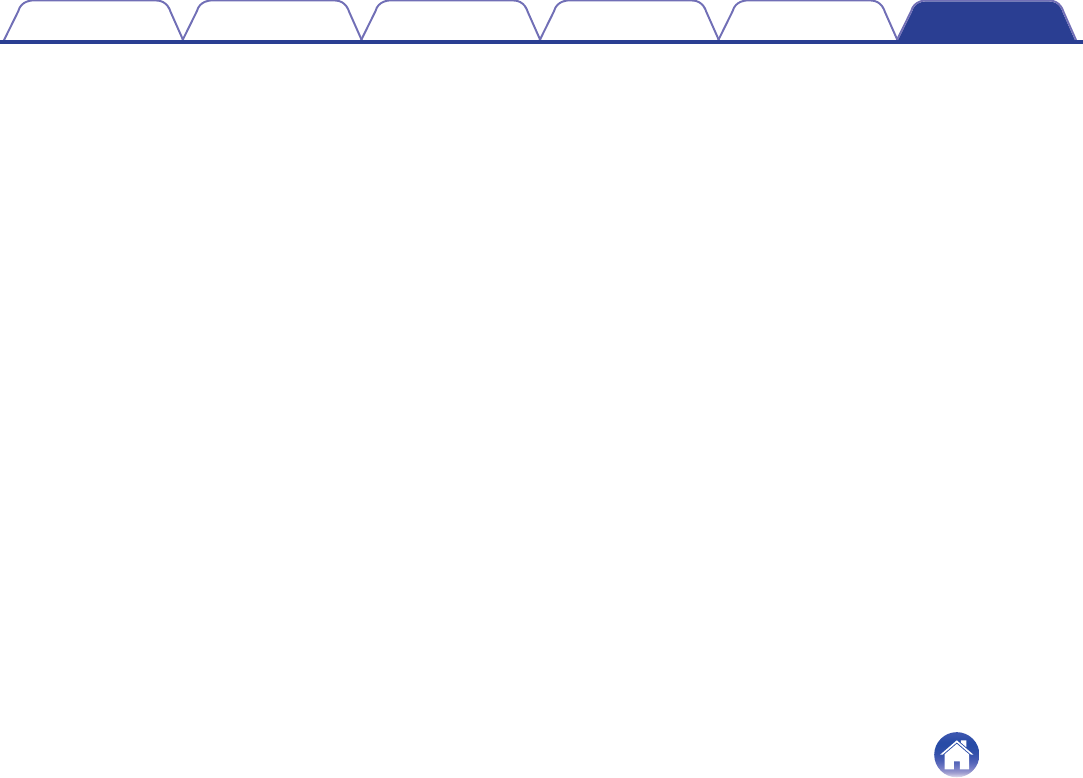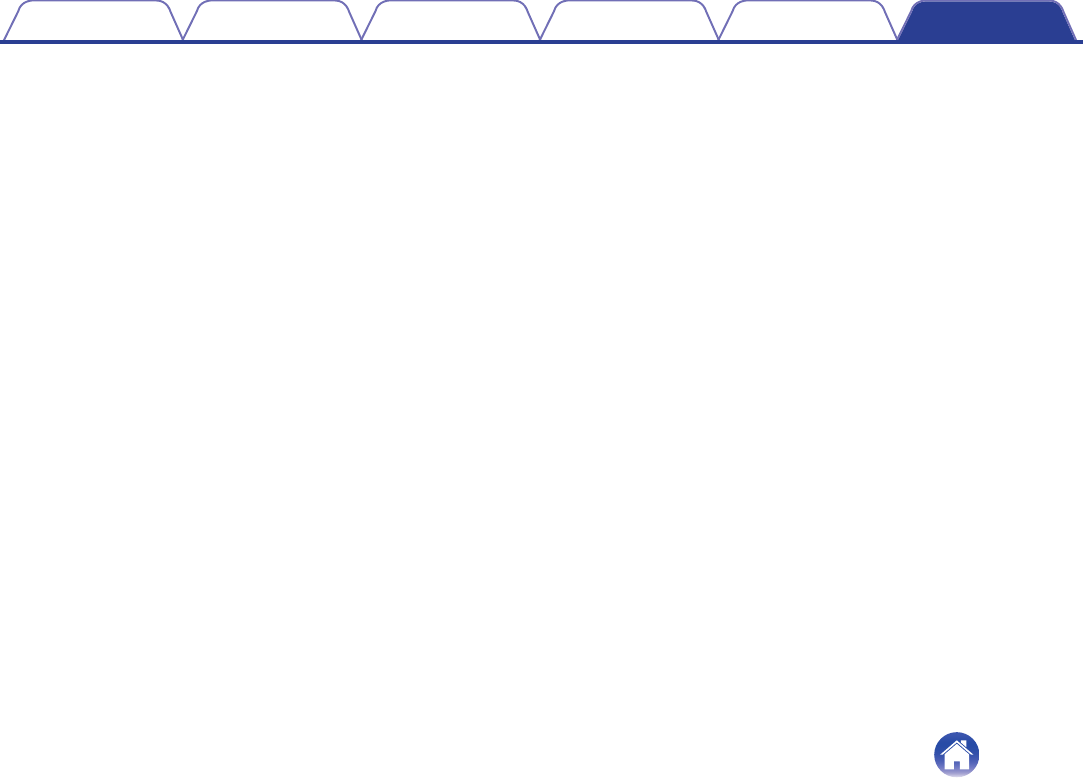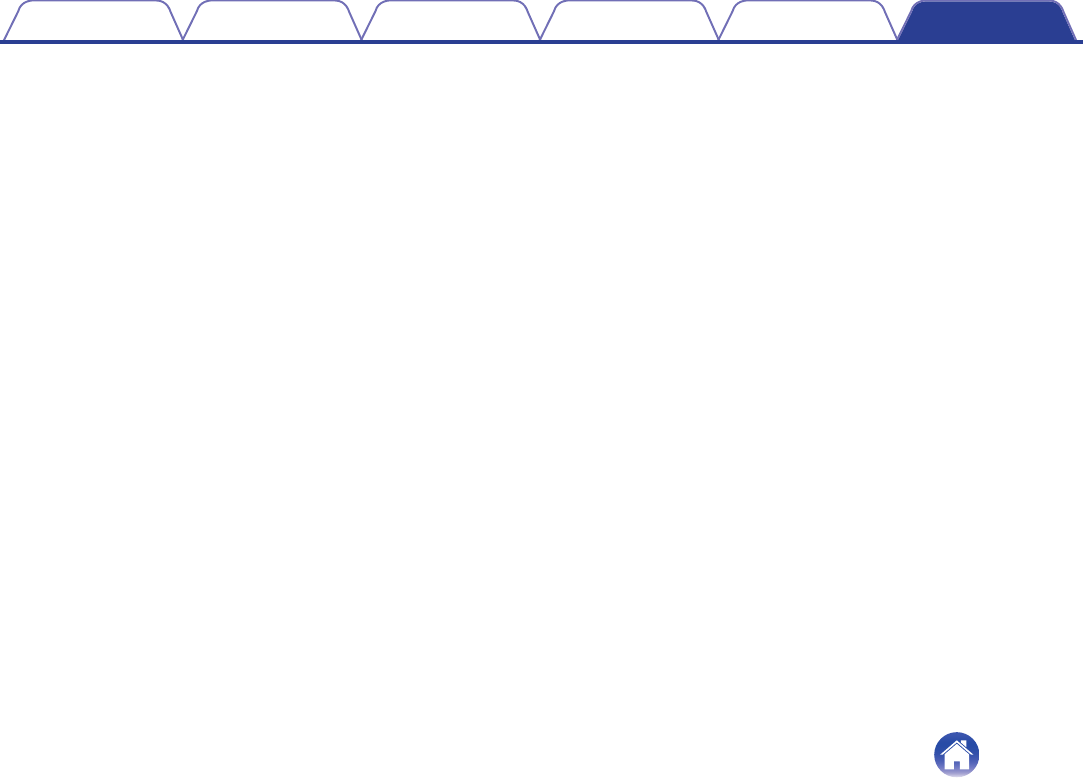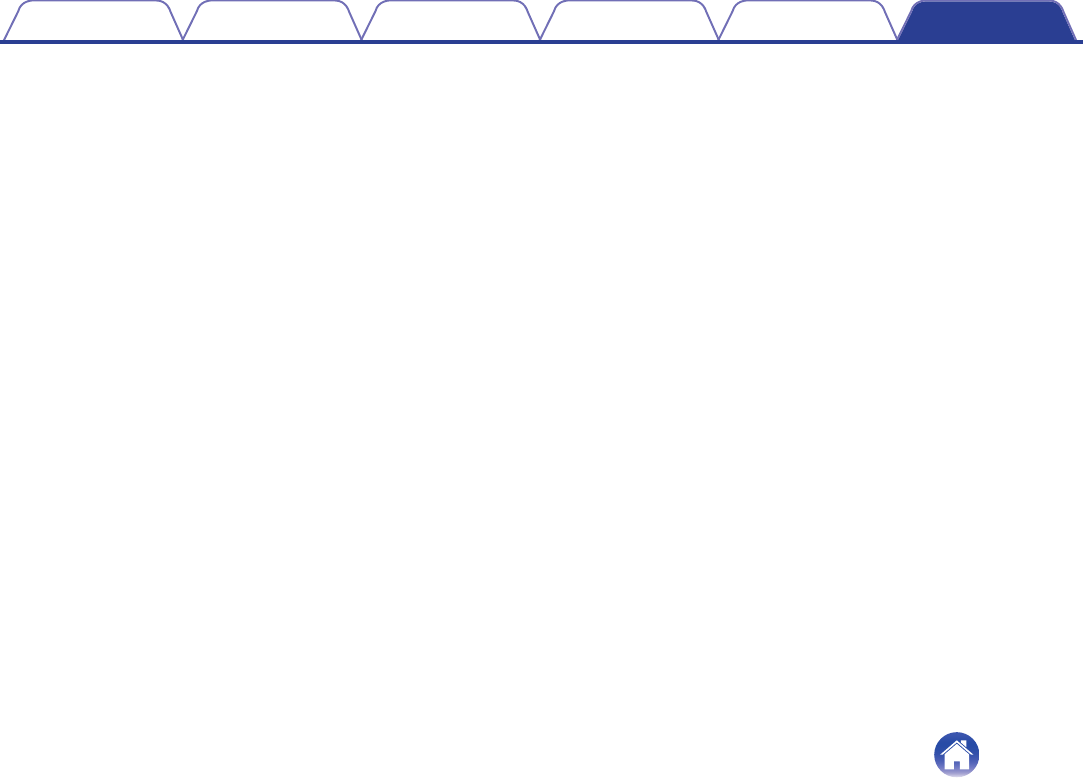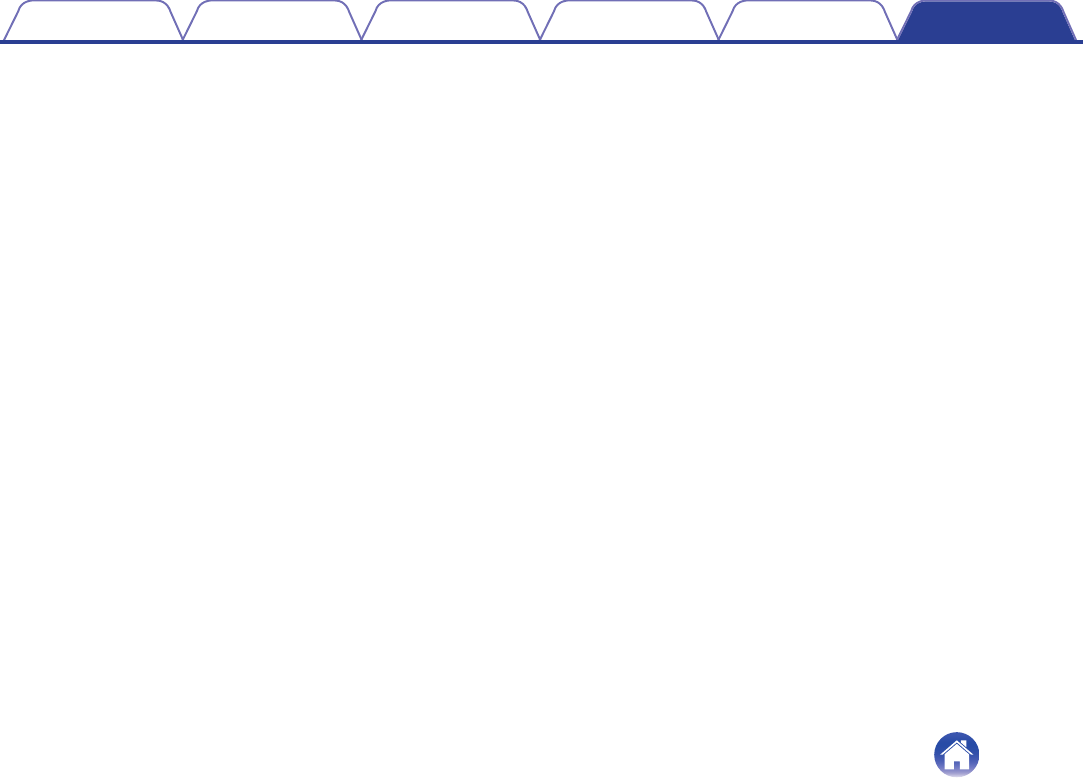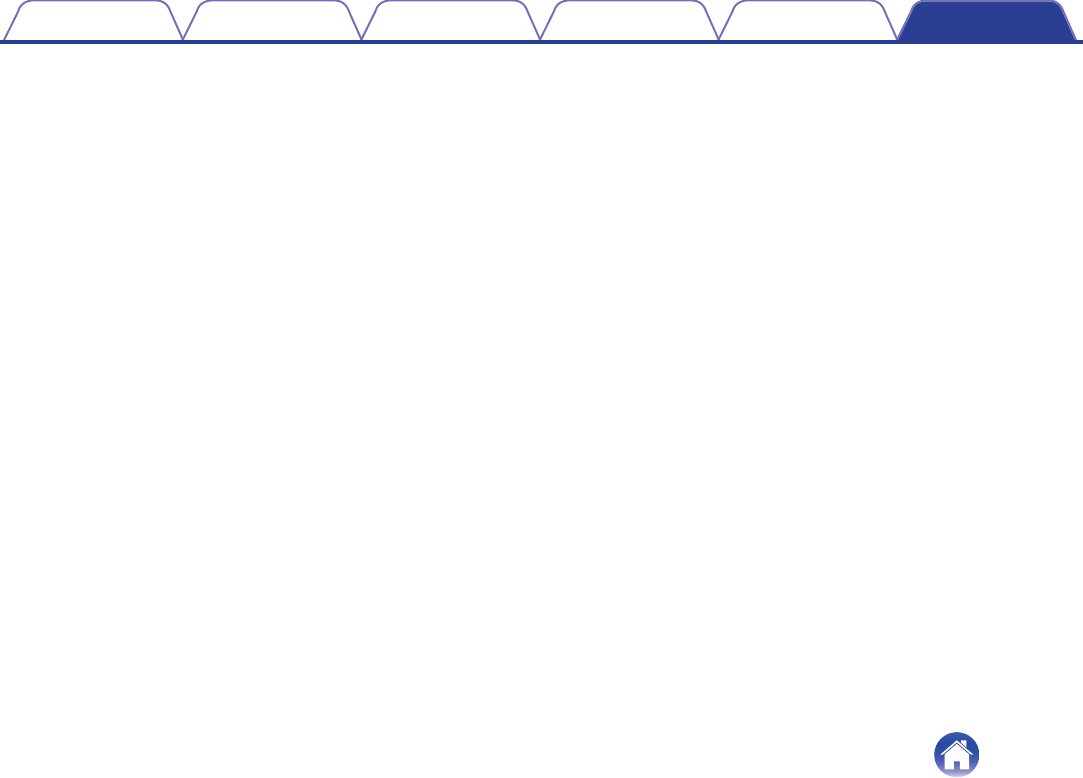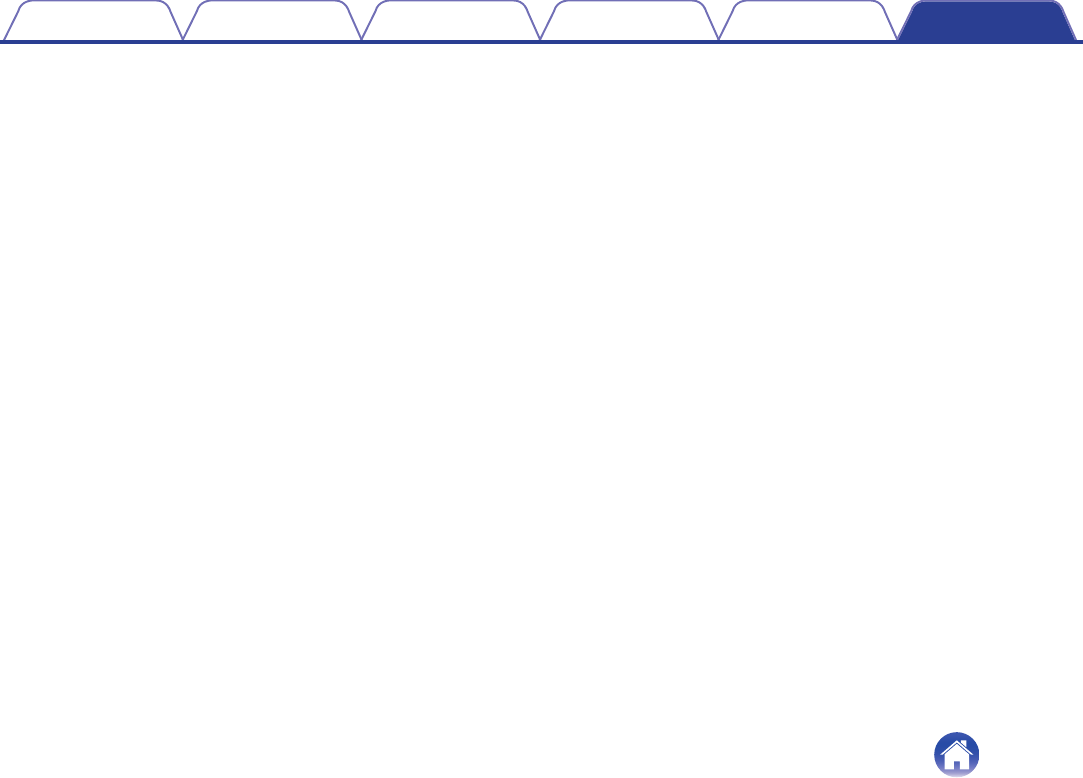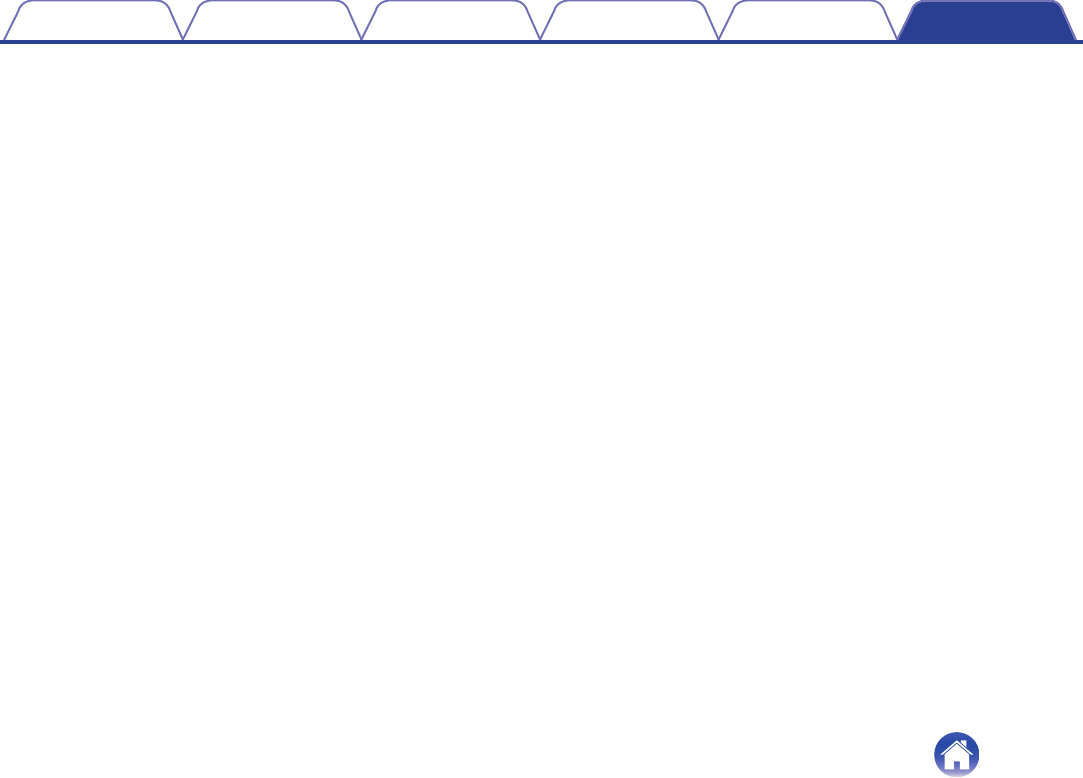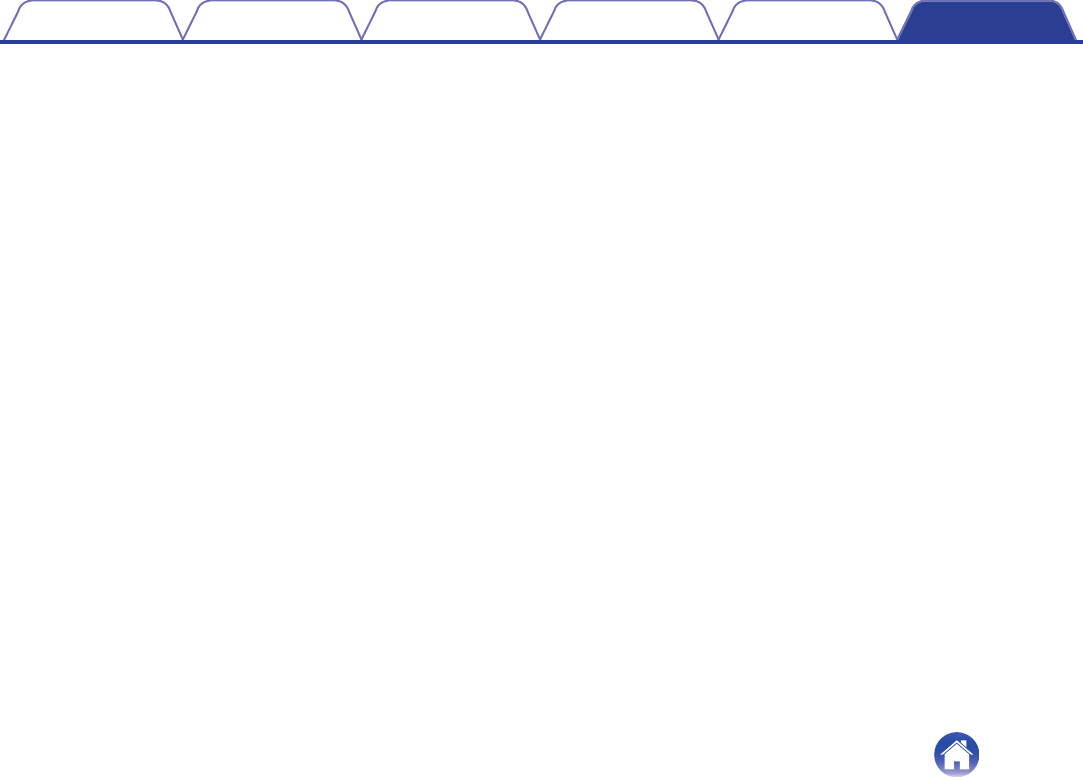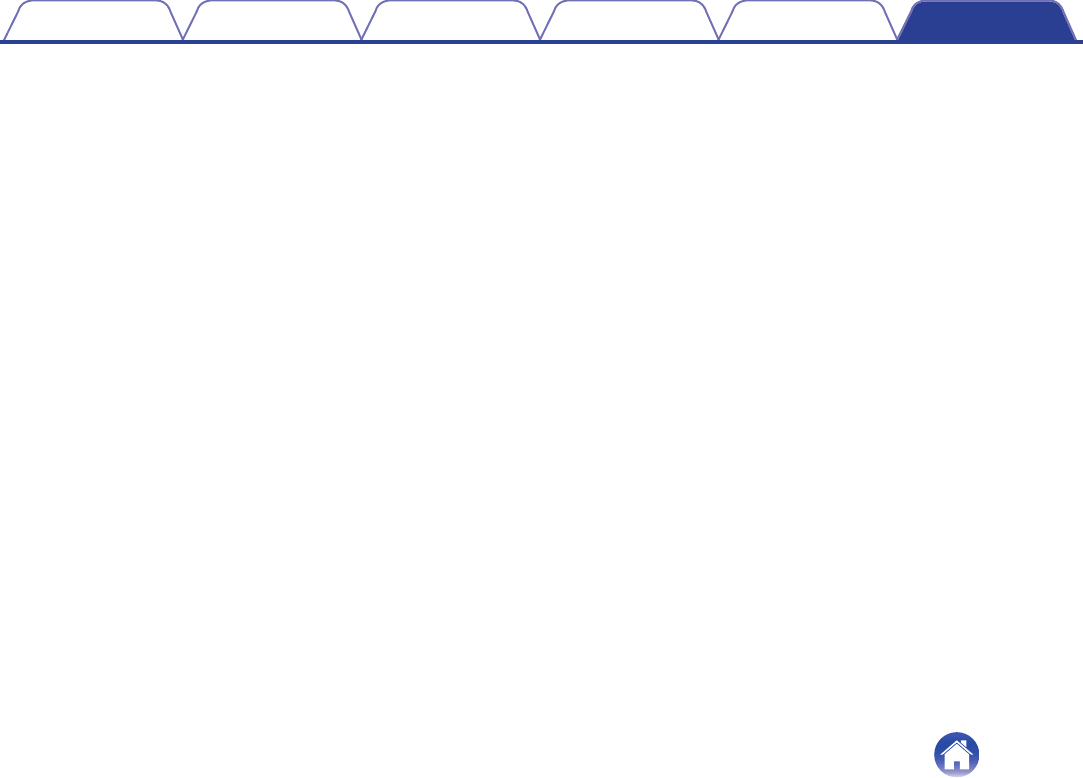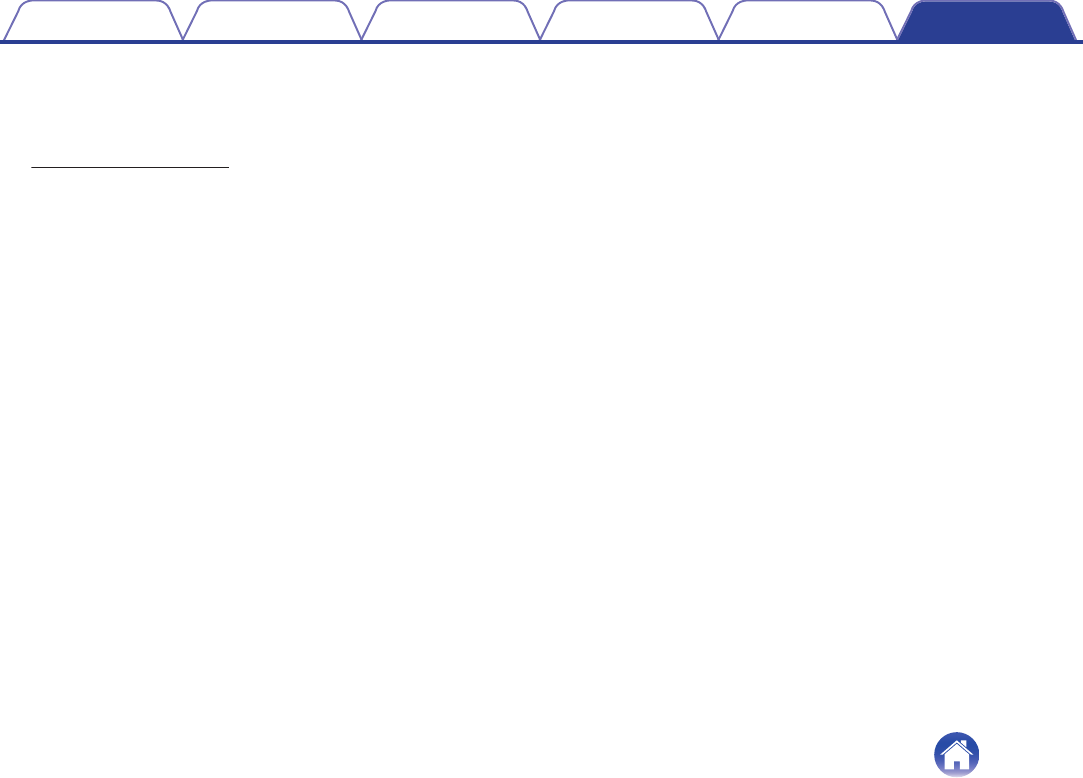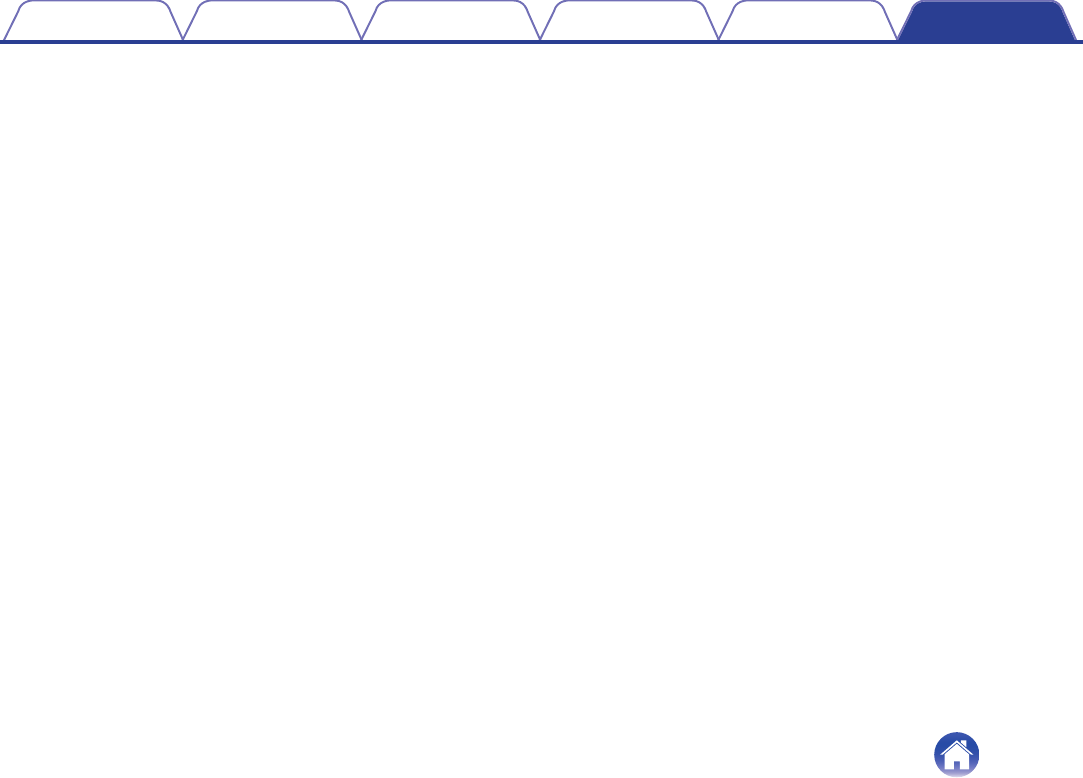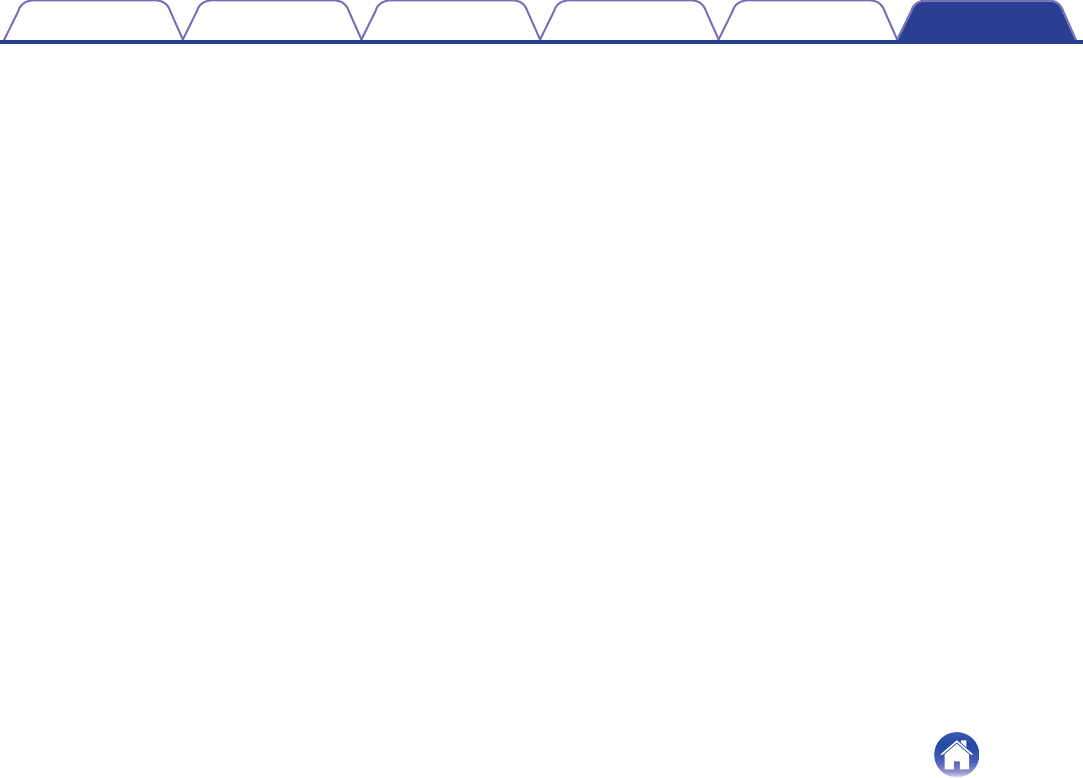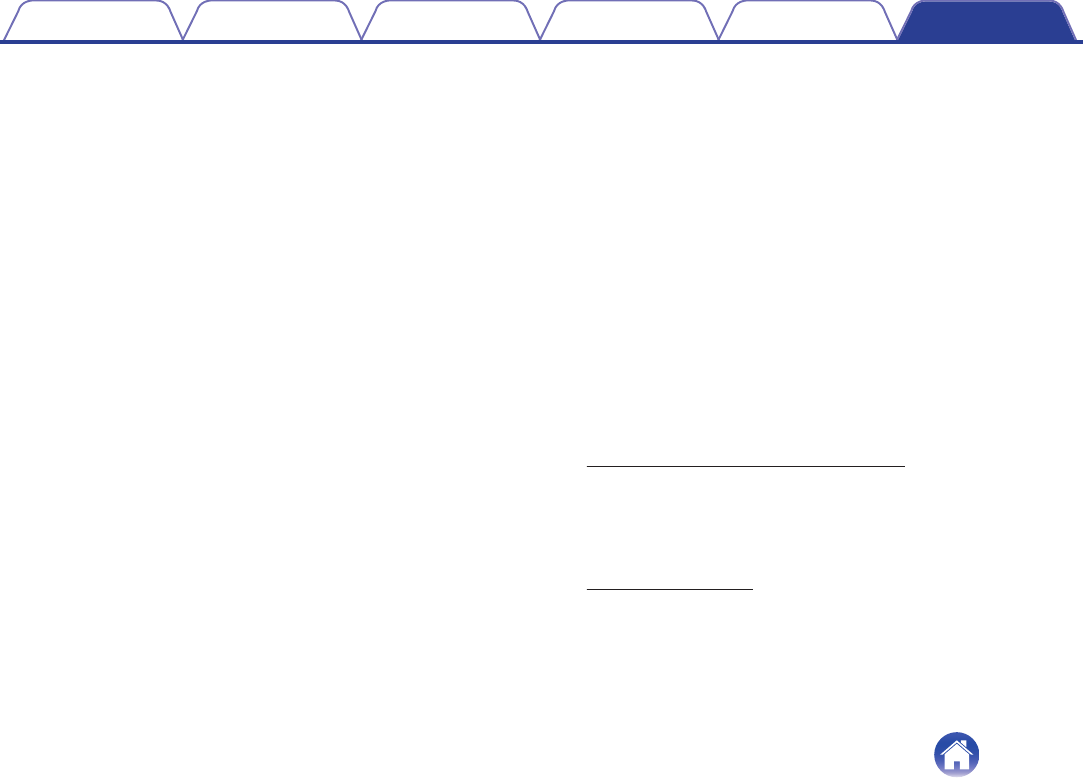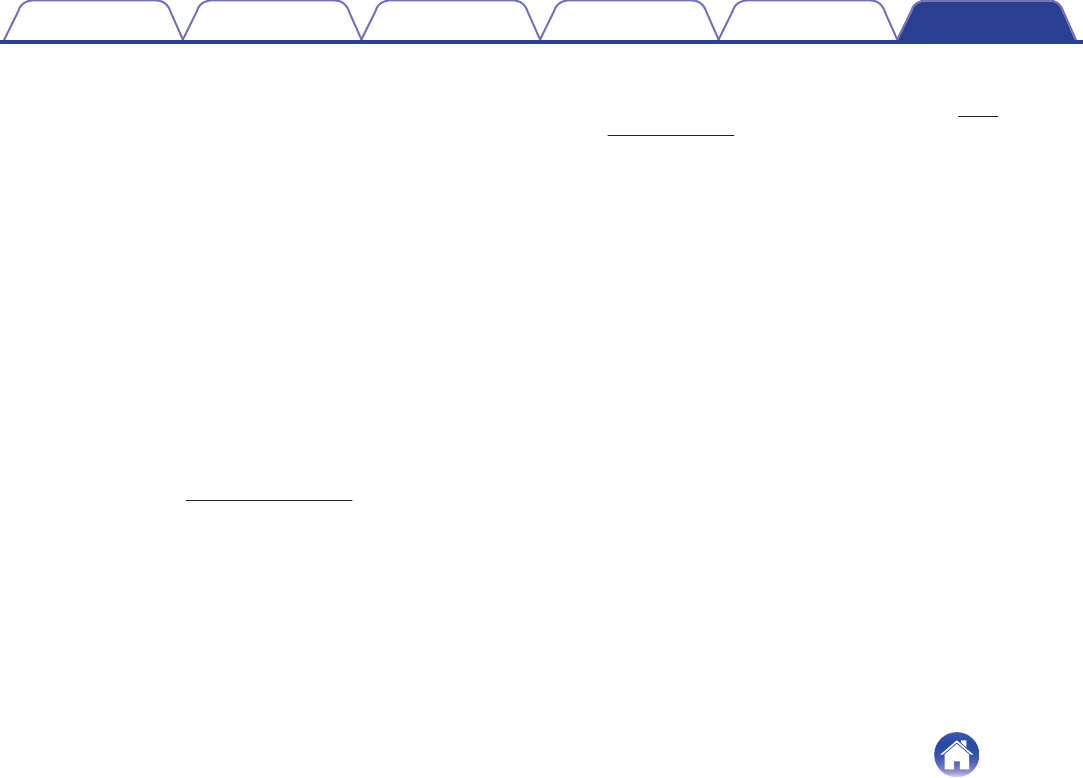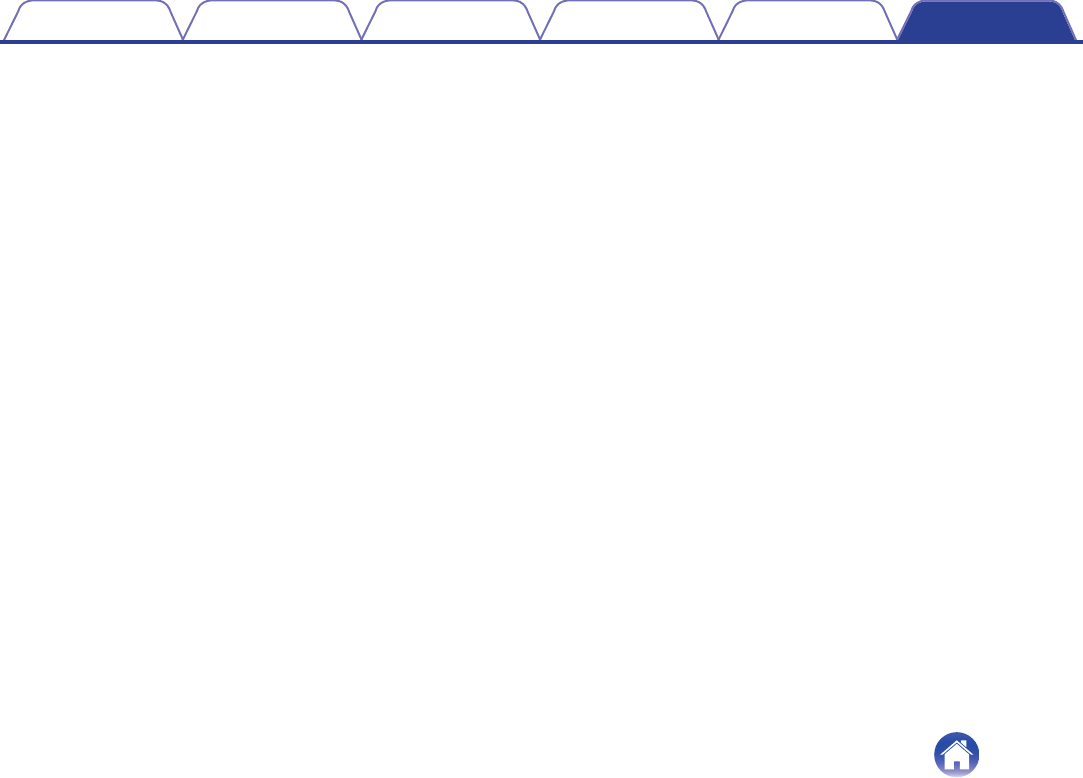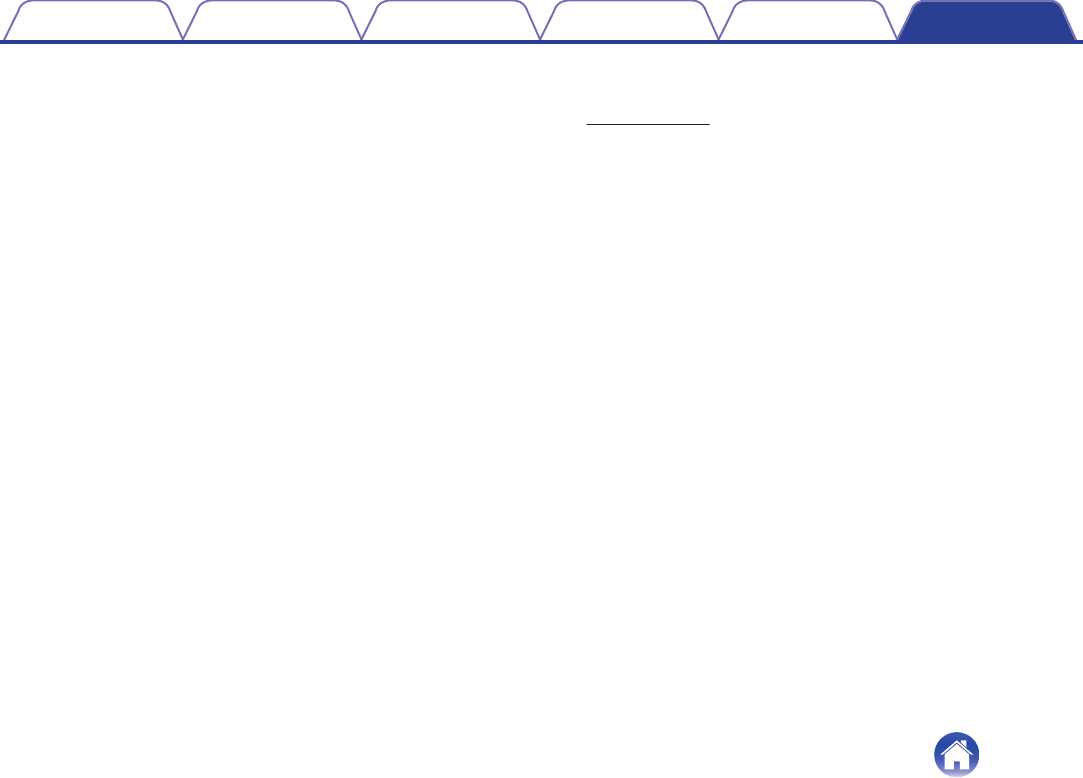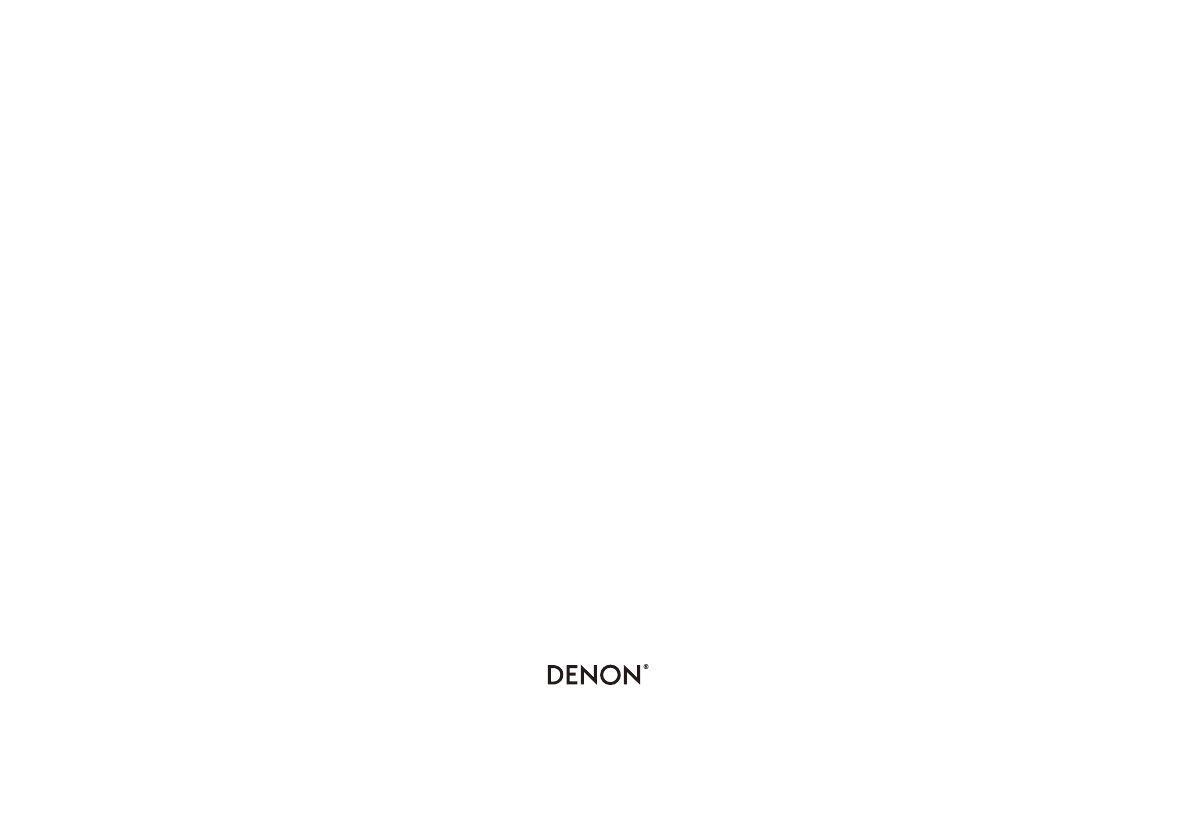-
Hoe zijn de verschillene zeners te nummeren op de Sounbar 350? Gesteld op 14-12-2024 om 18:16
Reageer op deze vraag Misbruik melden-
Gaat met een app en deze is net geüpdate gaat makkelijk ster aanklikken en staat bij je favorieten. Geantwoord op 14-12-2024 om 19:31
Waardeer dit antwoord Misbruik melden
-
-
Ik krijg de denon home 350 niet meer aan. Dit betekend dat de bovenste bediening wel werken , echter de gekleurde functie in het lampje / led onder aan de voorkant doet niets meer. Als ik via mijn IPhone Bluetooth de demon probeer te activeren zegt hij geen verbingen te maken met de Denon terwijl ik alle instructies aan de achterzijde correct hen uitgevoerd.
Reageer op deze vraag Misbruik melden
Lijkt wel of hij in diepe slaap is want de led aan aan de voorzijde blijft uit.
Kan iemand me helpen.
Alvast dank.
Ron. Gesteld op 14-12-2024 om 18:14-
Alles even van stroom en dan via de app Heos installeren dan als alles is geïnstalleerd en goed werkt via de achterkant van de box de bluetooth knop indrukken en via mobiel of iPad naar bluetooth verbinden. Geantwoord op 14-12-2024 om 21:29
Waardeer dit antwoord Misbruik melden
-
-
Ook de te knopen aan de achterkant tegelijk indrukken voor resetten.
Waardeer dit antwoord Misbruik melden
Geantwoord op 14-12-2024 om 21:31 -
Hallo, mbt een denon 350.
Reageer op deze vraag Misbruik melden
het rood lampje knippert steeds. ik heb deze reeds gereset., doch als ik verbinding wil maken komt het rood lampje (knippert vlug) steeds terug.
ik kan geen verbinding maken
info@isopower.be
Nulens C. Gesteld op 14-7-2022 om 09:21-
Alles werkt met de app Heos die geeft ook een update voor de boxen, de app is het hard van deze boxen en deze is net geüpdate hier werkt alles mee dus de app is belangrijk voor installatie. Geantwoord op 14-12-2024 om 21:36
Waardeer dit antwoord Misbruik melden
-
-
Hoe werkt de connectiviteit van HEOS luidsprekers?
Waardeer dit antwoord Misbruik melden
HEOS luidsprekers maken gebruik van Wi-Fi voor een zeer betrouwbare en stabiele verbinding. Je kunt de luidsprekers eenvoudig koppelen aan je thuisnetwerk via de HEOS-app. Hierdoor stream je muziek vanaf je smartphone, tablet of computer zonder dat je aan kabels gebonden bent. Bovendien ondersteunen ze ook Bluetooth, voor het geval dat je snel iets wilt afspelen zonder het netwerk in te schakelen.
Kan ik HEOS luidsprekers gebruiken met mijn tv?
Ja, je kunt HEOS luidsprekers eenvoudig aansluiten op je tv. Als je tv over een audio-uitgang beschikt, zoals optisch of HDMI, kun je de luidsprekers gebruiken om het geluid van je tv te verbeteren. Je kunt zelfs de HEOS-app gebruiken om audioweergave van de tv te regelen, zodat je ook vanaf je smartphone of tablet kunt afspelen zonder dat je handmatig hoeft te schakelen.
Hoe stel ik mijn HEOS luidsprekers in voor multiroom gebruik?
Om je HEOS luidsprekers in te stellen voor multiroom gebruik, moet je de HEOS-app downloaden op je smartphone of tablet. Volg vervolgens de instructies in de app om de luidsprekers aan je netwerk toe te voegen. Je kunt vervolgens groepen maken van luidsprekers in verschillende kamers, zodat je in elke kamer gelijktijdig muziek kunt afspelen of verschillende nummers in verschillende kamers kunt streamen.
Wat zijn de voordelen van HEOS voor muziekliefhebbers?
HEOS biedt verschillende voordelen voor muziekliefhebbers. Ten eerste kun je muziek in hoge resolutie streamen, wat zorgt voor een betere geluidskwaliteit. Daarnaast kun je meerdere streamingsdiensten integreren in de HEOS-app, zodat je al je favoriete muziek op één plek hebt. Bovendien kun je niet alleen muziek streamen, maar ook podcasts en radiozenders, wat een geweldige ervaring biedt.
Welke muziekbronnen kan ik gebruiken met HEOS luidsprekers?
Met HEOS luidsprekers kun je verschillende muziekbronnen gebruiken, zoals lokale muziekbibliotheken op je apparaten, streamingdiensten zoals Spotify of Tidal, en zelfs USB-geheugen. Je kunt ook muziek streamen vanuit je netwerk, wat het eenvoudig maakt om naar je favoriete nummers te luisteren zonder ze fysiek op je apparaat te hoeven opslaan. Geantwoord op 14-12-2024 om 22:05