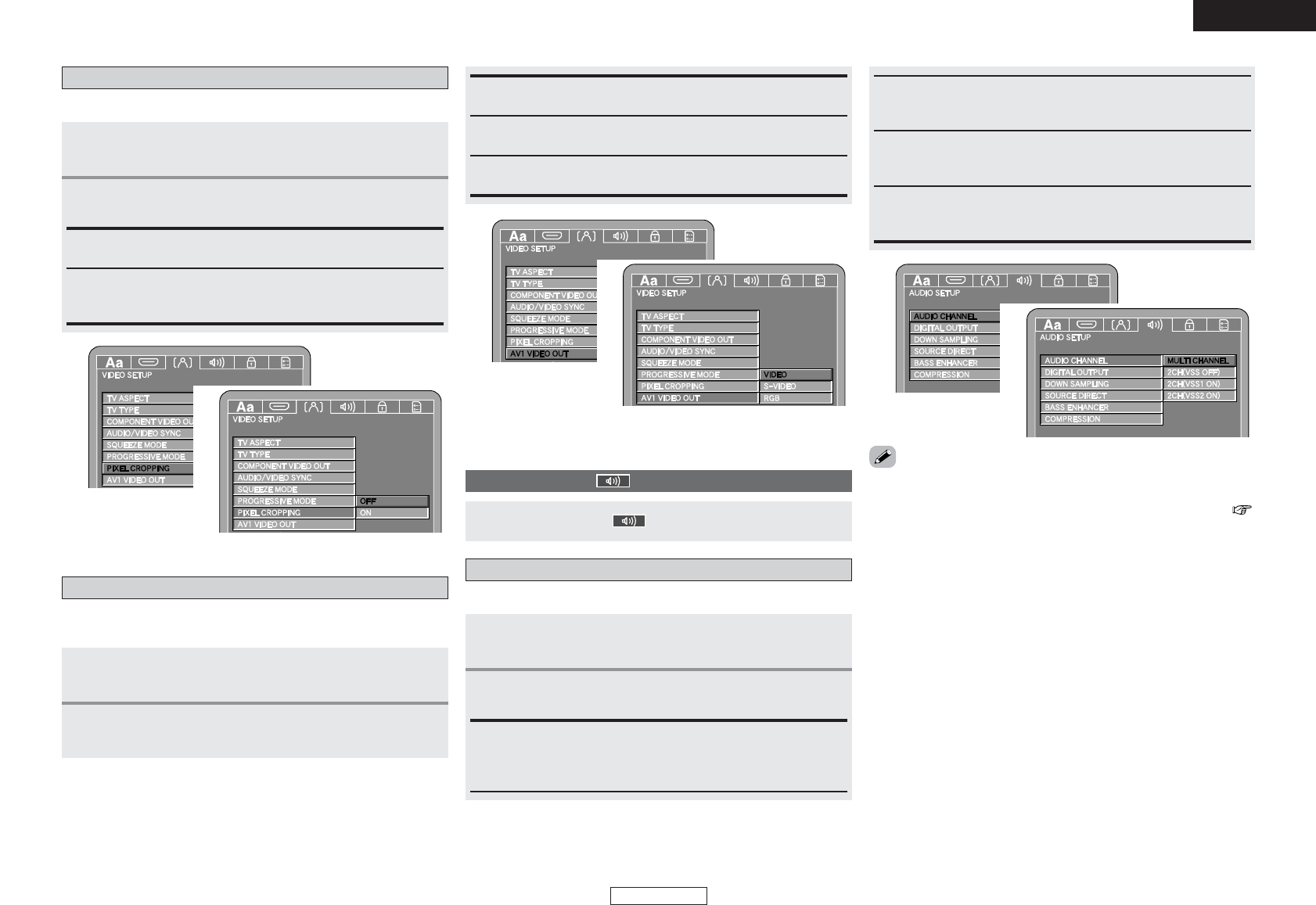ENGLISH
ENGLISH
Making the initial settings Making the initial settings
22
Use [
DD HH
] to select the item to be set, then press
[ENTER].
2
Use [
DD HH
] to select “PIXEL CROPPING”, then press
[ENTER].
1
OFF (Upon purchase):
Select this when a regular consumer TV is connected.
Set the horizontal display range with respect to the interlaced output.
ON:
When a professional monitor is connected, select this if the image’s
synchronization is disturbed.
1
2
Use [
DD HH
] to select the item to be set, then press
[ENTER].
2
Use [
DD HH
] to select “AUDIO CHANNEL”, then press
[ENTER].
1
MULTI CHANNEL (Upon purchase):
Select this when using 3 or more speakers. The “SPEAKER
CONFIGURATION”, “CHANNEL LEVEL” and “DELAY TIME” setting
screens appear.
Set the audio output.
Setting the horizontal display range
Setting the audio channels
• The procedure for making the “SPEAKER CONFIGURATION”,
“CHANNEL LEVEL” and “DELAY TIME” settings is the same as
when “MULTI (LPCM)” is selected at “HDMI AUDIO SETUP” (
page 17).
• When “ON” is selected for “SW+10dB” at “CHANNEL LEVEL”,
the volume of the sound output from the subwoofer can be set 10
dB higher.
Audio settings ( )
Use [
FF GG
] to select “ ”.
¢ About V.S.S. (Virtual Surround Sound)
• Using the V.S.S. function lets you enjoy a surround effect with only
two speakers (left and right).
• This function is only effective for DVDs recorded in Dolby Digital,
DTS, MPEG, LPCM with 2 or more channels.
• For some discs the effect may be weak or there may be no effect
at all.
• For some discs the sound may be distorted when using this
function. If so, set the V.S.S. function to “OFF”.
• Cancel other surround functions (for example, the TV’s surround
mode) when using this function.
•The effect is stronger if the listening position is approximately 3 to 4
times the distance of the space between the front speakers (or the
sideways width of the TV when using the TV’s speakers).
Use [
DD HH
] to select the item to be set, then press
[ENTER].
2
Use [
DD HH
] to select “AV1 VIDEO OUT”, then press
[ENTER].
1
VIDEO (Upon purchase):
Composite video signals will be output from the AV-1 terminal.
To select whether composite video signals or S-Video signals or RGB
signals will be output from the AV-1 terminal.
S-VIDEO:
S-Video signals will be output from the AV-1 terminal.
Setting the AV1 video out
RGB:
RGB signals will be output from the AV-1 terminal.
1
2
2CH (VSS OFF):
Select this when using 2 speakers and a Dolby Pro Logic decoder
(Dolby Pro Logic compatible amplifier).
2CH (VSS1 ON):
This setting provides a natural surround effect in a system with 2
speakers connected.
1
2CH (VSS2 ON):
This settings provides a stronger surround effect in a system with 2
speakers connected than VSS1.
2