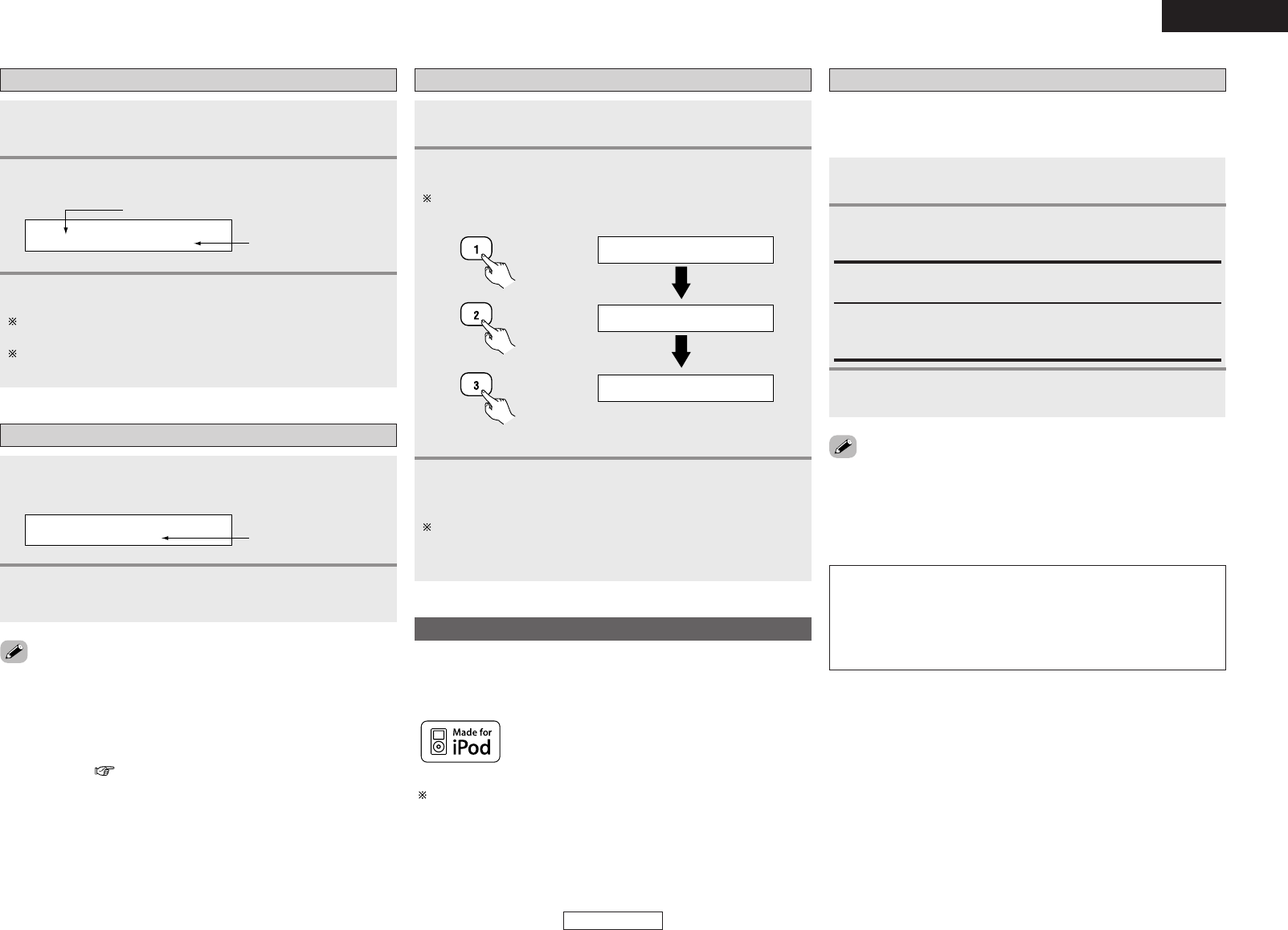Operation Operation
ENGLISH
14
ENGLISH
NOTE:
• DENON will accept no responsibility whatsoever for loss or
damage of data on an iPod occurring when the iPod is used
connected to the DRA-37.
• Some of the functions may not operate, depending on the type
of iPod and the software version.
Playing the iPod
®
iPod is a trademark of Apple Computer, Inc., registered
in the U.S. and other countries.
With the iPod, non-copyrighted contents and contents that may be
legally reproduced or played may be reproduced and played by
individuals for their personal use. Violating copyrights is prohibited
by law.
The music recorded on the iPod can be played when using a Control
Dock for iPod (ASD-1R, sold separately). The iPod can be controlled
using the buttons on the main unit and the remote control unit.
Category search
Press TUNING to reach the desired channel.
The channel changes continuously when you press and hold
TUNING.
When the artist name and song title are received, they are
displayed.
3
Use
<
INPUT SELECTOR
>
to select “TUNER” or press
[TUNER].
Press BAND to select “XM”.
1
2
Press [
FF GG
] to select the category, and press [
DD HH
] to
select the channel within the selected category.
2
Press [
FF GG
] in the XM mode.
• The current category name is displayed.
1
• “LOADING” is displayed while receiving the channel or information.
• “UPDATING” is displayed while updating encryption code.
• When the selected channel is not available, “XM – – –” is displayed.
• Information on the artist name, song title, category and signal level
can be checked using STATUS.
• The XM Satellite Radio channels can be preset in the same way as
AM/FM band ( page 12).
• “XM” can be selected directly by pressing XM RADIO.
Channel number
Channel name
Channel category
• The optional standard Control Dock for iPod is DENON ASD-1R sold
separately.
•To assign to a different function after a function has already been
assigned, switch to a function other than the one that is assigned
then repeat the procedure.
Use
<
SELECT
>
or press [
FF GG
] to select the input
terminals.
Setting the iPod Assignment
It is possible to assign the Control Dock for iPod’s (ASD-1R, sold
separately) audio and video signals to any input terminals on the DRA-
37 and play them.
2
NONE:
This is the factory default setting.
DVD, VCR, V.A, CDR, CD:
When using a Control Dock for iPod, it is possible to connect with
the audio input terminal of the assigned function.
Press ENTER.
3
Press MENU.
1
Direct access of channels
Once all number have been input, press ENTER to
change the channel.
If the next [NUMBER] is not pressed within several seconds, the
channel automatically switches to the channel number that was
input.
3
Press [SEARCH] in the XM mode.
Press [NUMBER] to enter the desired channel.
For example, if you want to access channel 123 (ex.XM123)
press [NUMBER] as shown below.
1
2