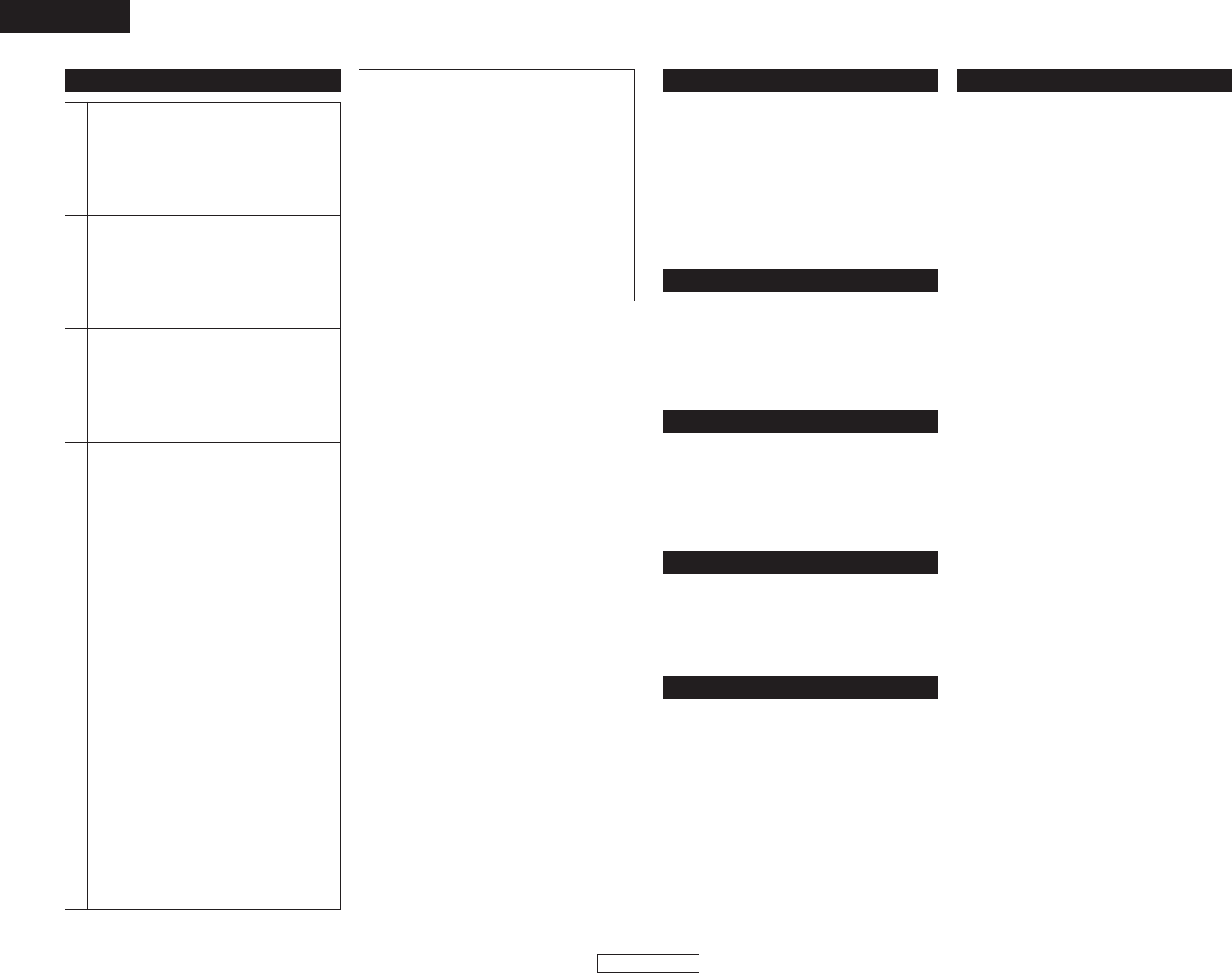14
ENGLISH
ENGLISH
Select the file
Select the file search modes
For MP3 discs, the file search modes
described below can be selected by pushing
the @6 FILE SEARCH MODE button.
•
The file search mode is selected by turning
the @7 PARAMETERS knob and set by pushing
the knob.
2
File search (File.NO)
•When the @7 track select knob is turned, file
searching is performed in the order of the file
numbers.
•When the @7 track select knob is pushed in
and turned, file searching is performed 10
files at a time.
3
File/Folder search (Folder)
•When the @7 track select knob is turned, file
searching is performed in the order of the file
numbers.
•When the @7 track select knob is pushed in
and turned, folder searching is performed in
the order of the folder numbers.
4
Artist name search (Artist)
Title name search (Title)
If the artist name or title name is recorded in
the file name as described below, it is possible
to search in alphabetical order of artist or title
names.
• When recorded in order of artist name and
title name (Artist - title, (Artist)(Title),
[Artist][Title]) and with “-”, “()” or “[]”
between artist names and title names, it is
possible to search artist names and title
names in alphabetical order.
NOTES:
• These name search functions cannot be
selected unless the file names are recorded
in the specified format.
•Title and artist name use the data of a file
name. It is not data of ID-3 tag.
•When the artist name search or title name
search mode is selected and the @7 track
select knob is pressed in while turned, name
search is performed in the alphabetical order
of the names.
• If the @7 track select knob is turned after
searching in alphabetical order is finished, file
searching is performed in the order of the file
numbers from the name with the selected
letter.
• If the o CUE button is pushed after file
searching, the searched file is searchedfor
and the standby mode is set.
5
File name search (File_Name)
Files can be searched for by file name in
alphabetical order.
• When the file name search function is
selected and the @7 track select knob is
pushed in while turned, the file names are
search in alphabetical order.
• If the @7 track select knob is turned after
searching in alphabetical order is finished, file
searching is performed in the order of the file
numbers from the file name with the
selected letter.
• If the o CUE button is pushed after selecting
the file, the selected file is searched for and
the standby mode is set.
Manual search & Fast search
For only C.B.R files, manual searching and fast
searching can be performed.
NOTES:
•With manual searching and fast searching, it is only
possible to search within the selected file.
• Manual searching in the reverse direction is possible
up to the point 10 seconds before the point at which
searching starts.
• The searching speed may vary according to the file’s
compression rate, etc.
Scratch
Scratch playback is possible in the same way as with
normal CDs.
NOTE:
Scratching (back spinning) in the reverse direction is
possible up to the point 10 seconds before the point at
which reverse playback was started.
NOTE:
When the file name dose not correspond to the format
of 4, file name search is selected.
Seamless Loop/Hot start/Stutter
For only C.B.R files, hot starting, seamless loop
playback and stuttering can be performed in the same
way as with normal CDs.
NOTE:
The A and B points for the seamless loop must both
be set within the same file.
Platter Effect
Platter effect is supported in the same way as with
normal CDs.
NOTE:
Reverse playback is performed for a maximum of 10
seconds, after which playback returns to normal.
Memo
Memo is supported in the same way as with normal
CDs.
NOTES:
• Next track Memo function is not supported.
• MEMO CALL may not be completed according to
the file condition.
BPM ID3 Tag
If an MP3 file contains BPM ID3 Tag information, the
DN-S3500 will automatically read and LOCK the BPM
data accordingly. You can always return back to AUTO
BPM mode by pushing the TAP button for more than
1 sec.
NOTE:
May not be compatible with some software based
systems.
1