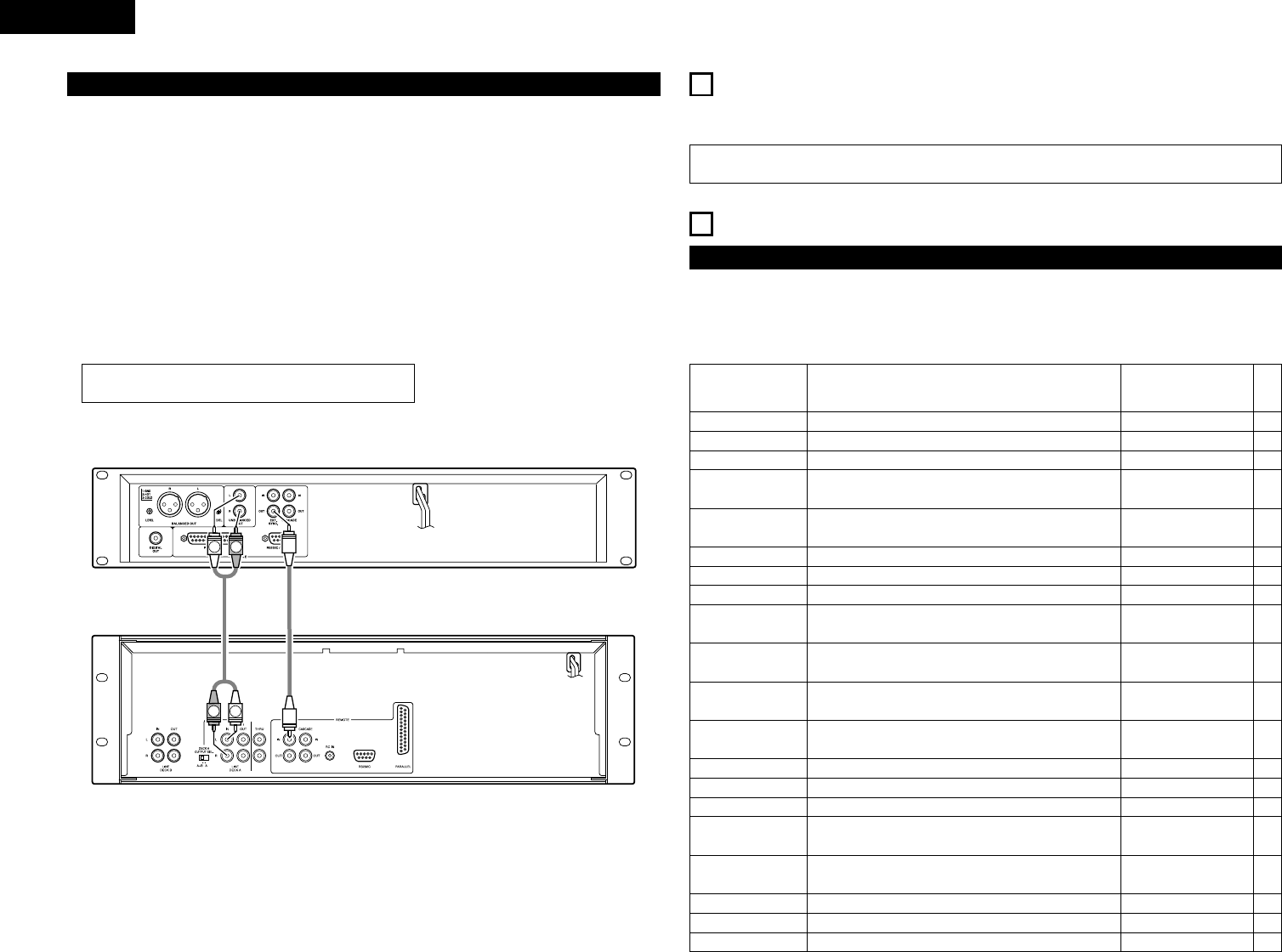14
ENGLISH
External synchronized recording
The synchronized recording can be use when the DN-C635 is used in combination with DENON other product
(DN-780R etc.).
When the CD player’s play button is pressed, a synchronized signal for starting is output from the EXT. SYNC.
jack. When the STOP buttons on the CD player is pressed, a synchronized signal for stopping is output from the
EXT. SYNC. jack.
• Refer to figure 2 to connect the equipment.
• Use a single RCA cable to connect the units’ EXT. SYNC. OUT jacks with the units’ EXT. SYNC. IN jacks.
✽ Set the infrared remote sensors of all the units to “OFF” when using this function. Also set the same infrared
remote control codes for all the units. (Refer to “PRESET FUNCTIONS AND OPERATIONS” (See page 14).)
Failure to make these settings could result in malfunction.
1. Load the CD into DN-C635. Load unrecorded cassette tapes into all decks.
2. Set the reverse mode and Dolby NR of all decks.
3. Adjust the twin recording level of DN-780Rs. (Master/Slave switch set to OFF.)
4. Press the Twin recording button of DN-780R.
5. Press the PLAY (
1) button y of DN-C635. Recording starts all decks.
6. Press the STOP (
2) button u of the DN-C635 to stop recording on all the connected units.
NOTE:
• Use tapes of the same times (lengths) as far as possible.
Figure 2
DN-780R
DN-C635
Preset type
Finish mode
Power on mode
Auto cue
Auto stop
Program 1
Program 2
Program 3
End monitor
E.O.M.
Next track standby
Next Track Reserve
Play speed
Delay start
Panel lock
Play lock
Eject lock
Time mode
Frame display
Text display
11
BEFORE SWITCHING OFF THE POWER
When you have finished using the CD player, before switching off the power be sure that the disc holder has been
closed with the OPEN/CLOSE (
5) button.
CAUTION:
• Do not forcibly close the disc holder when the power is off. It may damage the unit when it is transported.
12
PRESET FUNCTIONS AND OPERATIONS
(1) List of Preset Functions
• Functions can be preset using the buttons on the front panel. These presettings are stored in a permanent
memory, so they are not cleared even when the power is turned off.
• The functions shown on the table below can be preset. Set the functions according to the usage purpose to
efficiently achieve even higher quality playback.
• One of the preset functions can be used to display information on this set (microprocessor version).
Selection of preset type.
Setting of operation when playback ends.
Setting of operation when power is turned on.
Setting of whether or not to perform the auto cue
operation and the audio startup level.
Setting of whether or not to automatically stop the servo
functions.
Setting of whether or not to play program 1.
Setting of whether or not to play program 2.
Setting of whether or not to play program 3.
Setting of whether or not to use the end monitor function
and monitor time setting.
Setting of whether or not to display the EOM and display
time setting.
Setting of whether or not to standby at the next track
when the CUE button is pressed during playback.
Setting of operation when select knob is turned during
playback.
Standard playing speed setting.
Delay start time setting.
Selection of whether or not to enable the panel buttons.
Selection of whether or not to inhibit the panel switches
during playback.
Selection of whether or not to lock ejecting during
playback.
Setting of play mode when power is turned on.
Selection of whether or not to display frames.
Selection of time or text display.
Preset Type 1
Finish Next
Power On Standby
CueDet. -48dB
Sleep 30min
Program 1 OFF
Program 2 OFF
Program 3 OFF
End Mon. 10 s
E.O.M. 10 s
Next Stb. OFF
Reserve. OFF
Normal Speed
Delay OFF
Panel OFF
Play Lock OFF
Eject OFF
Time REMAIN
FR Disp ON
Text OFF
1
2
3
4
5
6
7
8
9
10
11
12
13
14
15
16
17
18
19
20
Preset function type Description
Set upon shipment
from factory
No.