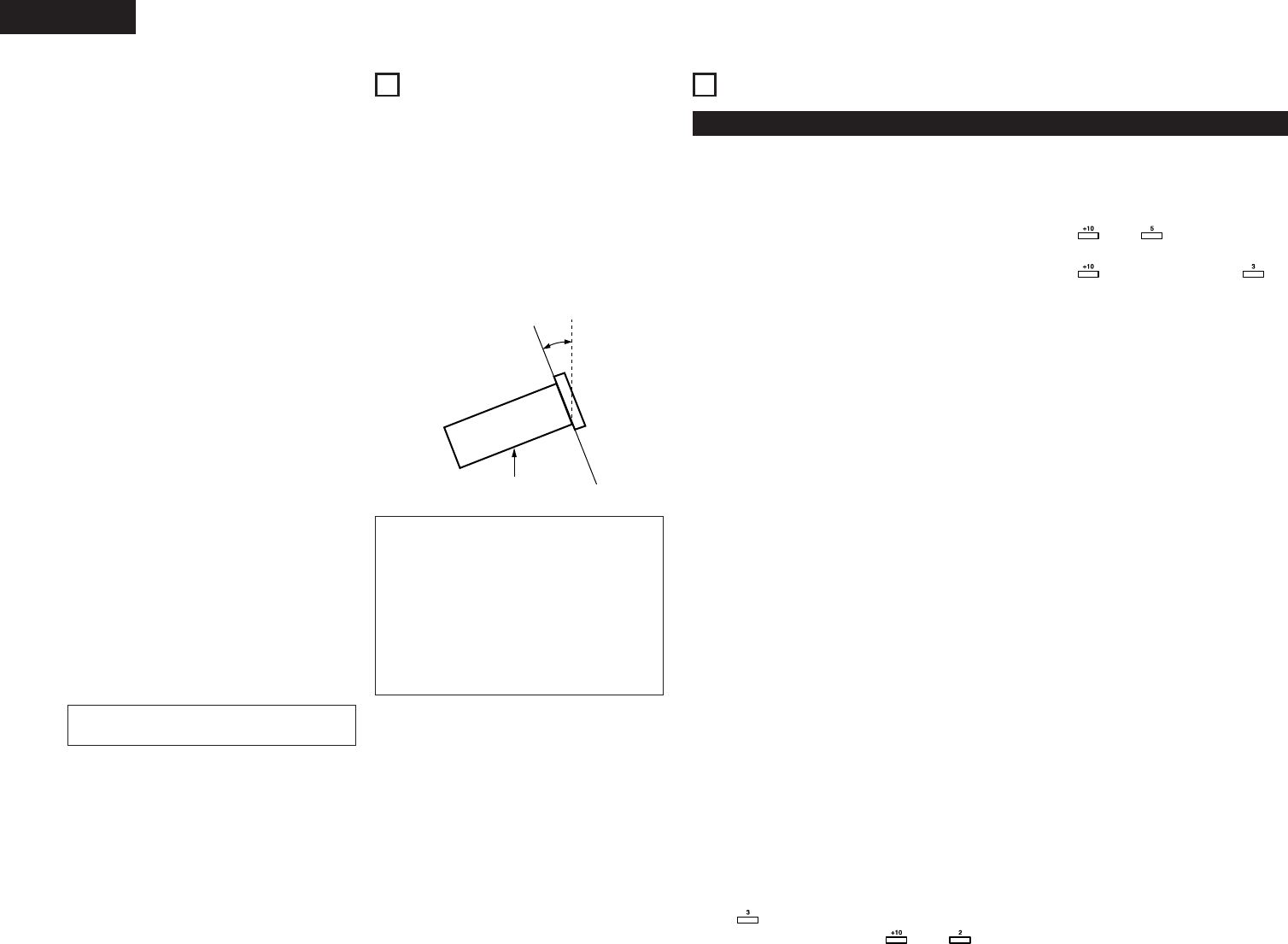6
ENGLISH
– TABLE OF CONTENTS –
z
Features..............................................................6
x
Part names and functions ..............................6, 7
c
Connections........................................................7
v
Opening and closing the disc holder
and loading a disc...............................................8
b
Normal CD playback ...........................................8
n
Advanced CD playback.................................9, 10
m
Playing MP3 files........................................10, 11
,
The compact disc .............................................11
.
Power on playback ...........................................11
⁄0
Expanded function............................................12
⁄1
Before switching off the power .......................13
⁄2
Preset functions and operations ................13, 14
⁄3
Troubleshooting ................................................15
⁄4
Specifications ...................................................15
2 ACCESSORIES
Check that the following parts are included in
addition to the main unit:
q Operating instructions ......................................1
w Connection Cords ............................................1
1
FEATURES
2 99-track programming and random play
2 ±12 % Variable pitch playback
2 CD-R/RW playback
2 Single/continuous playback function
2 CD TEXT
2 MP3 playback
2 Instant start playback
2 Cascade playback
2 Power on playback
2 INTRODUCTION
Thank you very much for purchasing the DENON
component CD / MP3 player.
DENON proudly presents this advanced CD / MP3
player to audiophiles and music lovers as a further
proof of DENON’s non-compromising pursuit of the
ultimate in sound quality. The high quality performance
and easy operation are certain to provide you with
many hours of outstanding listening pleasure.
CAUTION:
• Whenever the power operation switch is in the
OFF state, the apparatus is still connected on AC
line voltage.
• Please be sure to unplug the cord when you
leave home for, say, a vacation.
• The DN-C615 will work normally when the player
unit is mounted with the front panel within 10
degrees of the vertical plane. If the unit is tilted
excessively, discs may not load or unload
properly.
DN-C615
Max. 10°
2
PART NAMES AND FUNCTIONS
(Refer to page 3.)
(1) Front panel
q
Power operation switch (POWER)
• The power turns on when the button is
switched from the off position (
£) to the on
position (
¢).
• The power turns off when the button is
switched from the on position (
¢) to the off
position (
£).
w
Disc holder
• The disc placed on this holder. Pressing the
disc holder OPEN/CLOSE (
5) button e will
open and close the holder.
When loading the CD, place it securely in the
disc holder.
e
Disc holder open/close button
(
5 OPEN/CLOSE)
• Press to load or eject the disc. Each press will
open or close the disc holder w.
r
Remote control sensor
(REMOTE SENSOR)
• About the wireless remote control unit : Please
contact local dealer or distributor.
t
Display
• Refer to page 7 for details.
y
PLAY button (1)
• Use this to start playback.
u
STOP button (2)
• Press this button to stop playback.
i
PAUSE button (3)
• Use this pause playback.
o!0
Track search button (8 , 9)
• This button selects the track to be played.
!1 !2
Search button (6 , 7)
• These buttons are used to accurately change
the positions where playback will start.
!3
Number buttons
(1, 2, 3, 4, 5, 6, 7, 8, 9 and 0/CLEAR)
• Use these buttons for the direct search and
program memory functions.
• For direct search, press for example button
if you want to hear track number 3.
For track number 12, press then .
To program tracks, press the PROG./DIRECT
button !7 to set to the program mode.
!4
+10 button
• Press this button first when selecting track
numbers over 10.
• Use together with the number buttons !3.
For example, to select track number 15,
press then .
For track number 33,
press three times, then press .
!5 !6
CD pitch control button (–, +)
• Press these button to set the playing pitch
within a range of ±12 % to –12 %.
• The set playing pitch is shown on the display.
!7
PROG./DIRECT button
• Press this button when you want to enter
tracks for programmed playback. (Refer to
page 9 for details.)
• When the button is pressed, the “PROG”
indicator is lit.
!8
RANDOM button
• When this button is pressed, the random play
mode is set and the “RAND” indicator is lit.
!9
REPEAT button
• Press this to perform repeat playback.
@0
TIME button
• The time display switches each time this
button is pressed.
•
Normally “ELAPSED” appears on the time
display and the current elapsed time is displayed.
• When this button is pressed once, “REMAIN”
appears on the time display and the remaining
time for the current track is displayed.
When pressed again, the remaining time to the
end of the disc is displayed.