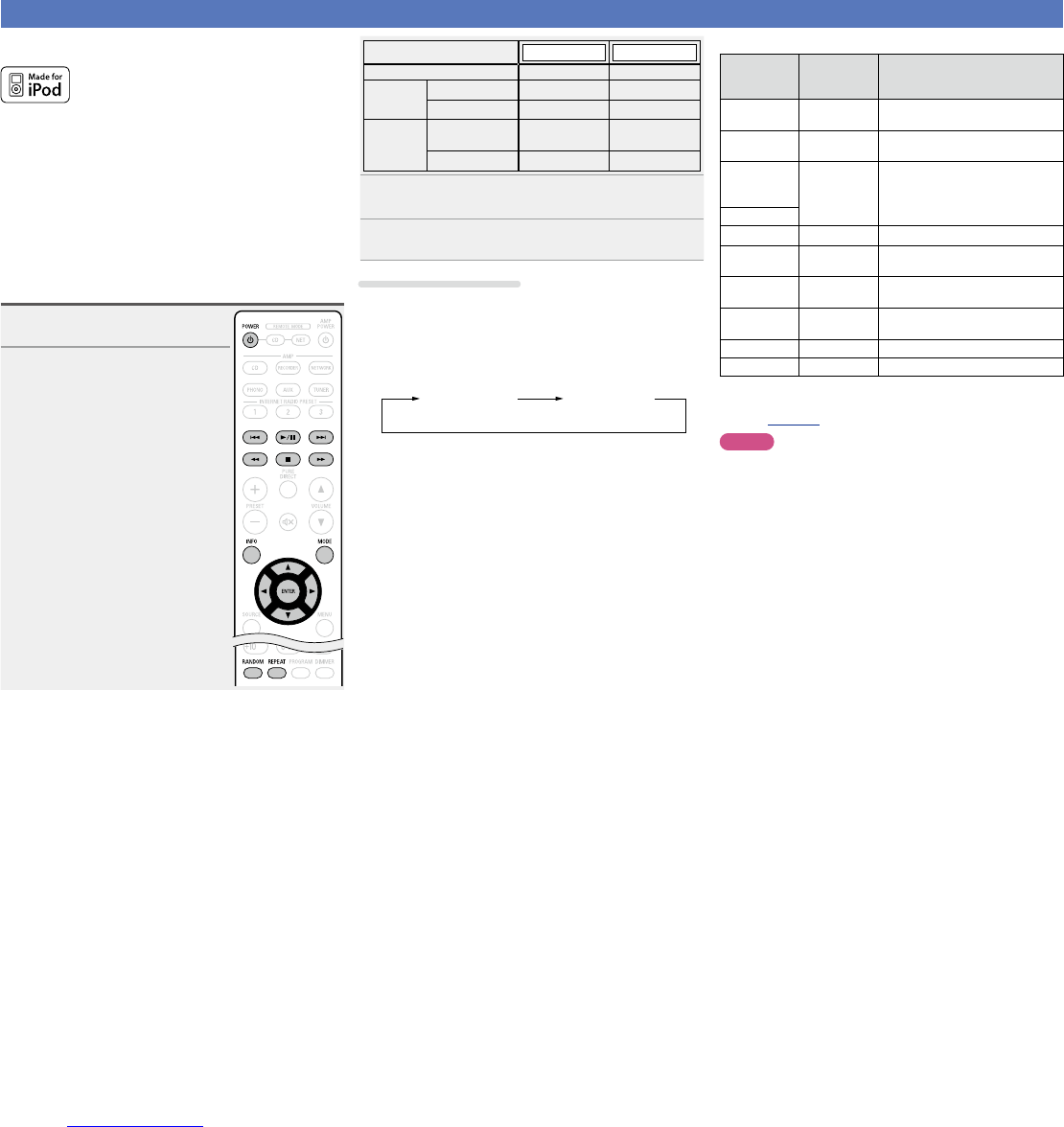10
Playback iPod
®
With the unit, you can listen to music on an iPod and you can also
operate the iPod with the main unit or the remote control unit.
“Made for iPod” means that an electronic accessory has been
designed to connect specifically to iPod and has been certified by the
developer to meet Apple performance standards.
Apple is not responsible for the operation of this device or its
compliance with safety and regulatory standards.
iPod is a trademark of Apple Inc., registered in the U.S. and other
countries.
•The iPod may only be used to copy or play contents that are not
copyrighted or contents for which copying or playback is legally
permitted for your private use as an individual. Be sure to comply
with applicable copyright laws.
Playing iPod
®
1
Press POWER X to turn on power
to the unit.
2
Press MODE to select the display
mode.
The mode switches each time the
button is pressed.
Display mode
Browse mode Remote mode
Display location Main unit display iPod display
Playable
files
Audio file
P P
Video file
P
Active
buttons
Remote control
unit (This unit)
P P
iPod
P
3
Use ui to select the item, then press ENTER or p to
select the music le to be played.
4
Press 1/3.
Playback starts.
Disconnecting the iPod
q Press 2.
w Disconnect the USB cable from the iPod/USB port.
n To switch the display (Browse mode only)
During playback, press INFO.
•The display switches each time the button is pressed.
Title name /
Artist name
Title name /
Album name
n Remote control unit and iPod button relations
Remote
control unit
buttons
iPod buttons Operation on the main unit
1
/3 13
Plays the track
•Play/Pause in remote mode
8, 9 8, 9
Plays the track from the beginning /
Plays the next track
8, 9
(Press and
hold)
8, 9
(Press and
hold)
Fast-reverses the track /
Fast-forwards the track
6, 7
u i
Click Wheel Selects an item
o
MENU
Displays the menu or return to the
previous menu
p or ENTER
Select
Enters the selection or plays the
track
MODE
–
Switches between the browse
mode and the remote mode
RANDOM
– Switches the shuffle function
REPEAT
– Switches the repeat function
n Operations enabled during playback
(vpage12)
NOTE
•DENON will accept no responsibility whatsoever for any loss of iPod
data.
•Depending on the type of iPod and the software version, some
functions may not operate.