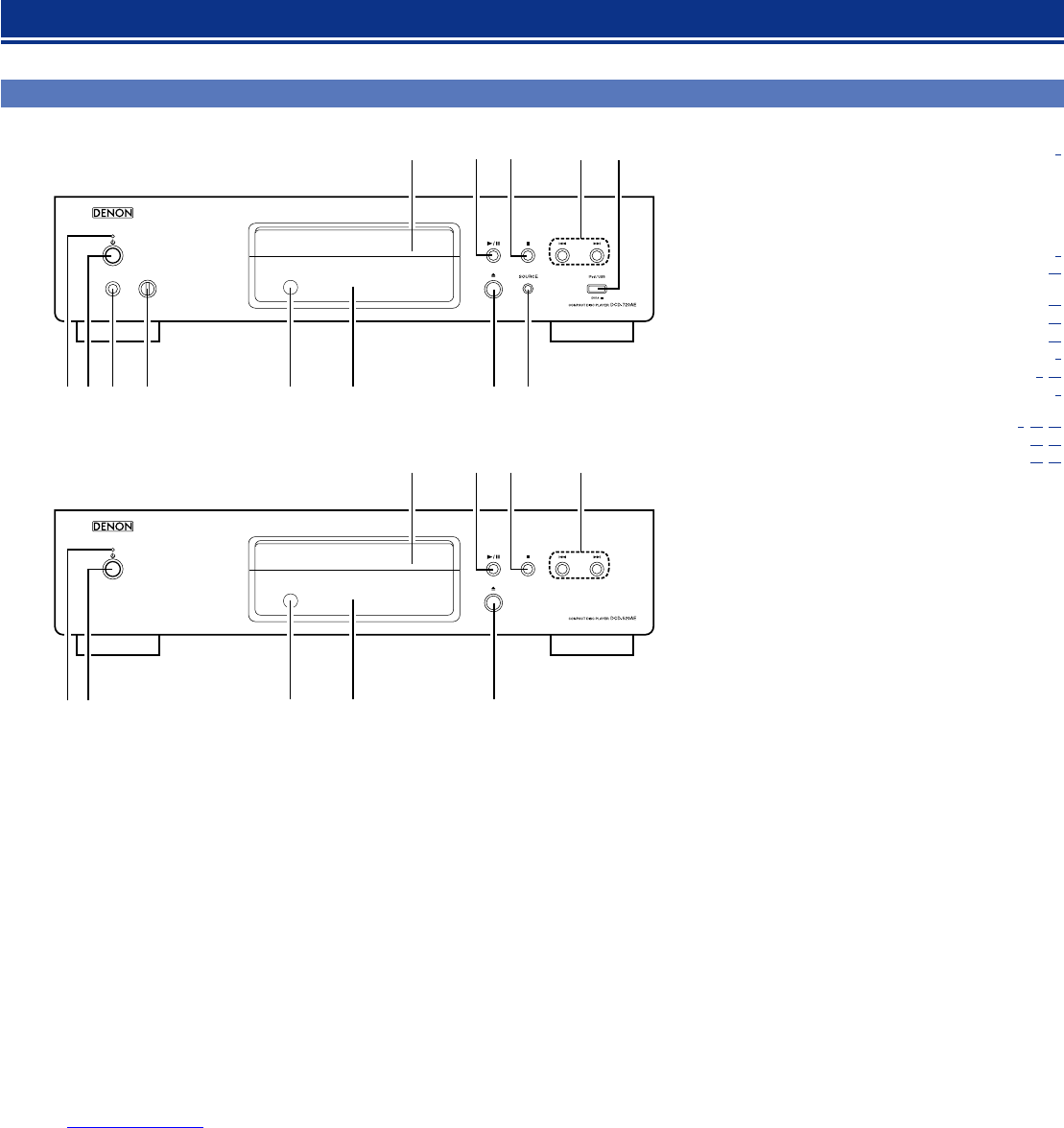16
Front panel
n DCD-720AE
y u i
e
Q2 Q1Q3 Q0
w r
o
q
t
n DCD-520AE
t y u
Q2 Q1Q3 Q0
wq
q Power indicator ········································································· (8)
GPower indicator statusH
•Power on : Green
•Normal standby : Red
•Auto standby mode : Off
•Charge mode standby : Orange
•Power off : Off
w Power operation button (X) ····················································· (8)
e Headphones jack (PHONES) ··················································· (13)
r Headphones volume control knob
(PHONES LEVEL) ····································································· (13)
t Remote control sensor ··························································· (20)
y Display ······················································································ (17)
u Disc tray open/close button (5) ··············································· (8)
i SOURCE button ··································································· (8,11)
o iPod/USB port ··········································································· (5)
Q0 Reverse-skip/Forward-skip buttons
(8, 9) ····································································· (9,10,11)
Q1 Stop button (2) ································································· (10,11)
Q2 Play/Pause button (1/3) ················································· (10,11)
Q3 Disc tray
For buttons not explained here, see the page indicated in parentheses ( ).
Part names and functions