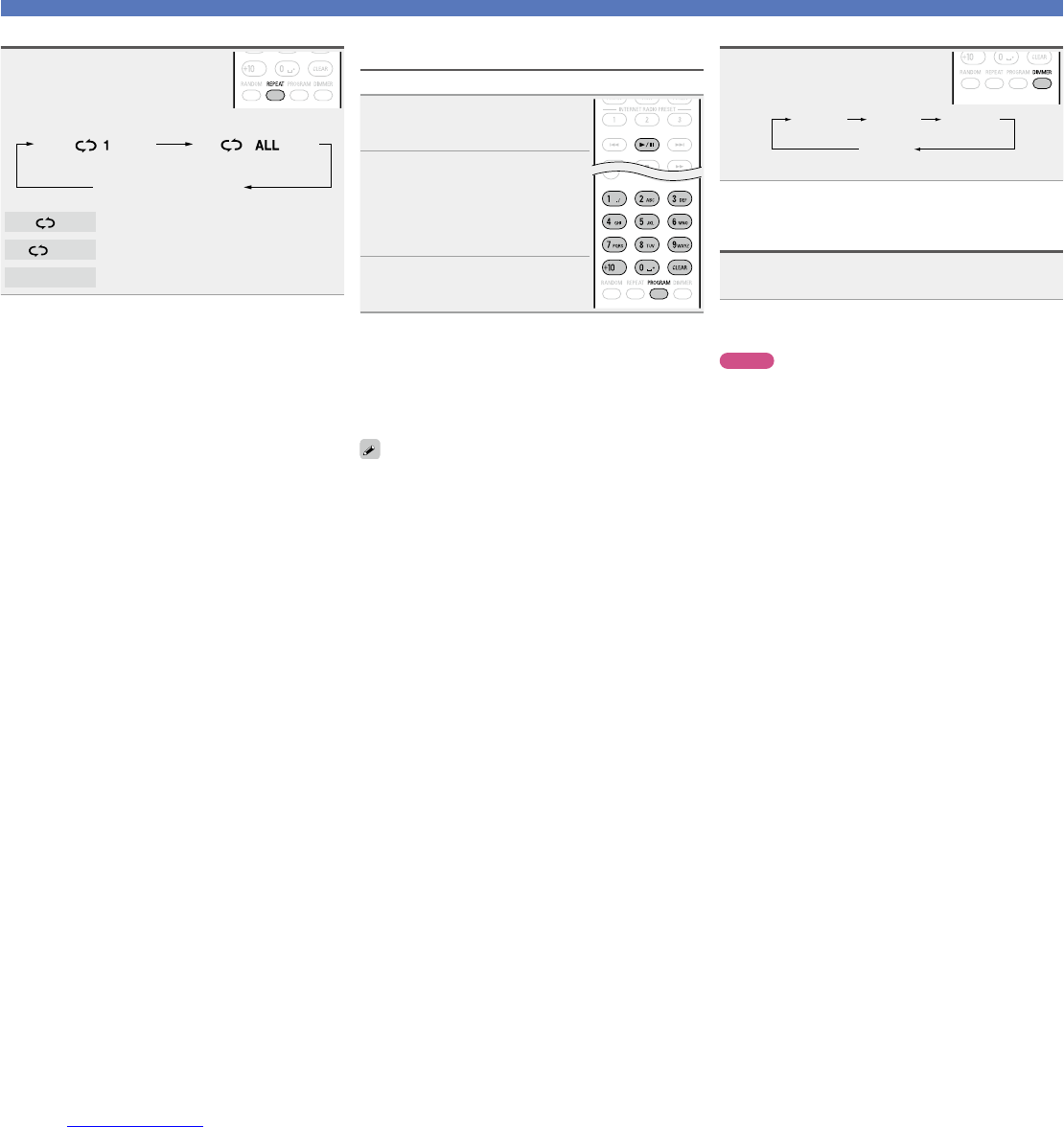13
Playing repeatedly (Repeat playback)
Press REPEAT.
Playback in the respective repeat mode
starts.
•The repeat mode changes each time the button is pressed.
1-track repeat All-track repeat
Repeat off
(indicator turns off)
1
Only 1 track is played repeatedly.
ALL
All tracks are played repeatedly.
Repeat off
Normal playback resumes.
Operations enabled during playback
Playing tracks in a specific order
(Program playback)
Up to 25 tracks can be programmed.
1
In the stop mode, press
PROGRAM.
The “PGM” indicator lights.
2
Use 0 – 9 and +10 to select the
tracks.
GExampleH
To program tracks 3, 12, 7 to play in that
order:
Press 3, +10, 2 and 7.
3
Press 1/3.
Playback starts in the programmed
order.
n To clear the last track programmed
While stopped, press CLEAR.
The last track programmed is cleared each time the button is
pressed.
n Clearing the all programmed track
In the stop mode, press PROGRAM.
•When REPEAT is pressed during program playback, the tracks are
played repeatedly in the programmed order.
•When RANDOM is pressed during program playback, the
programmed tracks are played in random order.
Switching the display’s brightness
Press DIMMER.
Bright Dim
Dark
OFF
•The display’s brightness switches each time the button is pressed.
Listening with headphones
(DCD-720AE only)
Plug the headphones (sold separately) into the PHONES
jack.
n Adjusting the Volume
Turn PHONES LEVEL on the unit.
NOTE
To prevent hearing loss, do not raise volume level excessively when
using headphones.