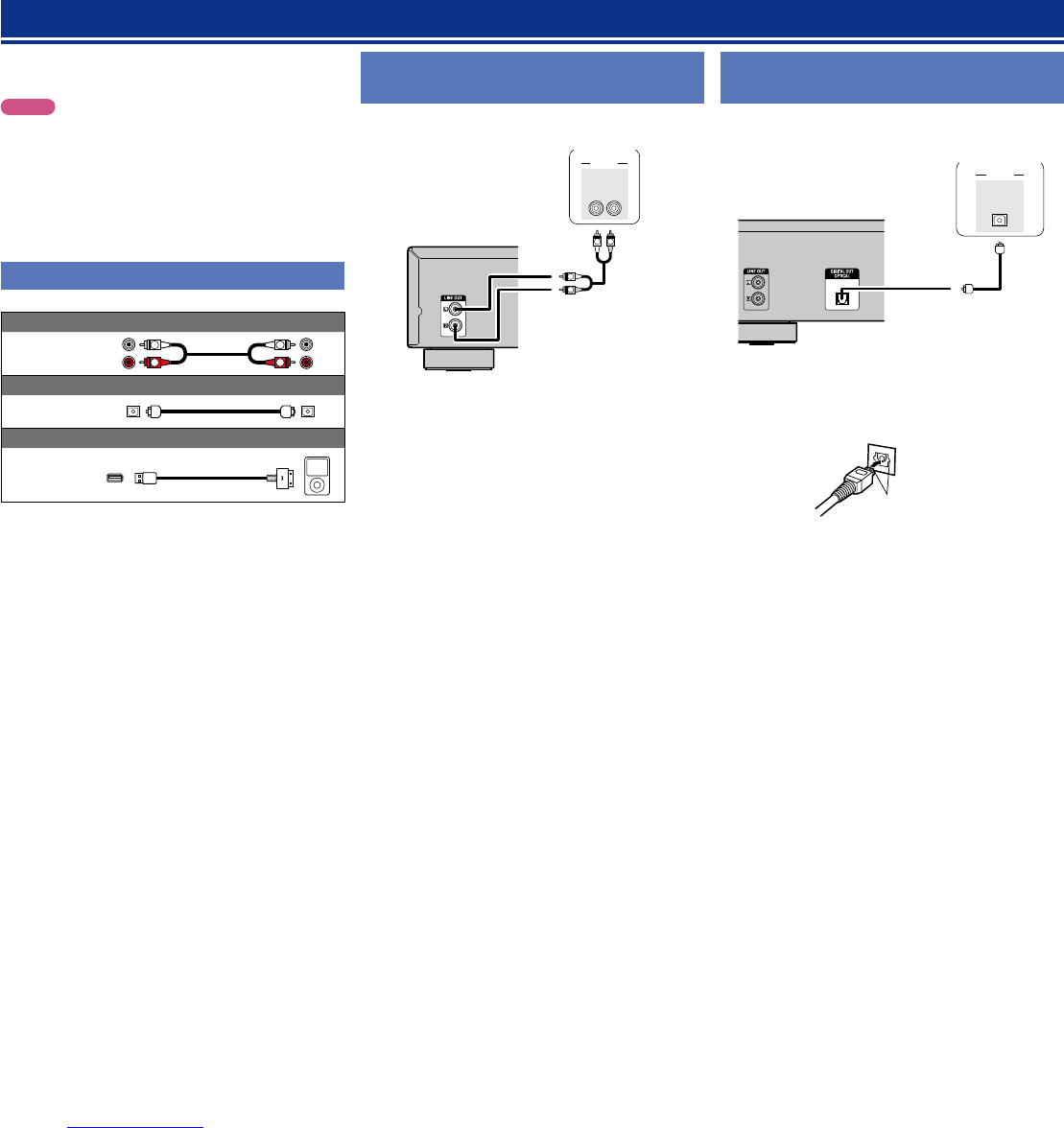4
Connections for all compatible audio signal formats are described
in this owner’s manual. Please select the type of connections
corresponding to the equipment you are connecting.
NOTE
•Do not plug in the power cord until all connections have been
completed.
•When making connections, also refer to the owner’s manual of the
other components.
•Be sure to connect the left and right channels properly (left with left,
right with right).
•Do not bundle power cords together with connection cables. Doing
so can result in humming or noise.
Cables used for connections
Select the cables according to the equipment being connected.
Audio cable (supplied)
Audio cable
R
L
R
L
Audio cable (sold separately)
Optical cable
Cable (sold separately)
USB cable
(Provided with
iPod)
Connections
Connecting a 2-channel audio
amplifier
This connection is for playback of audio of this unit, using a 2-channel
audio device.
R
L
R
L
AUDIO
RL
IN
AUDIO
Amplifier
Connecting to a digital recording
device
This connection is for recording audio from this unit, using an audio
device with optical digital audio input connectors.
AUDIO
OPTICAL
IN
CD recorder /
MD recorder
n When connecting the optical digital output
connector with an optical transmission cable
(sold separately)
Match the shapes
Match the shapes then insert firmly.