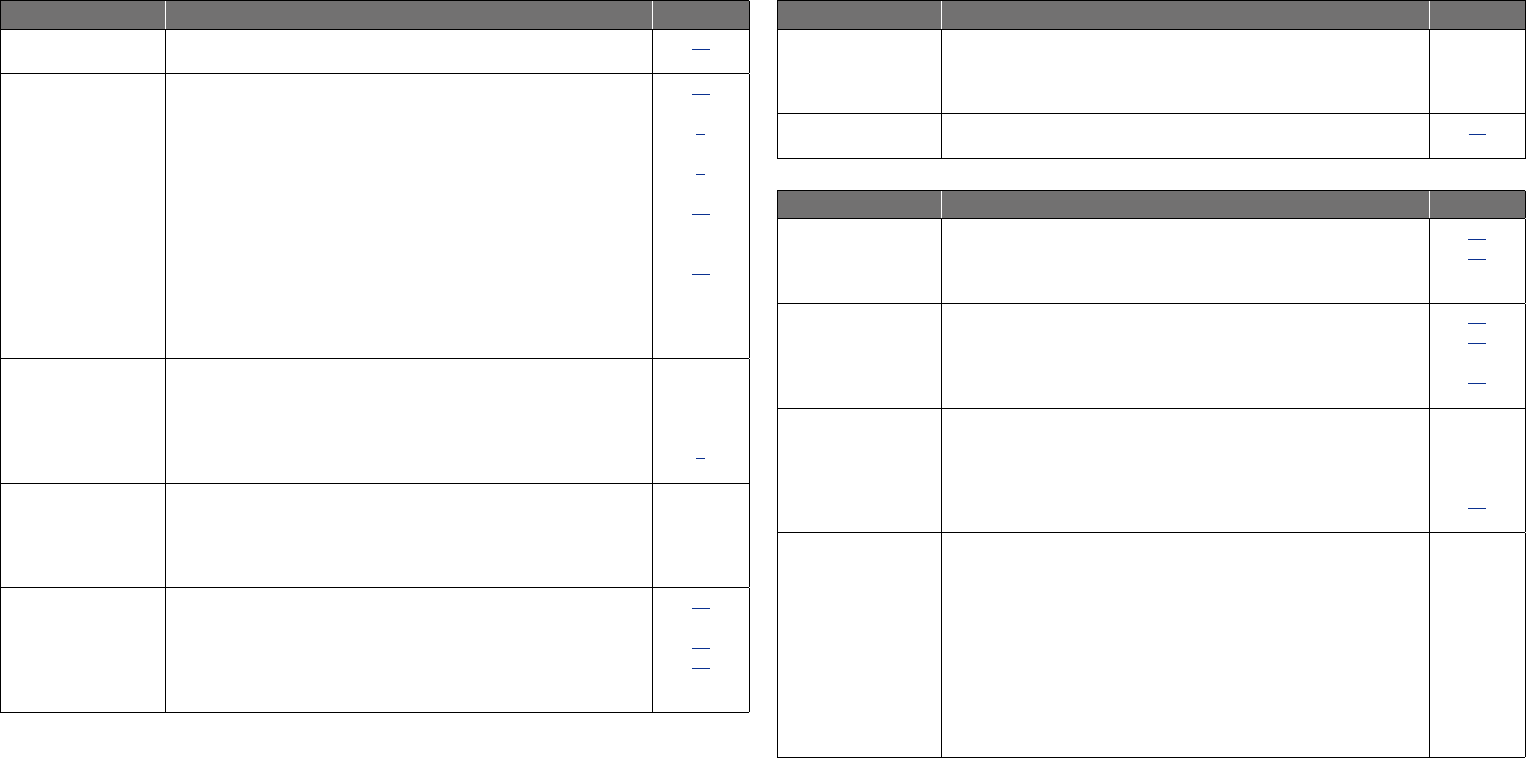-
Het display funktioneert niet meer en het apparaat regeert niet op commando´s. Het enige dat het doet is het groene lampje dat vertelt dat de stroom is ingeschakeld. Gesteld op 12-11-2021 om 15:07
Reageer op deze vraag Misbruik melden-
Ik heb precies hetzelfde probleem..... HELLUP!!! Geantwoord op 15-1-2022 om 16:06
Waardeer dit antwoord Misbruik melden
-
-
Bij mij deed zich merkwaardig genoeg vorige maand exact hetzelfde probleem voor. Zou het iets met de voeding te maken hebben ? Geantwoord op 15-1-2022 om 16:12
Waardeer dit antwoord Misbruik melden -
dvd lade wil niet open doe ik iets verkeerd met de afstandsbediening wil het ook niet Gesteld op 11-3-2017 om 10:44
Reageer op deze vraag Misbruik melden-
Misschien helpt het de lade voorzichtig iets schuin naar boven te tillen als bij het als door het plaatsen van de dvd er wat teveel neerwaartse druk op de lade is ontstaan. Geantwoord op 11-3-2017 om 13:46
Waardeer dit antwoord (6) Misbruik melden
-
-
Hoe kan ik na het opnieuw instellen van Audio,Tv en HDMI deze vastleggen?
Reageer op deze vraag Misbruik melden
(het beeld gaat nu naar een nieuwe breedbeeld tv en het geluid via een audio-link naar een hoofdtelefoon-voorversterker van Highfidility Gesteld op 29-1-2017 om 15:08-
In tegenstelling tot wat de handleiding onder opmerking vermeld kreeg ik bij het veranderen van de fabrieksinstelling* naar BEELD(voor weergave van mijn muziekvideo op een breedbeeld ledtv geen popup-scherm om die wijziging met een oké-button vast te leggen; mijn werkwijze; lade openen en sluiten en disc opnieuw afspelen en nu wél beeldvullend!
Waardeer dit antwoord (1) Misbruik melden
Doe hier uw voordeel mee *Video instellingen voor TV. Geantwoord op 31-1-2017 om 19:26
-
-
Helaas heb ik gisteravond door vermoeidheid(griep) een storende fout in mijn antwoord van 19:26 uur gezet in plaats van BEELD moet het BREED zijn na het drukken op de <Enter> toets kwam dus niet die beschreven popup-schermpje om mijn gewijzigde keuze te bevestigen.
Waardeer dit antwoord (1) Misbruik melden
Sorry guys, hopelijk heb ik het hiermee goed gemaakt,
Bert Hazekamp. Geantwoord op 1-2-2017 om 15:13 -
hoe krijg ik de afstandsbediening terug op player1 Gesteld op 18-4-2015 om 00:11
Reageer op deze vraag Misbruik melden-
open/close +power indrukken
Waardeer dit antwoord (3) Misbruik melden
na 2x knipperen afstandsbediening
toets 1 indrukken
( evt herhalen maar nu toets 2) Geantwoord op 18-4-2015 om 10:41
-