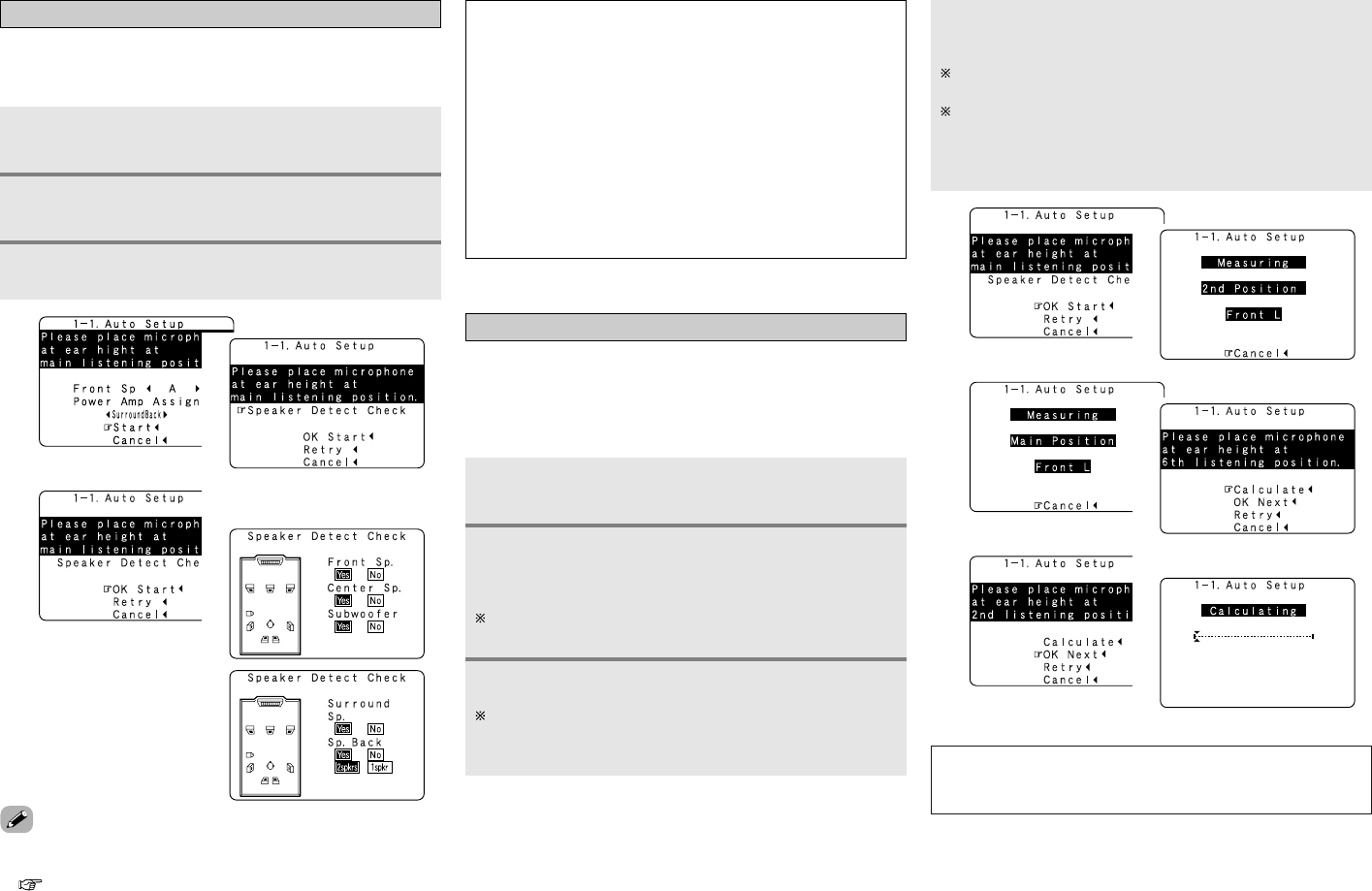(After completion of
measurement for first point)
(After measurement
completed)
11
Easy Setup Procedure Easy Setup Procedure
y Preliminary measurements
This procedure is used to automatically determine the
background noise, whether or not speakers are connected, and
the polarities of the connected speakers.
Press
DD HH
to select “Start”, then press
FF
.
•The preliminary measurements start.
1
1
• If the results are not as expected or if an error message is
displayed, select “Retry” and perform the measurements again
( page 12).
• If the results of remeasurement are still not as expected or if an
error message is displayed, turn off the power switch and
check the speaker connections. Then start the measurements
again from the beginning.
Press ENTER again.
Cautions during measurements:
• Loud test tones are output during the measurements. Be
careful for example when small children are nearby.
•Proper measurements may not be possible if there are
obstacles between the speaker and the setup microphone.
•During the measurements, do not stand between or near
the speakers and setup microphone.
•To avoid influencing the measurements, turn off the power
of air-conditioners or any other equipment producing sound
in the room. Perform the measurements with the room as
quiet as possible.
•Measurement is cancelled when VOLUME is operated while
the Auto Setup is performed.
3
u Speaker measurements
Press
DD HH
to select “OK Start”, then press
FF
.
•Measurements for the first point start.
With these measurements, the “Speaker Configuration”,
“Distance”, “Channel Level”, “Crossover Frequency” and
“Room EQ” settings are analyzed automatically. The main
listening position is measured first, so leave the microphone
where it is.
1
Perform step 2 repeatedly.
Measurements can be ended when there are 6 or less
measurement locations; however, to obtain better results,
measurements at 6 locations is recommended.
Press
DD HH
to select “Calculate”, then press
FF
.
• The speaker is analyzed.
Once the calculations are completed, a screen for
confirming the results of the measurements appears.
The amount of time required for the analysis depends on the
number of speakers and the number of measuring points.
The greater the number of speakers and measuring points,
the longer the time required.
Move the microphone to the second point and
press
FF
.
•Measurements for the second point start.
Once the measurements are finished, the results of the
measurements for the second point are displayed.
2
3
4
1
hh
NOTE:
• Do not change the speaker connections or subwoofer
volume after making the measurements.
4
hh
Press
DD HH
to select “Speaker Detect Check”, then
press ENTER.
2
2
hh
hh
(Press ENTER.)
(Screen after initial measurement)
2
hh