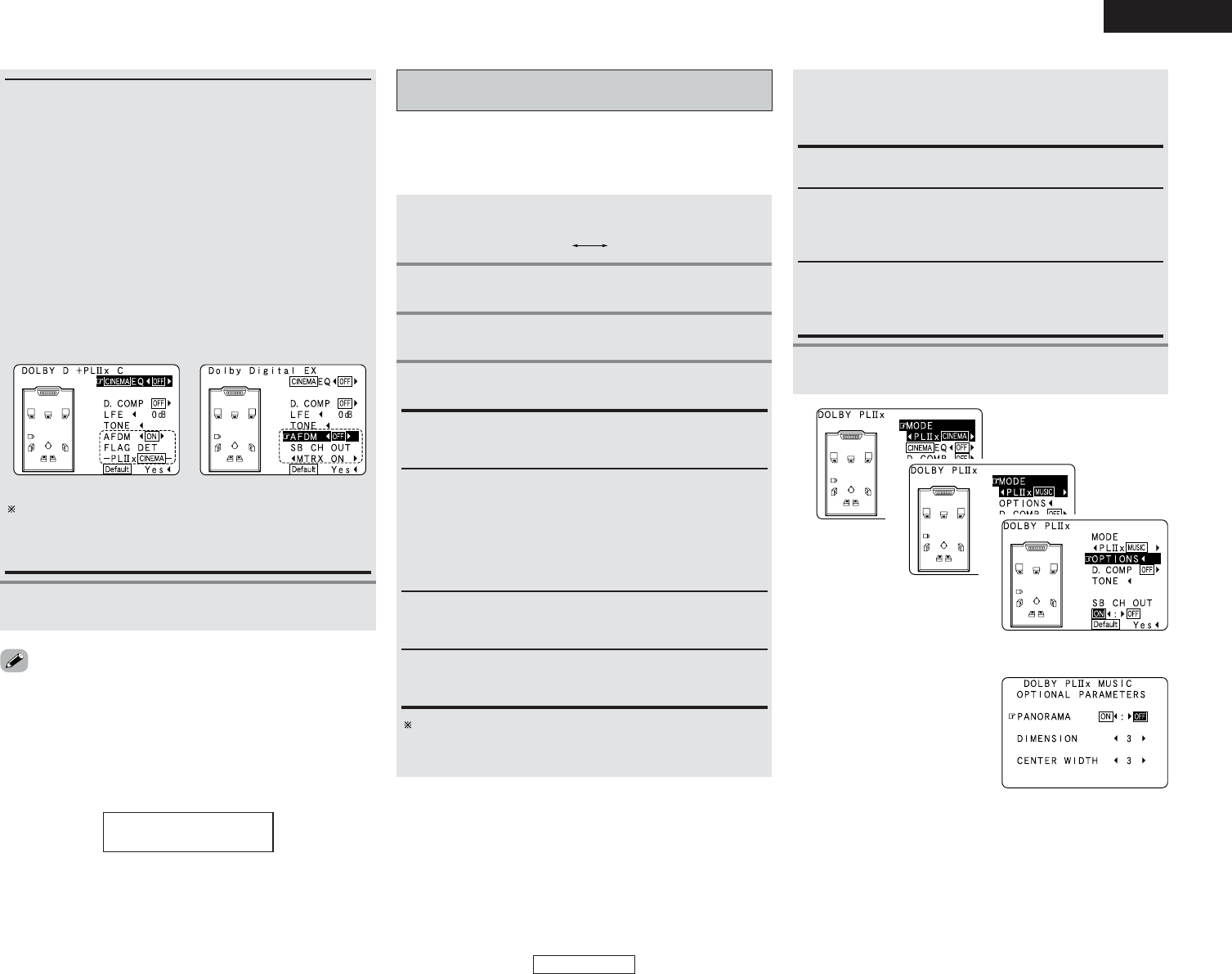27
Basic Operation Basic Operation
ENGLISH
ENGLISH
AFDM (Auto Flag Detect Mode):
• ON:
When software including Dolby Digital EX or DTS-ES 6.1-
channel identification signals is played, 6.1-channel playback
is performed automatically. The surround mode is set
according to the program source being played. The “SB CH
OUT” parameter on the surround parameters screen cannot
be selected.
• OFF:
Not detected automatically. The surround mode can be
selected freely.
Example: When playing Dolby Digital software (with EX flag)
q When “AFDM” is “ON”, the “DOLBY DIGITAL + PL
IIx
CINEMA” mode is set automatically.
w To play in the Dolby Digital EX mode, set “AFDM” to “OFF”
and select “MTRX ON” at “SB CH OUT”.
Some discs recorded in Dolby Digital EX do not include EX
flag. If the playing mode does not switch automatically
when the AFDM turns “ON” during playback, manually set
“SB CH OUT” to “PLIIx Cinema” or “MTRX ON”.
Press ENTER or SURROUND PARAMETER.
7
• Select “Default Yes” and press
FF
to reset all the settings.
2 Dialog normalization function
This operates automatically when playing Dolby Digital sources.
This is a function for automatically correcting the standard signal
level for different program sources. The correction value can be
checked by pressing
<
STATUS
>
.
Press SURROUND PARAMETER.
It is possible to play analog input signals and digital input signals
(2-channels) in the surround mode.
This mode is optimal for playing program sources recorded in
Dolby Surround.
When “MUSIC” is selected:
Press
DD HH
to select the item, then press
FF GG
to
set.
Optional parameters can only be set in the MUSIC mode.
Select “OPTIONS”, then press
FF
.
Press ENTER to return to the previous screen.
PANORAMA:
This is effective when the surround effect seems weak.
DIMENSION:
This shifts the center of the sound field image to the front or
surround side. This compensates for when the sound field
image seems unbalanced. (0 to 6, default : 3)
CENTER WIDTH:
A natural expansion to the front can be achieved by adjusting
the center signal’s output balance between the center and
front channels. (0 to 7, default : 3)
Press ENTER or SURROUND PARAMETER.
Press
FF GG
to select the play mode.
1
2
3
4
CINEMA:
This mode is suited for playing movie sources recorded in
Dolby Surround and general sources recorded in stereo.
MUSIC:
This mode is suited for playing stereo music signals in the
surround mode. With music signals, the sound field
expansion differs according to the type of music, the
recording conditions (live/studio), etc.. Because of this, the
MUSIC mode offers a number of optional parameters for
further adjusting the sound field.
GAME:
This mode is optimum for games. The GAME mode can only
be used for 2-channel audio sources.
PL:
This mode is compatible with conventional Dolby Pro Logic
sources.
5
6
3
4
(When “OPTIONS” is selected)
5
hh
(When “MUSIC” is selected)