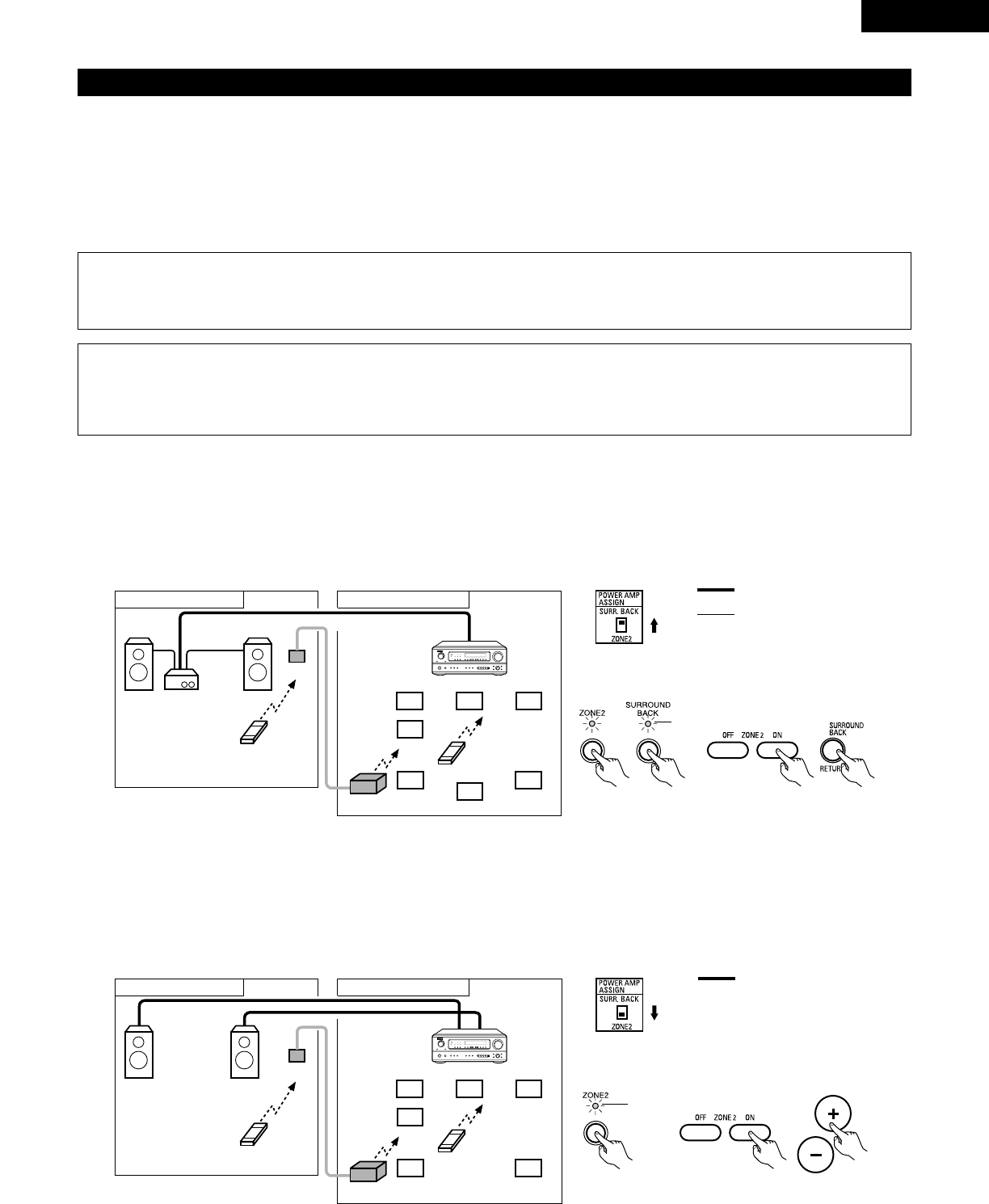ENGLISH
39
2 MULTI ZONE MUSIC ENTERTAINMENT SYSTEM (When using LINE OUT)
“POWER AMP ASSIGN” switch is SURR. BACK position.
• 6.1-channel playback using the surround back speaker is possible in the MAIN ZONE.
• To use the surround back speaker, turn on the SURROUND BACK button.
• To use the ZONE2 line output, turn on the ZONE2 button.
• The ZONE2 OUT terminal’s output level cannot be adjusted with the remote control unit.
Multi-zone playback with multi-source
MULTI ZONE MUSIC ENTERTAINMENT SYSTEM
• When the outputs of the “ZONE2” OUT terminals are wired and connected to integrated amplifiers installed in other rooms, different sources
can be played in rooms other than the main zone in which this unit and the playback devices are installed. (Refer to ZONE2 on the diagram
below.)
• ZONE2 SPEAKER OUT can be used when “ZONE2” is set to ZONE2 mode at the rear “POWER AMP ASSIGN” switch. In this case, Surround
Back Speaker OUT cannot used for MAIN ZONE.
• When a sold separately room-to-room remote control unit (DENON RC-616, 617 or 618) is wired and connected between the main zone and
zone2, the remote-controllable devices in the main zone can be controlled from zone2 using the remote control unit.
NOTES:
• For the AUDIO outputs, use high quality pin-plug cords and wire in such a way that there is no humming or noise.
• For instructions on installation and operation of separately sold devices, refer to the devices’ operating instructions.
• When the main unit is set to the recording output mode, zone2 remote control key cannot be operated.
POWER AMP ASSIGN switch...
Set this to switch the surround back channel’s power amplifier for use for the zone2. (main unit) (See pge 4)
SURROUND BACK button ........Operate the surround back button to switch surround back channel ON/OFF. (main unit and remote control
unit)
ZONE2 button ............................Operate the zone2 button to switch zone2 line out and speaker out ON/OFF.(main unit and remote control
unit)
2
MULTI ZONE MUSIC ENTERTAINMENT SYSTEM (When using SPEAKER OUT)
“POWER AMP ASSIGN” switch is ZONE2 position.
• The SPEAKER OUT and LINE OUT terminals can be used simultaneously in ZONE2.
• To use the zone 2 line output and speaker output, turn on the ZONE2 button.
• The output of the ZONE2 SPEAKER OUT terminals can be adjusted with the remote control unit’s ZONE2 VOLUME + and – keys.
• The SURROUND BACK button on the front panel cannot be used.