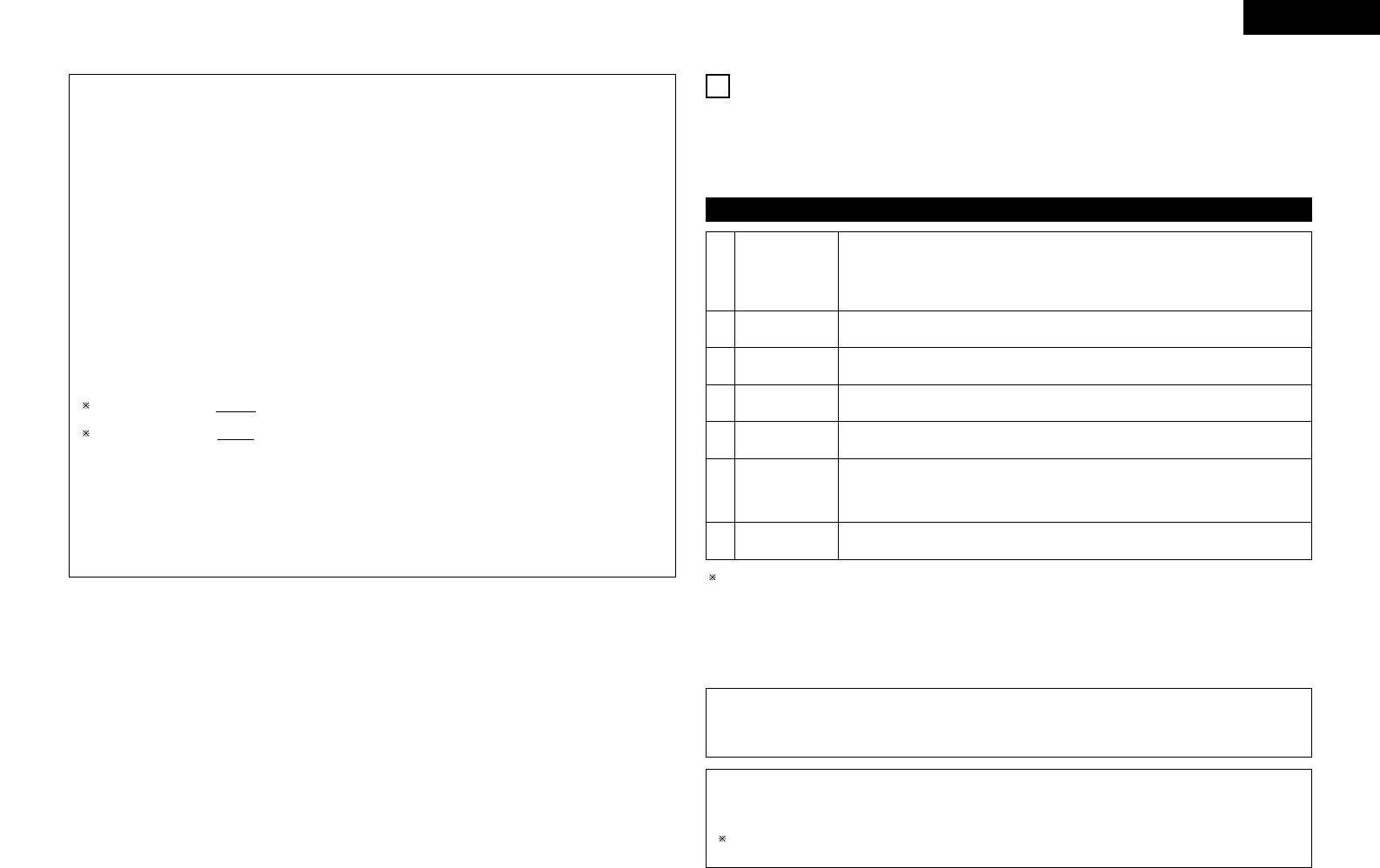ENGLISH
23
Surround parameters w
CINEMA EQ. (Cinema Equalizer):
The Cinema EQ function gently decreases the level of the extreme high frequencies, compensating for
overly-bright sounding motion picture soundtracks. Select this function if the sound from the front speakers
is too bright.
This function only works in the Dolby Pro Logic, Dolby Digital and DTS Surround modes. (The same contents
are set for all operating modes.)
D.COMP. (Dynamic Range Compression):
Motion picture soundtracks have tremendous dynamic range (the contrast between very soft and very loud
sounds). For listening late at night, or whenever the maximum sound level is lower than usual, the Dynamic
Range Compression allows you to hear all of the sounds in the soundtrack (but with reduced dynamic
range). (This only works when playing program sources recorded in Dolby Digital or DTS.) Select one of the
four parameters (“OFF”, “LOW”, “MID” (middle) or “HI” (high)). Set to OFF for normal listening.
LFE (Low Frequency Effect):
This sets the level of the LFE (Low Frequency Effect) sounds included in the source when playing program
sources recorded in Dolby Digital or DTS.
If the sound produced from the subwoofer sounds distorted due to the LFE signals when playing Dolby
Digital or DTS sources when the peak limiter is turned off with the subwoofer peak limit level setting
(system setup menu), adjust the level as necessary.
Program source and adjustment range:
1. Dolby Digital: –10 dB to 0 dB
2. DTS Surround: –10 dB to 0 dB
When DTS encoded movie software is played, it is recommended that the LFE LEVEL be set to
0 dB for correct DTS playback.
When DTS encoded music software is played, it is recommended that the LFE LEVEL be set to
-10 dB for correct DTS playback.
SB CH OUT (Surround Back):
(1) Dolby Digital/DTS source
“OFF” ......Playback is conducted without using the surround back speaker.
“ON”........Playback is conducted using the surround back speaker.
(2) Other source
“OFF” ......Playback is conducted without using the surround back speaker.
“ON”........Playback is conducted using the surround back speaker.
NOTE: This operation can be performed directly using the “SURROUND BACK” button.
14
DSP SURROUND SIMULATION
• This unit is equipped with a high performance DSP (Digital Signal Processor) which uses digital signal processing
to synthetically recreate the sound field. One of 7 preset surround modes can be selected according to the
program source and the parameters can be adjusted according to the conditions in the listening room to achieve
a more realistic, powerful sound. These surround modes can also be used for program sources not recorded in
Dolby Surround Pro Logic or Dolby Digital or DTS.
Surround modes and their features
1
2
3
4
5
6
7 VIRTUAL
ROCK ARENA
JAZZ CLUB
VIDEO GAME
MONO MOVIE
(NOTE 1)
MATRIX
5CH/6CH
STEREO
Select this mode to enjoy a virtual sound field, produced from the front 2-channel
speakers or headphones.
Use this mode to achieve the feeling of a live concert in an arena with reflected
sounds coming from all directions.
This mode creates the sound field of a live house with a low ceiling and hard walls.
This mode gives jazz a very vivid realism.
Use this to enjoy video game sources.
Select this when watching monaural movies for a greater sense of expansion.
Select this to emphasize the sense of expansion for music sources recorded in stereo.
Signals consisting of the difference component of the input signals (the component
that provides the sense of expansion) processed for delay are output from the surround
channel.
In this mode, the signals of the front left channel are output from the left surround
channel, the signals of the front right channel are output from the right surround
channel, and the same (in-phase) component of the left and right channels is output
from the center channel. This mode provides all speaker surround sound, but without
directional steering effects, and works with any stereo program source.
Depending on the program source being played, the effect may not be very noticeable.
In this case, try other surround modes, without worrying about their names, to create a sound field suited to
your tastes.
NOTE 1: When playing sources recorded in monaural, the sound will be one-sided if signals are only input to one
channel (left or right), so input signals to both channels. If you have a source component with only one
audio output (monophonic camcorder, etc.) obtain a “Y” adaptor cable to split the mono output to two
outputs, and connect to the L and R inputs.
NOTE:
DIRECT, STEREO and 5CH/6CH STEREO mode can be used when playing PCM signals with a sampling
frequency of 96 kHz (such as from DVD-Video discs that contain 24 bit, 96 kHz audio). If such signals are
input during playback in one of the other surround modes, the mode automatically switches to STEREO.
Personal Memory Plus
This set is equipped with a personal memorize function that automatically memorizes the surround modes
and input modes selected for the input different sources. When the input source is switched, the modes set
for that source last time it was used are automatically recalled.
The surround parameters, tone control settings and playback level balance for the different output
channels are memorized for each surround mode.