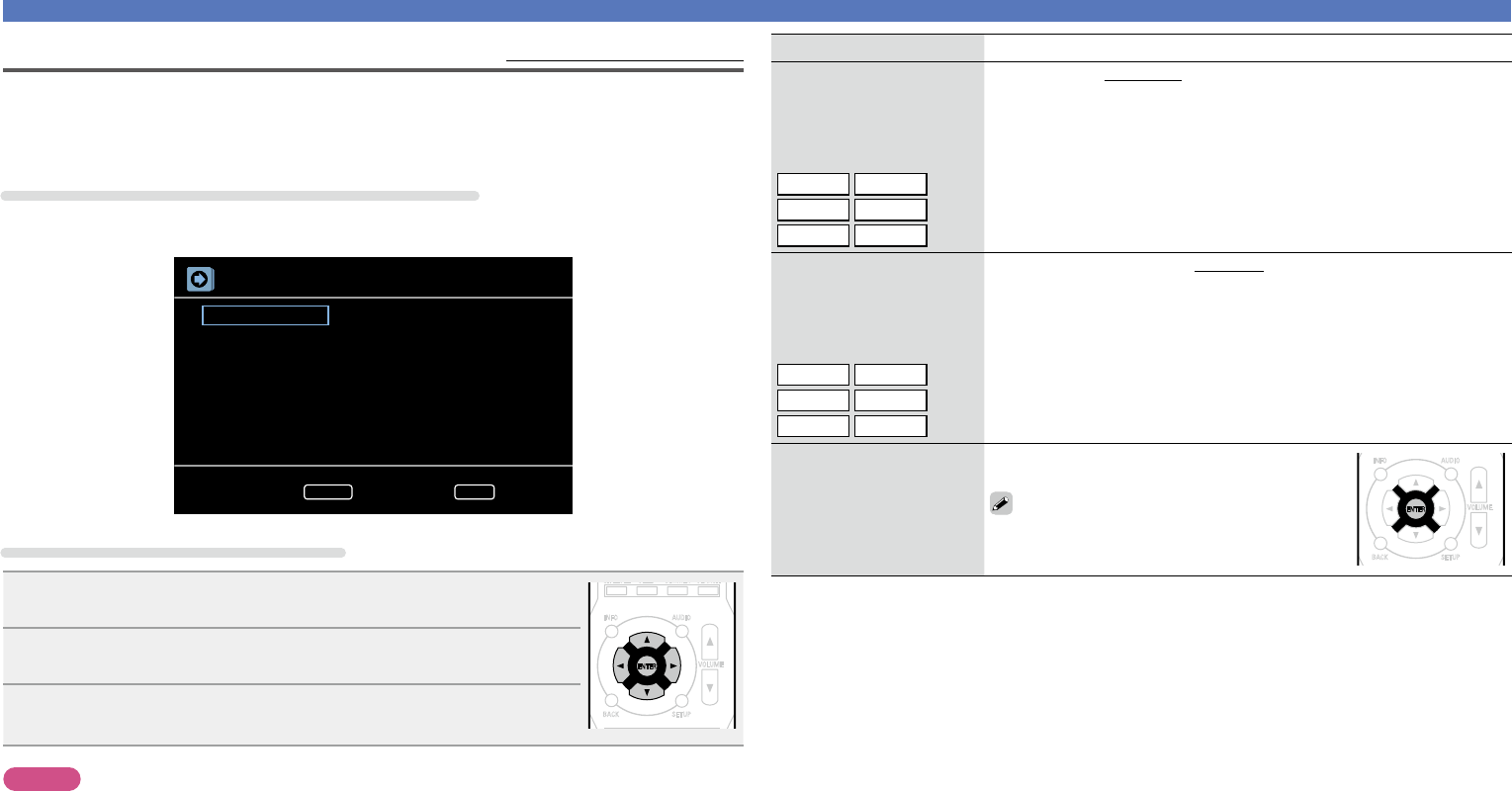-
problemen met het opnieuw instellen van mijn denon 1513
Reageer op deze vraag Misbruik melden
Wie zou mij hiermee kunnen helpen? Omgeving Duiven
bvd dgwillemsen@hetnet.nl Gesteld op 28-1-2020 om 17:26 -
Als ik de setup wil activeren om de speakers te configureren geeft hij de melding Locket! hoe kan ik deze unlocken Gesteld op 1-2-2016 om 15:06
Reageer op deze vraag Misbruik melden-
Op afstandbediening, druk op de knop SETUP.
Waardeer dit antwoord Misbruik melden
Dan kom in het setupmenu.
Bij Option Setup kies je de optie Other.
Daar staat in een menu "Setup Lock.
Naar toe gaan en uitschakelen.
Veel succes. Geantwoord op 1-2-2016 om 16:02
-
-
Ik kan deze receiver goedkoop overnemen, met nog 2 jaar garantie. Is het mogelijk om op deze receiver 3Ohm speakers aan te sluiten. Deze heb ik nl. nog liggen van een surround set. Gesteld op 24-8-2015 om 19:51
Reageer op deze vraag Misbruik melden-
Neen, uw reciever wordt erg heet en de HDMI- brug schakelt alles daarna uit.
Waardeer dit antwoord Misbruik melden
Niet doen dus.
Voor een goede kwaliteit minimaal 8 ohm speakers, zie ook de online handleiding van Denon. Geantwoord op 1-2-2016 om 16:08
-
-
Ik heb een AVR-1513 AV-surroundreceiver en wil graag het geluid van de tv over mijn luidsprekers weergeven. Hoe sluit ik de tv aan op de receiver en moeten er dan nog instellingen gewijzigd worden Gesteld op 13-3-2013 om 08:22
Reageer op deze vraag Misbruik melden-
Sluit een optische kabel aan op uw tv en dan naar de reciever koppelen.
Waardeer dit antwoord (2) Misbruik melden
Kies op de afstandsbediening de knop TV AUDIO.
Let op, bij elke bron moet je steeds de geluidsinstelling apart instellen, dus Bass Treble distance en de methode van het geluid, bij mij werkt het ook goed als ik bij de setup het volume op 12 dB. instel Geantwoord op 1-2-2016 om 16:06
-