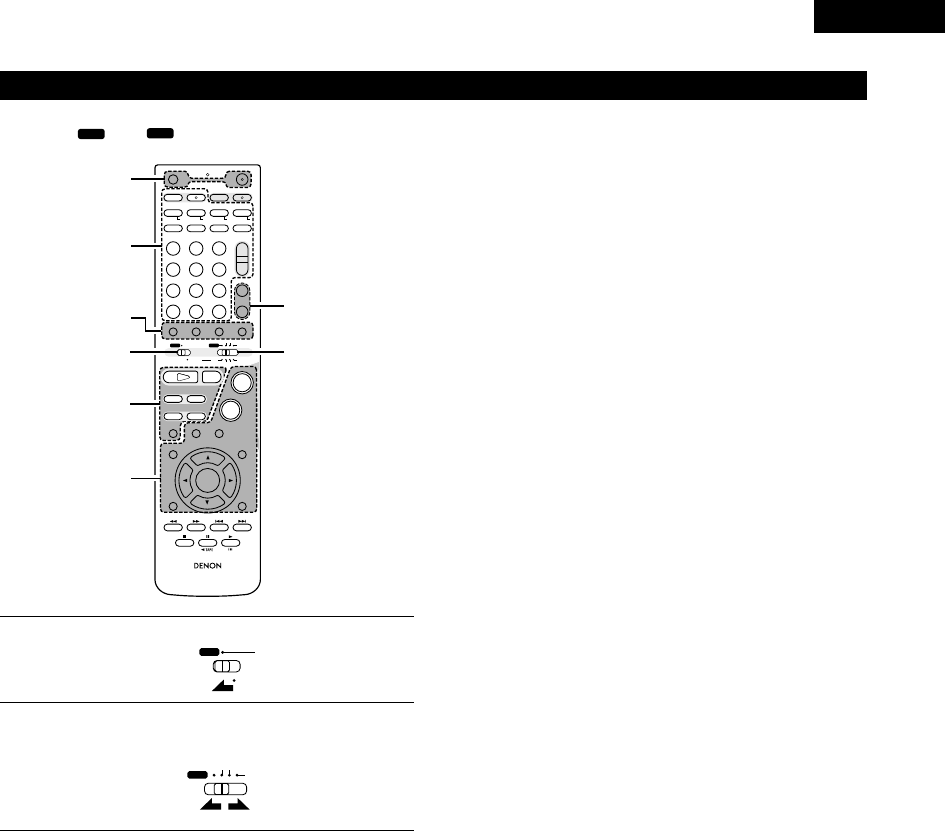17
ENGLISH
Names and functions of remote control unit buttons on the ADV-M71
• Buttons in sections q ~ e can be operated regardless of the position of mode switches 1 and 2.
• Consider and as standard positions, and switch as necessary to operate.
1
2
Set mode switch 1 to the “A/V” position.
Set mode switch 2 to the position of the function you want to
operate (DVD, TUNER or IN/SURR.).
q Surround amplifier control buttons
ON : Turns the ADV-M71’s power on.
OFF : Turns the ADV-M71’s power off.
FUNCTION : Function selection (in order)
SURROUND : Surround mode selection
INPUT MODE : Input mode selection
TEST TONE : Test tone on/off
+ : Main volume up
– : Main volume down
MUTING : Muting on/off
STATUS : Status display selection
TONE/SDB : Tone/SDB selection and setting
SURROUND : Surround parameter selection and setting
PARAMETER
SET UP : Setup mode on/off
CH SELECT : Channel level selection and setting
•, ª, 0, 1 : Cursor up, down, left and right
ENTER : Enter setting
w DVD control buttons
1 : Play (auto power on and auto function selection)
2 : Stop
8, 9 : Skip (cueing)
6, 7 : Search (fast-reverse and fast-forward)
3 : Pause and frame-by-frame
e Tuner control buttons
CH +/– : Preset channel up/down
(auto power on and auto function selection)