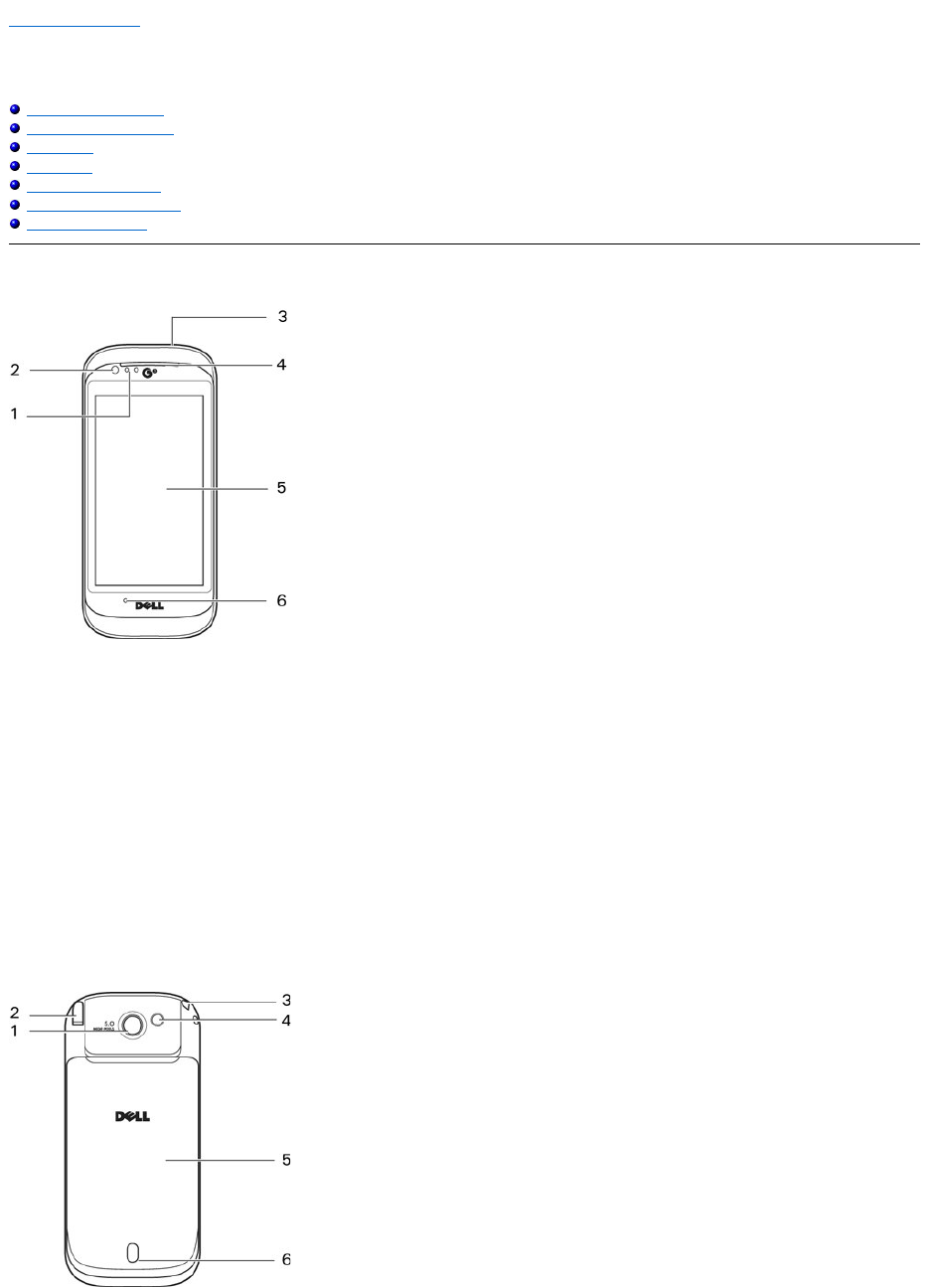Back to Contents Page
Mini 3v Smartphone Features
Dell™Mini3vUser'sGuide
Using The Touch Screen
Entering Text or Numbers
Sleep Mode
Phone Lock
Using the Home Screen
Connecting to the Internet
Basic Phone Settings
Front View
1. Proximity sensors - Deactivates the display and touch screen when the phone is brought close to the ear during a call, to save battery power and
prevent unintended phone behavior.
2. Front Camera - Use for video calls. The front camera is of a lower resolution than the rear camera.
3. Power/Mode change button - Press and hold to turn on the phone when it is powered off. When the phone is active, press to enter sleep mode. When
in sleep mode, press to wake up the phone.
Press and hold to access the Phone options below when the phone is active:
l Power Off - Turns off the phone
l Normal Mode - Activates the normal alert profile
l Vibration Mode - Activates the vibration alert profile
l Silence Mode - Activates the silent alert profile
l Outdoor Mode - Activates the outdoor alert profile
l Airplane Mode - Deactivates the antenna for in-plane operations
4. Receiver - Use to listen to phone conversations.
5. Touch screen - Displays phone images.
6. Microphone - Use for voice calls.
Back View