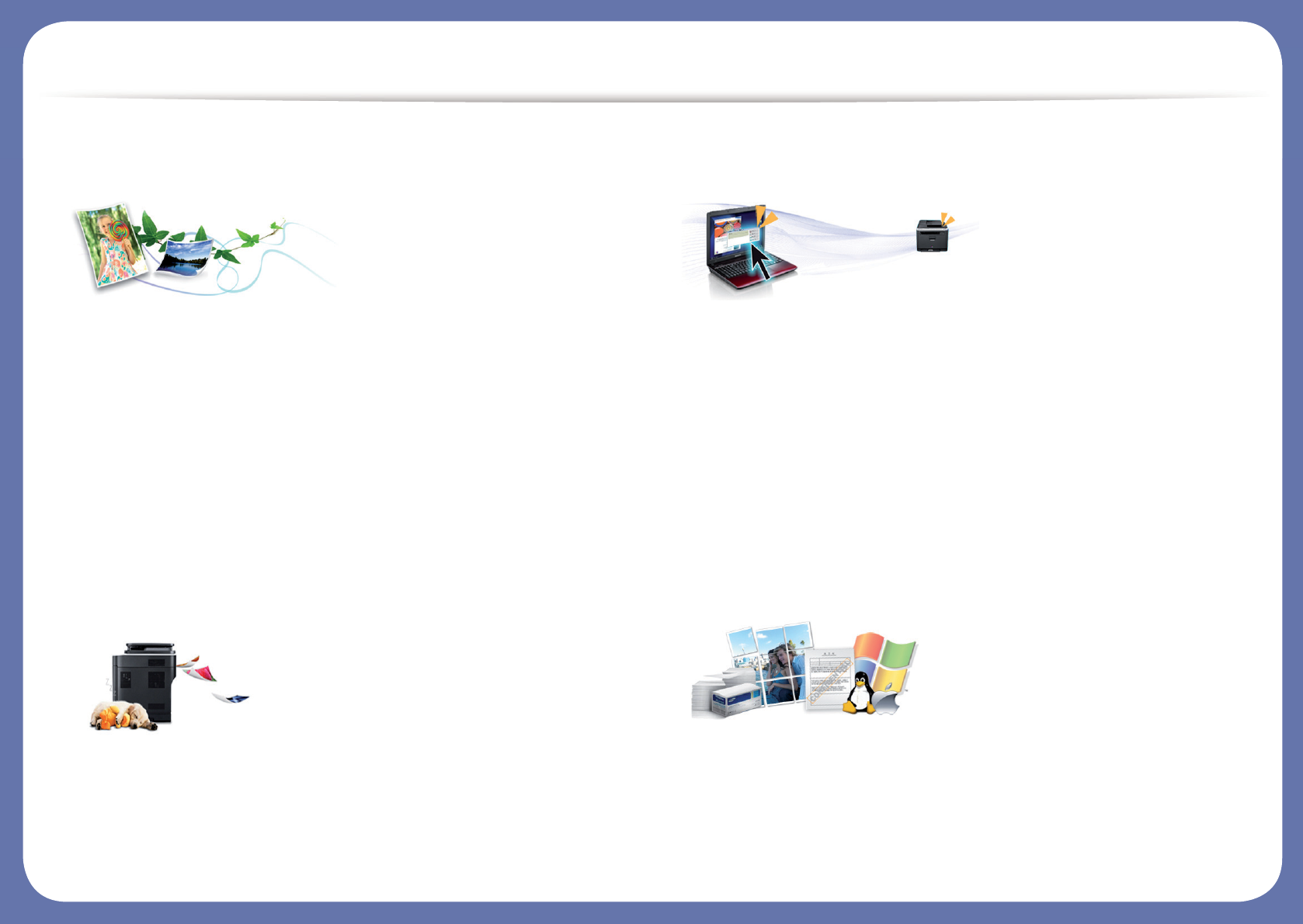Key benefits
Environmentally friendly
• To save toner and paper, this machine supports Eco feature (see "Eco
printing" on page 39).
• To save paper, you can print multiple pages on one single sheet of paper
(see "Using advanced print features" on page 136).
• To save paper, you can print on both sides of the paper (double-sided
printing) (Manual) (see "Using advanced print features" on page 136).
• To save electricity, this machine automatically conserves electricity by
substantially reducing power consumption when not in use.
• We recommend using recycled paper for saving energy.
Fast high resolution printing
• You can print with a resolution of up to 1,200 x 1,200 dpi effective output.
• Fast, on-demand printing.
- For single-side printing, 20 ppm (A4) or 21 ppm (Letter).
Convenience
• Dell Printer Manager and Printing Status is a program that monitors and
informs you of the machine’s status and allows you to customize the
machine’s settings (see "Using Dell Printer Status" on page 163).
• Dell Scan Assistant is an application to help users scan, compile, and save
documents in multiple formats, including .epub format. These documents
can be shared via social networking sites.
• You can access Dell Support at www.dell.com or www.dell.com/support.
Select your region on the WELCOME TO DELL SUPPORT page, and fill in the
requested details to access help tools and information.
Wide range of functionality and application support
• Supports various paper sizes (see "Print media specifications" on page 73).
• Print watermark: You can customize your documents with words, such as
“Confidential” (see "Using advanced print features" on page 136).