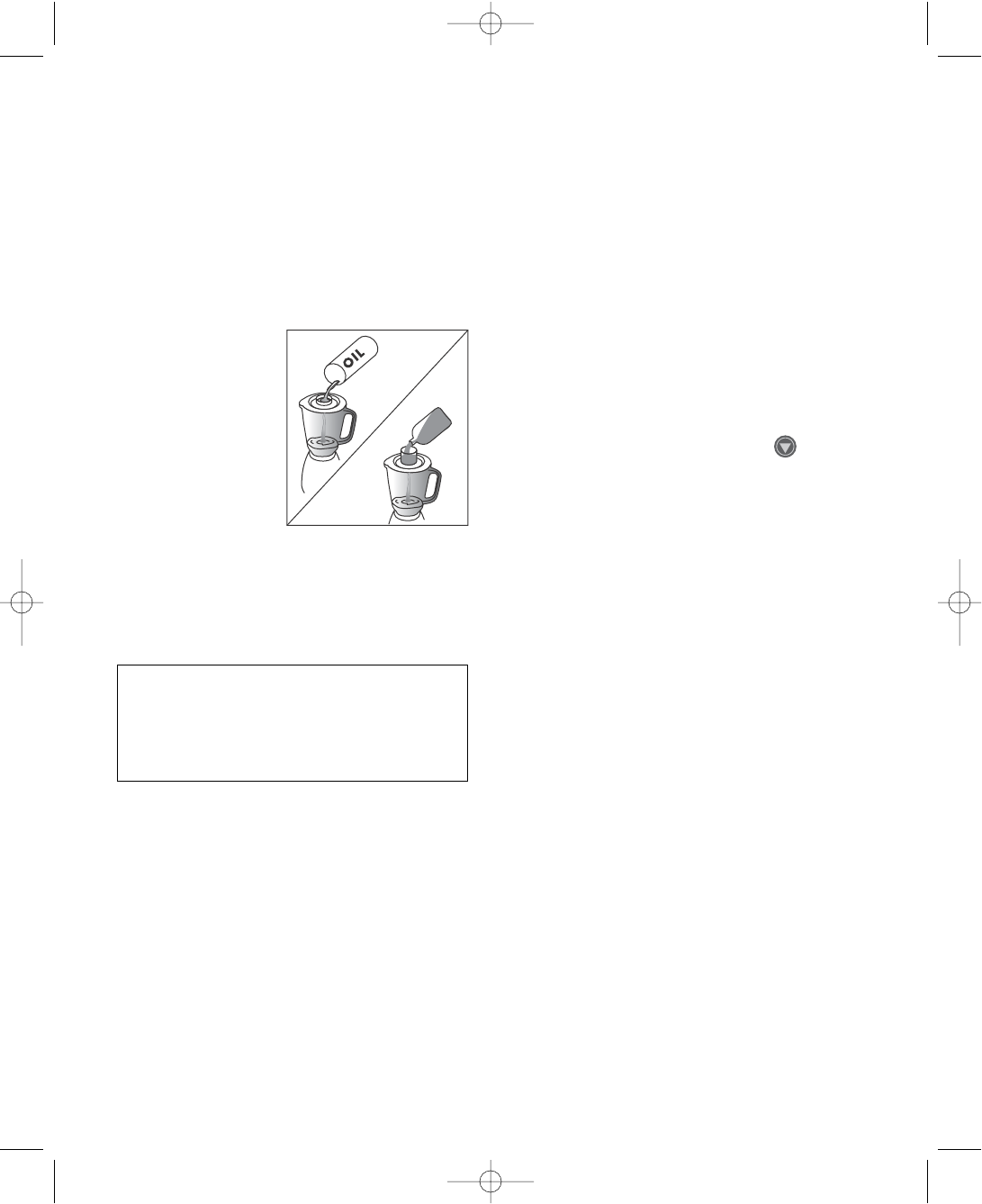12
possible to use it as a measuring cup and also
add ingredients to the blender jar through the
hole on the lid while working (while the applian-
ce is turned off).
• Pour the ingredients into the blender jar.
This operation may be done the following ways:
1.removing the entire lid (A+B)
2.inserting the lid (A) without the measuring
cup/feeder (A/A1)
3.(only electronic models) using the feeder A1
as a funnel. The
feeder A1 can be
used both in the
original position
and upside
down, in the case
that larger quan-
tities of liquids
are added.
•To use the measu-
ring cup/feeder (A/A1), turn it in a counter-
clockwise direction until the grooves of the lid
(B) and the protrusions on the cup line up and
remove it.
Attention:
•Do not use the appliance for more than 3
minutes consecutively. Pause for a minute
and then continue to use per max 5 cycles.
After that leave the appliance cool down.
• Cut solid food into cubes and add water.
• During use, make sure that the lid is pro-
perly inserted.
Mechanical model KF1400:
• In order to begin the operation of blending the
ingredients, simply turn the dial to select the
desired speed (LOW or HIGH).
When the ingredients have reached the desired
consistency, turn the dial back to the OFF posi-
tion.
• The PULSE position is used to operate the
appliance at the maximum speed, allowing bet-
ter control over short processing.
Electronic model KF1400EG/KF1600EP:
•Turn on the appliance by pressing the switch (F)
found on the side of the control panel. The left
hand warning light of the speed indicator (N)
will turn on and the light next to the speed 1 will
flash.
• Select the speed from 1 to 14 by pressing the
relative button. The higher the number selected,
the higher the speed of the blades.
• The appliance is equipped to function at speeds
from 1 to 7. If it is desired to have the applian-
ce function at speeds 8 to 14, press the high
power regulating switch (N). The relative right
hand warning light will turn on.
• When the ingredients have reached the desired
consistency, press the STOP button (I).
Use of the AUTO 3 min button.
This function is useful for the processing items which
require a longer time or for cleaning the blender jar.
•Press the AUTO 3 min. button (L). The warning
light between the AUTO 3 min. (L) and PULSE
(M) buttons next to the speed 1 will begin to
flash.
• Select the desired speed among the 14 availa-
ble. The warning light of the selected speed will
turn on and the appliance will begin to operate.
• The blender will operate intermittently for three
minutes and then will shut off.
•To interrupt before the three minutes are up,
press the STOP button.
It is possible to change the selected speed while
processing, thereby prolonging for three more
minutes the operation of the appliance.
To clean the jug, proceed as follows:
• Pour a cupful of lukewarm or hot water into the
blender jar.
•Press the AUTO 3 min. (L) button. The warning
light between the AUTO 3 min. (L) and PULSE (M)
buttons and the warning light next to the 1 button
will begin to flash.
• Select the speed 7 or 14. The warning light of the
selected speed will turn on and the appliance will
begin to operate.
• When the appliance shuts off, empty the blender
jar and dry it thoroughly.