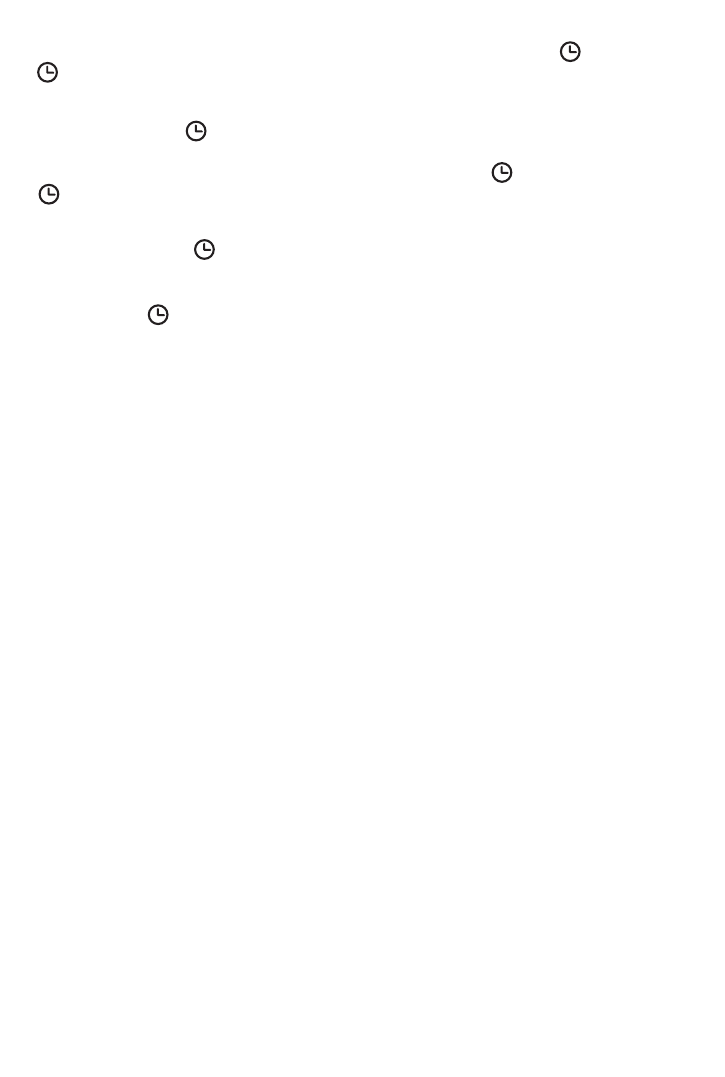TIMER FUNCTION
This function can be activated in any operating mode.
Delayed start: With the appliance in stand-by, press the timer button (F) ( ).
The symbol is displayed together with the hours left before the appliance comes on.
Change the hours using the + and - buttons (B), then wait a few seconds for the programme to
be memorised.
The "- -" stand-by and symbols are displayed.
When the programmed time has elapsed, the appliance will come on with the previous settings.
Delayed stop: with the appliance on, press the timer button (F) ( ).
The symbol is displayed together with the hours left before the appliance goes off.
Change the hours using the + and - buttons (B), then wait a few seconds for the programme to
be memorised.
The current settings and symbol are displayed.
At the end of the set time the appliance switches off automatically.
To go back to operating without the timer, press the timer button (F) twice.
The timer symbol ( ) disappears from the display.
USING THE REMOTE CONTROL.
The remote control must be used with care.
• The remote control functions are the same as those on the control panel.
See the section "Operation and use" for a description.
INSERTING OR REPLACING THE BATTERIES
• Remove the cover on the rear of the remote control;
• Insert two R03 “AAA” 1.5V batteries in the correct position (see instructions inside the bat-
tery compartment);
• Replace the cover. If the remote control unit is replaced or disposed of, the batteries must be
removed and disposed of in accordance with current legislation as they are harmful to the
environment.
MAINTENANCE
- Before performing maintenance on the heater, always unplug from the mains socket.
- During the season when the appliance is in use, clean the air intake and outlet grilles
regularly using a vacuum cleaner.
- Never use abrasive powders or solvents to clean the appliance.
- Remove the rear grille by pulling it outwards (fig. 4).
Remove the dust filter which retains impurities in the air drawn in from the room, blow on it
lightly then replace in the appliance.
TROUBLESHOOTING
In case ”PF” is displayed and a warning sound is emitted, there is a fault on the temperature
sensor. If the problem persists, call the service centre.
If the appliance goes off unexpectedly:
- Make sure power to the appliance is on.
- Make sure the appliance is in a vertical position on a flat surface as otherwise the tip over
safety device may have tripped.
- Check the temperature set and the timer.
The appliance may have gone off because the temperature set has been reached or the
time set on the timer has elapsed.
5