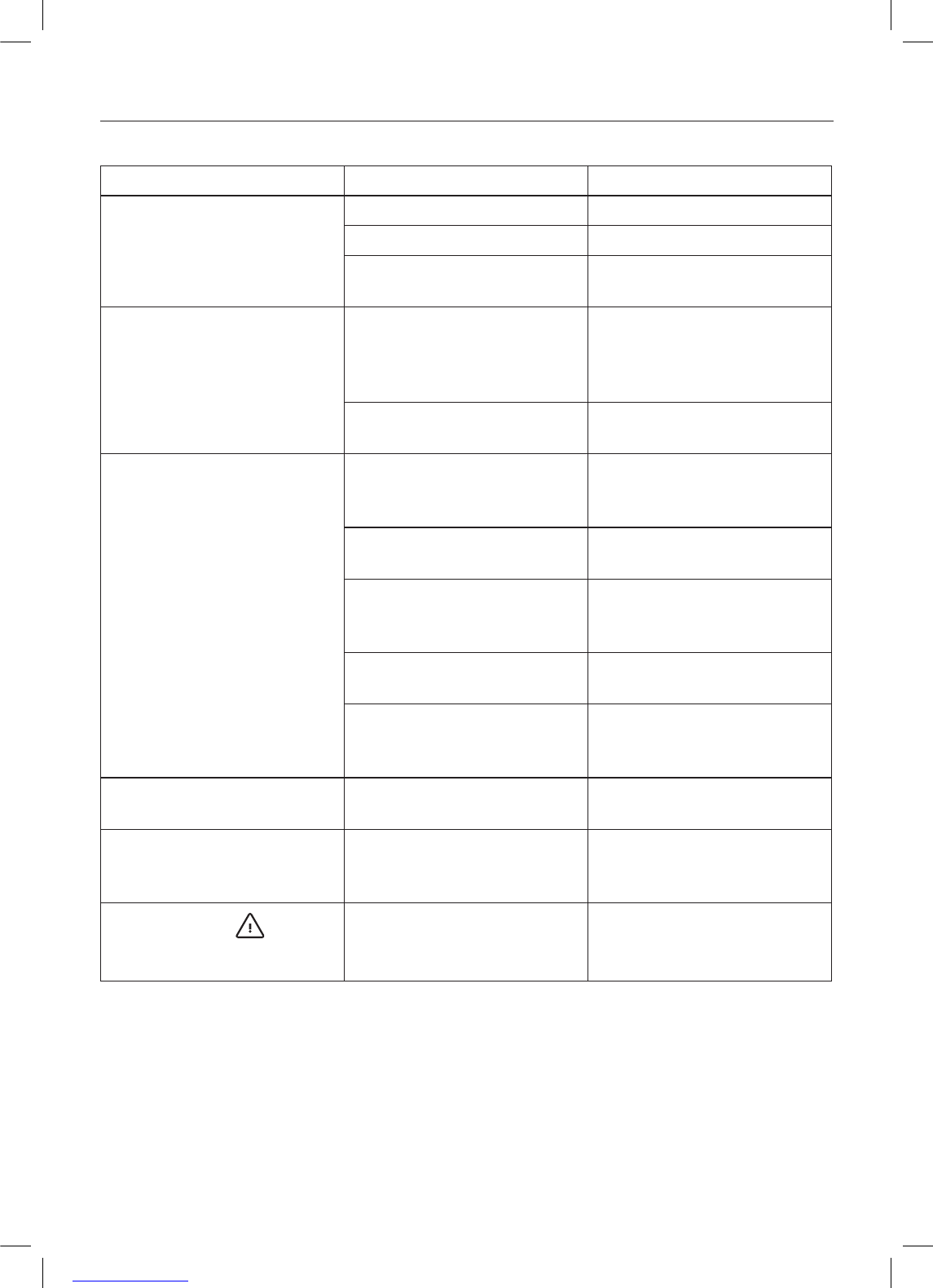14
TROUBLESHOOTING
Check the following points before calling the authorised Technical Service Centre in your area.
PROBLEMS CAUSES SOLUTIONS
The air conditioner does not turn on lt is not plugged in plug it in
there is no power wait
the internal protection device was
triggere
call the help centre
The air conditioner works for a short
period of time
the air exhaust hose is obstructed or
bent
correctly position the air exhaust
hose, limiting the length and curves
as much as possible and avoiding any
obstructions
an obstruction is impeding air exhaust
outside
identify and remove the obstacles that
impede air exhaust outside
The air conditioner runs but does not
cool the room
windows, doors, drapes open close the windows, doors and drapes,
keeping in mind the “recommendations
for proper use”
there is some heat source in the room
(oven, hair dryer, etc.)
eliminate the heat source
the air exhaust hose is disconnected
from the appliance
attach the air exhaust hose to the
housing on the back of the appliance
(g.1)
dust lters clogged clean or replace the lters as previously
described
the technical characteristics of the
appliance are not suitable for cooling the
room where it is located
During operation there is an unpleasant
odour in the room
dust lters clogged clean or replace the lters as previously
described
The air conditioner does not work for
about 3 minutes from restart
to protect the compressor there is an
internal device that delays startup for
about 3 minutes from restart
wait; this time delay from restart is
normal
The display shows the
symbol with
one of the following messages:
HL/PF/FI/F2
the appliance has a self-diagnosis
system that identies some operating
errors
refer to the SELF-DIAGNOSIS chapter