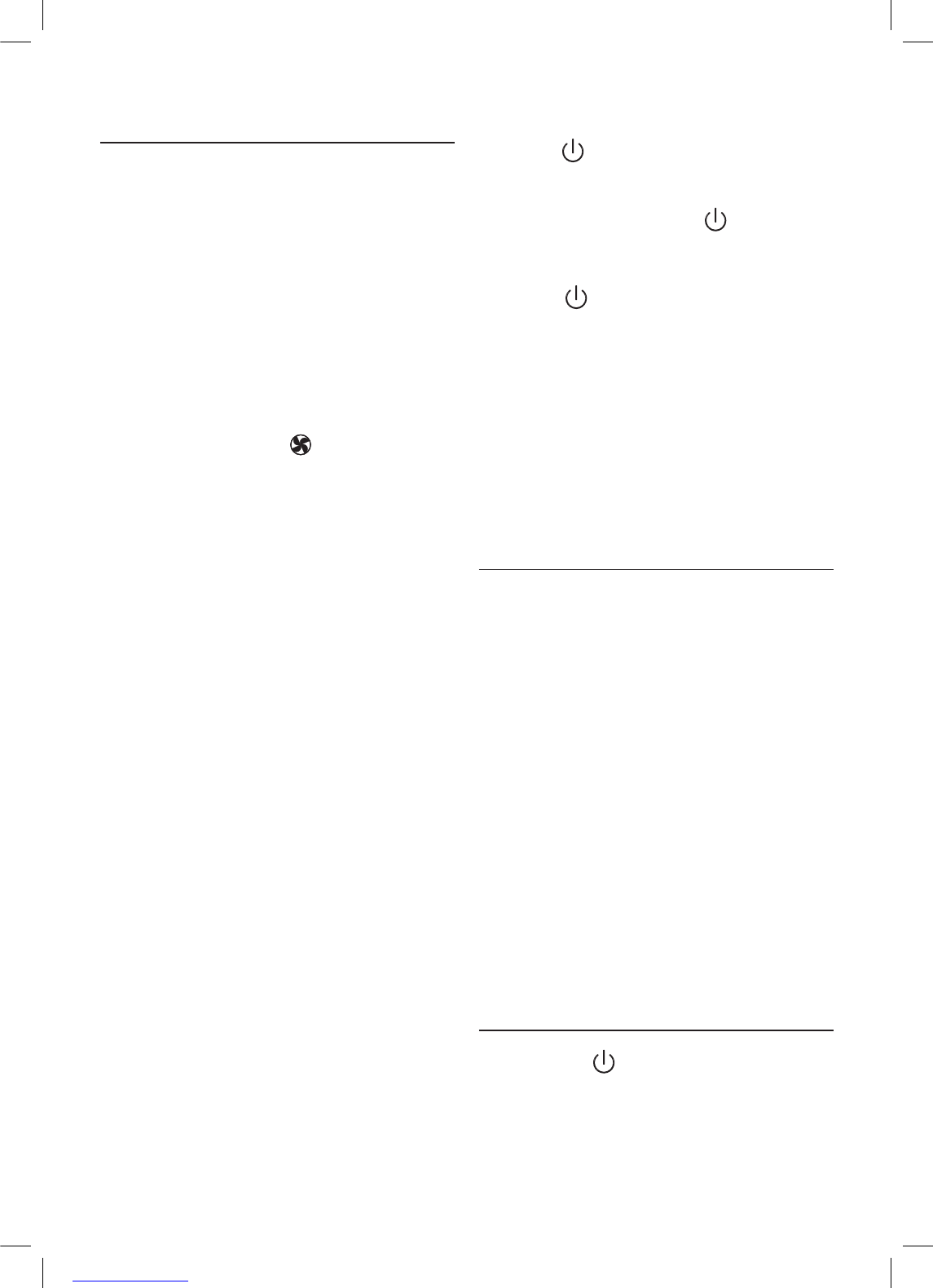11
OPERATION USING THE REMOTE CONTROL
(See page 4 - D)
• Aim the remote control at the receiver (A11) on the air
conditioner. The maximum distance between the remote
control and the appliance is 5 metres (with no obstacles
between the remote and the receiver) g. 19.
• The remote control should be handled with extreme care,
without dropping it or exposing it to direct sunlight and
keeping it away from heat sources.
DESCRIPTION OF THE REMOTE CONTROL
D1
) “ON/STAND-BY” button
D2.1)Temperature decrease / programmed operation button
D2.2)Temperature increase / programmed operation button
D3) “MODE” function button
D4) Fan speed selection button ( )
D5) REAL FEEL selection button
D6
) SILENT selection button
D7) SWING button (ap swing)
D8
) TIMER button
SWING BUTTON
The SWING button (D7) moves the grille ap, evenly distri-
buting the air into the room.
When the SWING button is pressed, the ap will begin to
move forwards and backwards alternatively.
If pressed again, the ap will be locked into its current po-
sition.
When the button is next pressed, the ap will start to move
forwards and backwards again.
NOTE: in order to avoid damaging the internal mechanisms, the
ap must not be moved manually.
INSERTING OR REPLACING BATTERIES
• Remove the cover on the back of the remote
• Insert two LR03 “AAA” 1.5 V batteries in the proper position
(see the indications inside the battery compartment).If the
batteries are low, replace them with the same type.
• Replace the cover.
When replacing or disposing of the remote control, the
batteries must be removed and disposed of according to
current legislation as they are damaging to the environ-
ment.Do not mix alkaline batteries, standard (zinc-car-
bon) batteries or rechargeable (nickel cadmium) batter-
ies.Do not throw the batteries in the re as they could
explode or release hazardous liquids.
TURNING THE APPLIANCE ON AND OFF
• Insert the plug in the socket.
• Press the (D1) button on the remote control (when the
air conditioner is turned on, the last function set before it
was shut down will start).
• To turn the appliance o, press the (D1) button on the
remote control then pull the plug.
NOTE: Never turn o the air conditioner by only pulling the plug.
Press the
key and wait a few minutes before pulling
the plug. In this manner, the appliance can perform the
operating status checks.
SELECTING THE OPERATING MODES
The commands available on the remote control correspond to
those on the appliance control panel (C).
Therefore, refer to the instructions in the previous chapters.
NOTE: The special functions D5-D6-D7-D8, are available from
the remote control only.
TIPS
There are some recommendations to follow to achieve maxi-
mum air conditioner performance:
• close the windows and doors in the room to be cooled
(g. 20). The only exception is in the event of installation
through a hole in the wall.In this case, it is recommended
to leave a small opening through a door or window in order
to ensure the proper air exchange (g. 20).
• Non utilizzare l’apparecchio in ambienti ad alto tasso di
umidità (tipo lavanderia).
• Do not use the appliance in areas with a high degree of hu-
midity (laundries for example).
• Protect the room from direct sunlight by pulling the drapes
and/or partially closing the shutters for extremely econom-
ic operation (g. 21).
• Do not use the appliance outdoors.
• Make sure there are no heat sources in the room.
• Make sure the air conditioner is level on the oor.
• Do not place objects on the air conditioner (g. 22);
• Do not obstruct the air intakes.
CLEANING
Before every cleaning or maintenance operation, shut down the
appliance using the
key.
Then pull the plug.