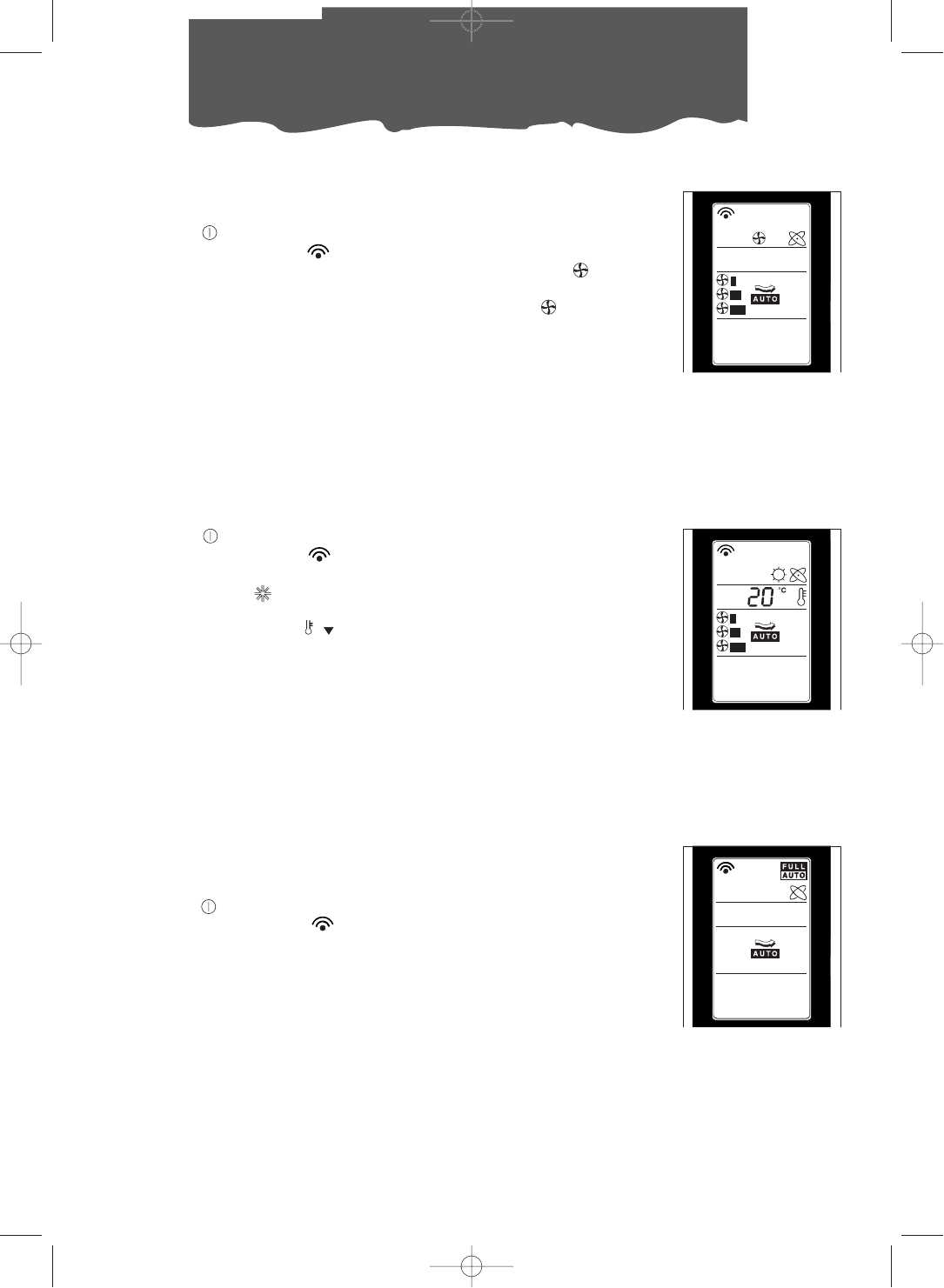28
Selecting functions
VENTILATION FUNCTION/PURIFICATION
On humid but not particularly hot days, it may be sufficient to ope-
rate the appliance in ventilation/purification mode.
• Press the button. A beep will indicate that the air-conditioner
has turned on, and the symbol will begin to blink.
• Now press the MODE button until the ventilation symbol
appears on the display.
• Once the ventilation has been activated, press the button
repeatedly until you get the desired fan speed.
It should be pointed out that when the automatic ventilation func-
tions are activated, the appliance itself will choose the proper
speed.
HEATING FUNCTION
• Press the button. A beep will indicate that the air-conditioner
has turned on, and the symbol will begin to blink. .
• Then select the MODE switch until the display shows the heating-
function symbol .
• At this point the desired temperature should be set: to reduce
temperature press the button.
The fan speed, in the heating mode, cannot be regulated
manually, only automatically.
FULL AUTO FUNCTION
FULL AUTO automatically activates the air-conditioner, including
the temperature, fan speed thus assuring the best possible condi-
tions for the room.
• Press the button. A beep will indicate that the air-conditioner
has turned on, and the symbol will begin to blink. .
• Now use the MODE button until the FULL AUTO symbol appears
on the display.
The appliance will automatically establish the optimum mode (air
conditioning, dehumidification, ventilation) and speed.
I 24-07-2001 15:59 Pagina 28