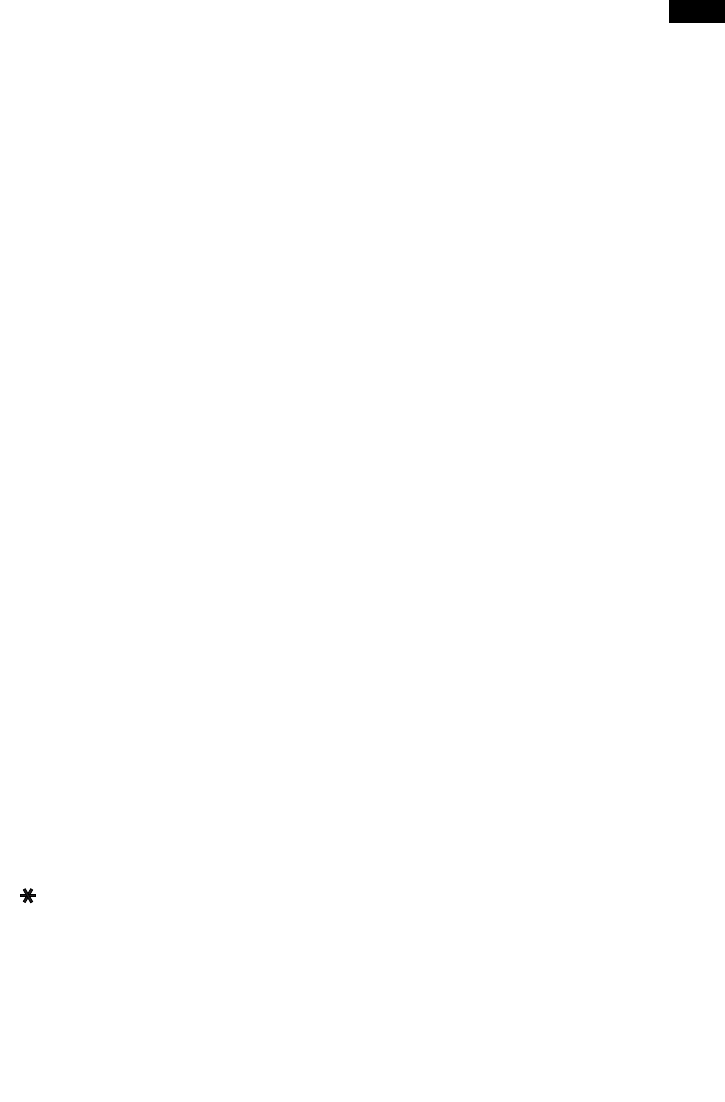3
ASSEMBLING THE FEET
- Fit the feet ti the appliance as follows:
- Insert the anchor pins into the slots and turn the foot until it clicks into position (fig. 1).
- Fasten the feet in position using the screws (fig. 2).
WALL-MOUNTING
If you want to fix the appliance to the wall, please contact your nearest Service Centre asking
for the wall-mounting kit.
electrical connection
- Before inserting the plug in an electrical outlet, check carefully to be certain that the voltage
in your home’s electrical system matches the voltage indicated on the appliance and that the
socket and main feed are of a size sufficient to power this appliance.
- This appliance complies with EEC Directive 89/336 regarding electromagnetic compatibi-
lity.
OPERATION AND USE
Turning the appliance on
Models with only one switch
- This appliance is turned on when you can see the red area on the switch (or, in those models
so equipped, when the warning light on the switch comes on).
Models with only a thermostat
This appliance can be turned on by rotating its knob clockwise until it stops at the last possible
setting.
To turn this appliance off, rotate the knob to its lowest position and remove its plug from the
electrical outlet.
Models with a thermostat and two switches
Turn the thermostat knob clockwise until it reaches its last possible setting, then press one switch
(minimum power) or both switches (maximum power) so the red area becomes visible (or the
warning light comes on in those models so provided).
Adjusting the thermostat
When the room has reached the desired temperature, turn the thermostat knob slowly in an
anti-clockwise direction until you get to the setting — and not beyond it — where you hear a
click (or, for models with warning lights, until those lights turn off). The thermostat will then
adjust that set temperature automatically and keep it constant.
If your appliance is the type with 2 switches, you could utilize only one of them during mild
seasons and on days not particularly cold. You will thus use but little electrical power and
obtain even greater savings in energy consumption.
Anti-freeze function (only for models with a thermostat)
Turn the switch (or switches) to make the red area show, then turn the thermostat knob to the
" " setting. When so regulated, this appliance will keep a room at a temperature of 5° C.
while consuming but a minimum of energy.
Model with a fan
This version makes it possible to heat a room even more quickly, thanks to a built-in fan that
speeds up the spread of heat and keeps the temperature uniform.
To turn this unit on, proceed as follows:
• Turn the thermostat knob clockwise to the last possible setting.
• To operate the appliance at minimum with the fan, push the I button (the red area will beco-
me visible or, in models having a switch with a warning light, the light will come on).
GB