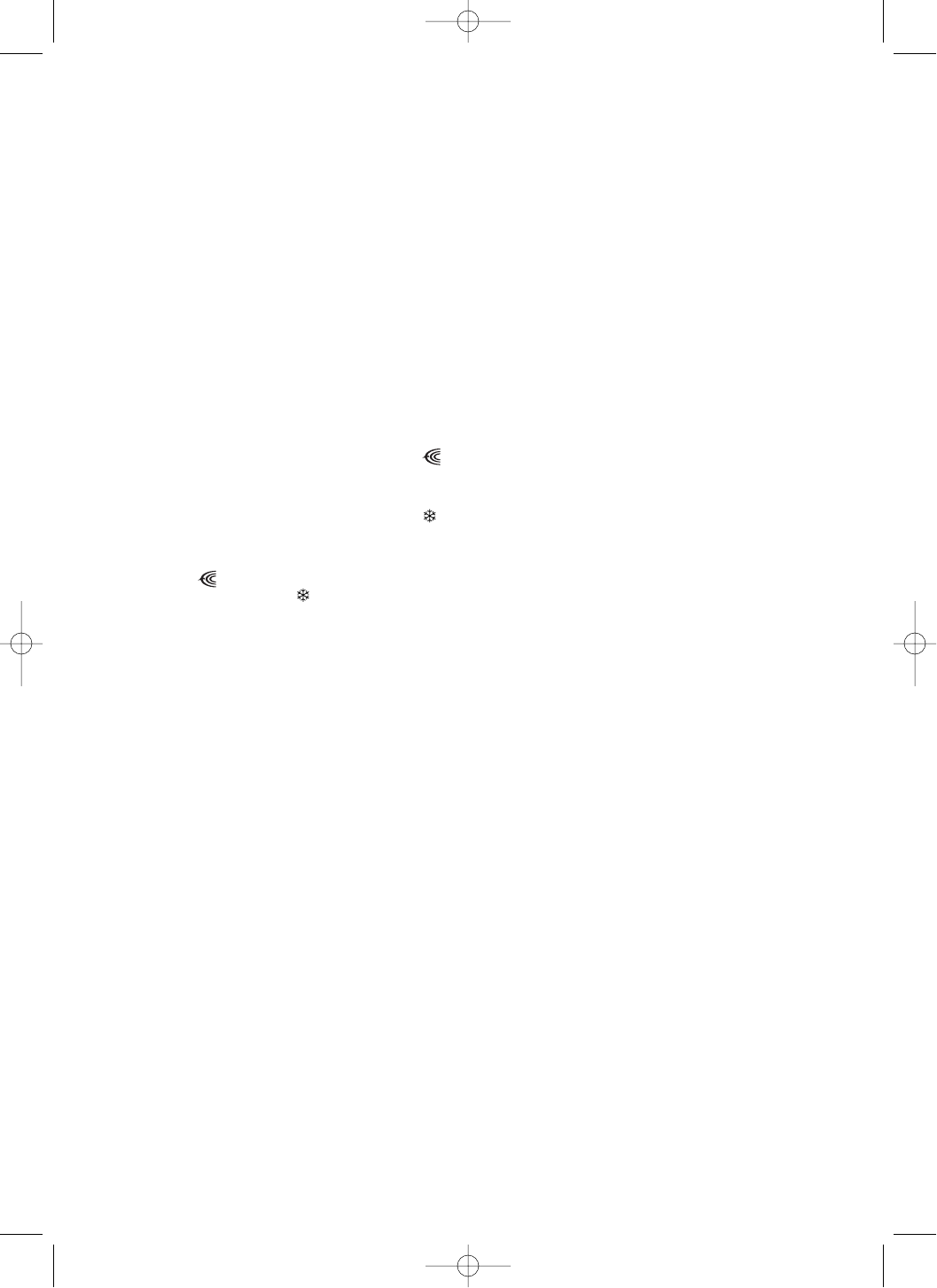5
ASSEMBLING THE FEET
To fit the feet to the appliance, proceed as follows:
Insert the foot into the slot at the side and push it in all the way until it hooks onto the two teeth (Fig. 1).
WALL-MOUNTING
IMPORTANT: Before making holes in the wall, make sure that there are no electrical cable or tubes in that part of the wall.
To fasten your electric heating convector to the wall, you should use the “A” and “B” mounting brackets (provided), along with four
screws and four inserts (not provided) for the mounting brackets.
Proceed as follows:
• Attach the “A” mounting brackets, carefully observing the distances shown in Fig. 2.
• Hang the heating convector from the two mounting brackets that have been inserted. Insert the two “B” mounting brackets in the
lower position at the base of the heating convector, as shown in Fig. 3, one on each side.
Mark the points on the wall where the “B” mounting brackets will be fastened.
(When they are mounted, the mounting brackets hold the base of the convector in a fixed position, preventing its removal).
• Remove the heating convector, make the holes for the inserts and insert them.
• Attach the heating convector again, insert the “B” mounting brackets at its base and attach them to the holes made, using the
screws and the inserts.
Your appliance is now properly attached to the wall.
The appliance should not be installed immediately below a permanent mains outlet.
Position the appliance so that the plug and the outlet can be easily reached even after installation.
ELECTRICAL CONNECTION
- Before inserting the plug into an electrical outlet, check carefully to be certain that the voltage in your home’s electrical system
matches the voltage (V) indicated on the appliance and that the socket and mains feed are sufficient to power the appliance.
- THIS APPLIANCE COMPLIES WITH EEC DIRECTIVE 89/336 REGARDING ELECTROMAGNETIC COMPATIBILITY.
OPERATION AND USE
TURNING ON
Insert the plug into an electrical outlet, press the switch (Fig. 6) one or more times to select the desired output, as shown in
Fig. 5: please remember that the LEDs on the left indicate the selected output, while the LEDs on the right indicate the current out-
put of the appliance.
Adjusting the thermostat
Adjust the thermostat to the ideal temperature between (5°C) and MAX (35°C).
When the room has reached the desired temperature, the appliance will maintain the temperature, cycling between maximum out-
put (Pmax), medium output (Pmed), minimum output (Pmin) and OFF, as signalled by the switching on and off of the LEDs on the
right.
Anti-freeze function
Press the button until maximum output is indicated (Pmax; Fig. 5).
Place the thermostat in position “ “ (Fig. 1). When set in this way, the appliance will switch on whenever the room temp falls
below 5°C, avoiding excessive cooling with minimum energy consumption.
Fan models
A number of models have a fan for even more rapid and uniform heating. To use this function, press the switch on the ventilation grill.
MODELS WITH A TIMER (24-hour)
To program the heating, proceed as follows:
• Check the time on your watch. Let us imagine the time is 10 o’clock: turn the numbered disk of the timer in a clockwise direc-
tion until the number 10 on the disk coincides with the ▲ reference index stamped on the timer.
• Set the time period that you want the appliance to operate for, pushing the teeth towards the centre. Each tooth corresponds to
a time period of 15 minutes. At this point the sectors that correspond to the periods of operation will be visible.
• When set in this manner, the radiator will automatically operate every day during the time period set. (Important: the plug must
always remain inserted into the electrical outlet).
• To change the timer settings, just bring the teeth back to their starting position and set the new operating periods.
• If you wish to operate the appliance without the timer, push all the teeth into the centre. In this case, in order to totally turn off
the appliance, besides turning off the switches, it is necessary to remove the plug from the electrical outlet, in order to prevent
the timer from operating unnecessarily.
MAINTENANCE
Always pull the plug out of its electrical outlet before beginning any cleaning.
This electric heating convector does not require any special maintenance. All you have to do is dust it off with a soft, dry cloth –
but do so only when the appliance is cool. Never use abrasive powders or solvents.
WARNINGS
ATTENTION: in order to avoid any danger caused by an accidental resetting of the safety system, this appliance must not be powe-
red through an external timer.
• Do not make use of this heating convector in the immediate proximity of bathtubs, showers, washbasins, pools, etc. In addition,
this appliance must never be placed directly under a permanent electrical outlet.
• Do not rest the power cable on the appliance when it is hot.
• Use this heating convector only and always in an upright position.
• Do not block the hot-air outlet grilles or the intake grille located on the bottom of the appliance.
• Replacement of the power cable must be entrusted only to a technician authorised by the manufacturer, because such work
requires special tools.
• Never use this appliance in a room whose base area is less than 4 m
2
. We likewise recommend that you not place this equip-
ment in a draught, because blasts of air may adversely affect the equipment’s operational efficiency.
A safety device intervenes and turns off the appliance in the event of overheating or because the appliance is positioned in a strong
draught of air. To reactivate it, remove the plug from the electrical outlet, allow the appliance to cool (about 5’), remove the cause
of the overheating/draught and then reconnect the appliance to the mains and turn it back on.
Important: never cover this appliance in any manner whatsoever while it is operating. To do so would cause a dangerous
increase in the temperature of the appliance itself.
A number of models have a special device to cut off current if the unit is overturned, placed at an angle or knocked. An acoustic
warning indicates the problem.
HCA OK 29-05-2001 12:12 Pagina 5