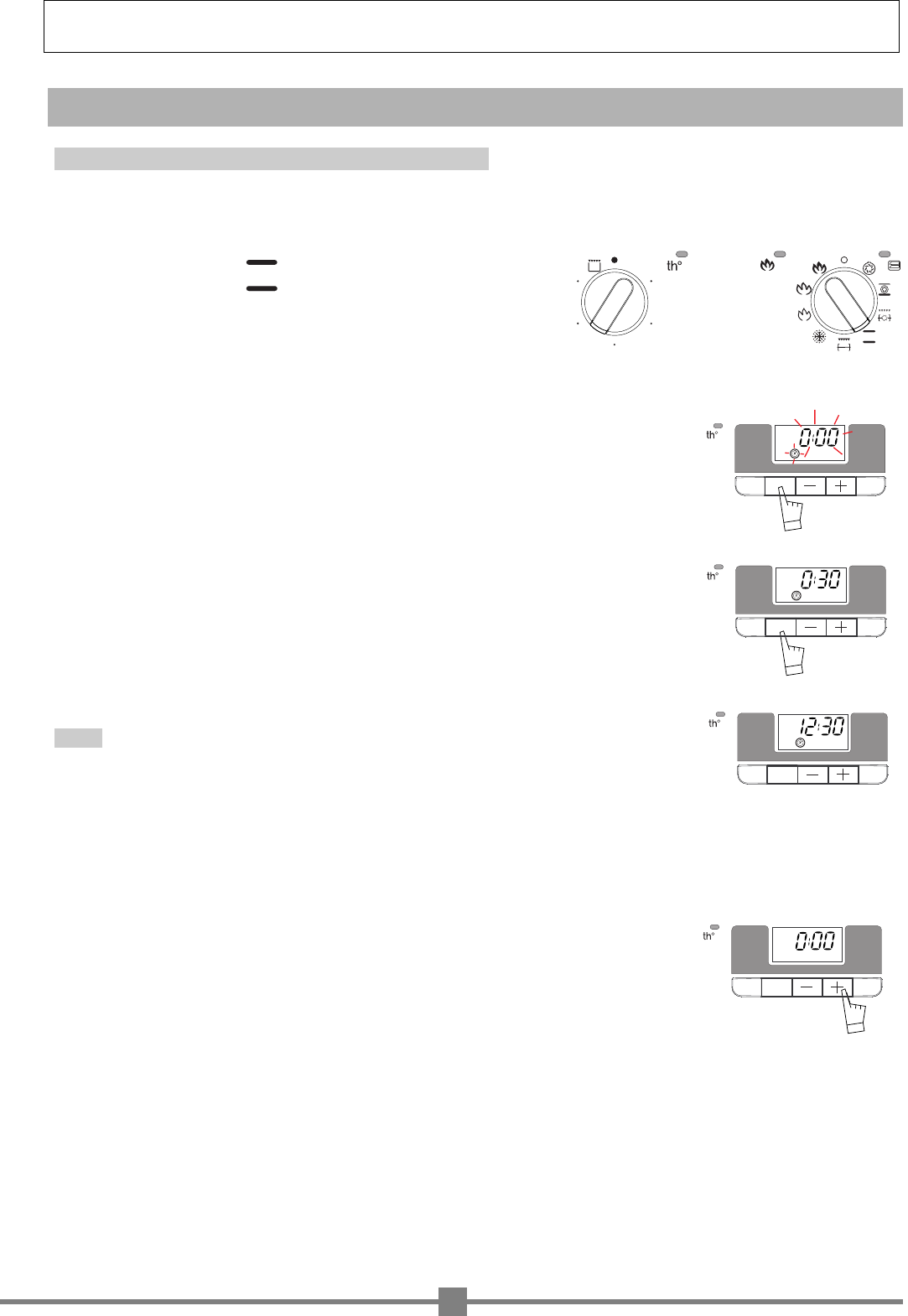•
Select the cooking mode
Select the program of your choice
Example: position " " (conventional cooking).
•
Choose the cooking temperature.
Turn the thermostat (temperature selector) to the temperature
recommended in your recipe
Example: temperature display at 200°C.
•
Select the cooking time.
Press the SET touch control once.
The cooking time (at 0:00) and its corresponding symbol flash to indicate that the time is
adjustable (for 5 seconds). Press the SET touch control after 5 seconds.
Press the
+
or
-
touch controls to set the time as required.
Example: 30 minutes cooking time
The cooking time is confirmed either automatically or by pressing the SET touch control.
The cooking time symbol stops flashing and normal time is displayed again.
Cooking starts and keeps on for the time that has been programmed.
You may
- modify the cooking time at any moment by carrying out the operations
described above
- check how much cooking time is left by pressing the "SET" touch control
- cancel the programme at any time by holding the "SET" touch control down
for several seconds until it starts bleeping.
At the end of cooking
- the oven stops
- the symbol for the length of cooking time goes out
- cooking time display is at 0.00
- the oven gives out a series of bleeps that lasts several minutes
1) Set the temperature and program selectors at STOP.
2) Press the "SET" touch control for the clock to come back to normal time and
to stop the oven from bleeping.
N.B. Bleeping stops:
- Automatically after several minutes
- Whenever any touch control is pressed
After a cooking cycle, the ventilator keeps going for a certain time while the oven cools down. The length of time it
continues depends on the previous cooking temperature.
N.B.
Cooking for a given length of time
3. How to programme your cooking
5
HHOOWW TTOO UUSSEE YYOOUURR OOVVEENN