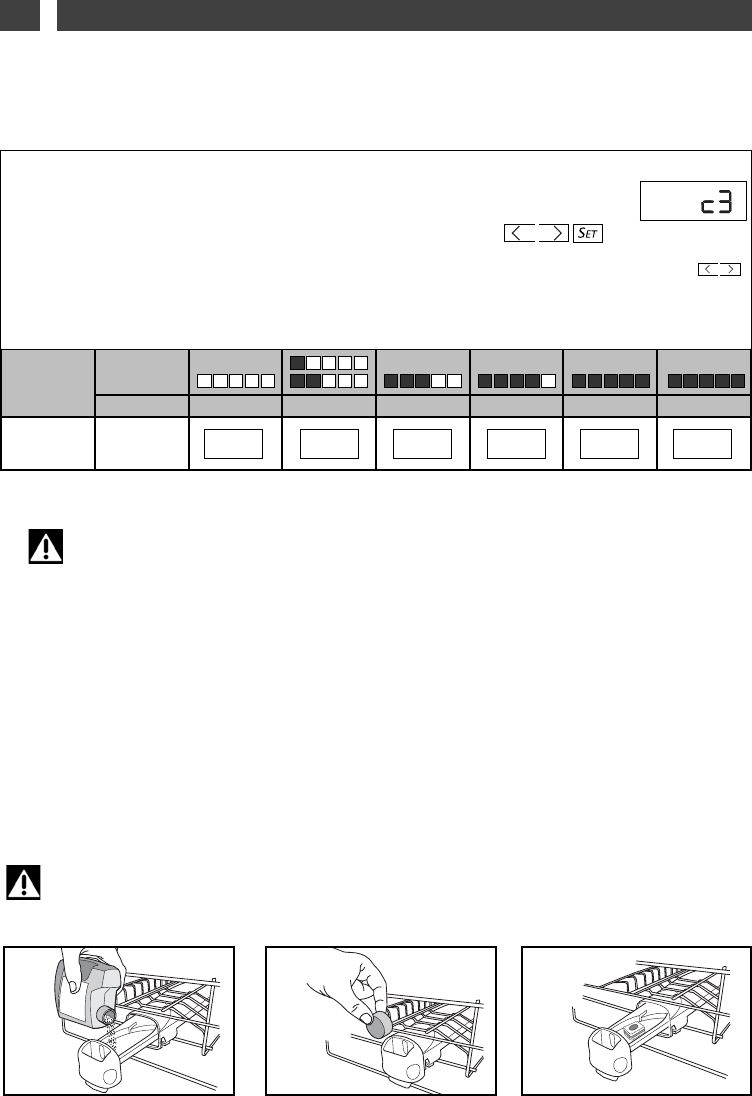42
5/ DETERGENT PRODUCTS AND ADJUSTING THE WATER SOFTENER
EN
Important:
It is very important to set the water softener correctly.
- If the setting is too low, there is the risk of chalky marks appearing.
- if the setting is too high, there is the risk of causing clouding of the glasses.
If you relocate, adjust the water softener setting as required.
• Traditional tablets
Non-multipurpose tablets should be placed in the external compartment (Fig 04) or, for optimum
performance, pull out the dispenser drawer and lay the tablet inside (Fig 05).
• Powders or liquids (Fig 13)
Fill at least up to the minimum mark for slightly dirty crockery and to the maximum mark for dirty
crockery. If the crockery is very dirty and for programmes with a pre-wash we recommend that you
add 5g of detergent (a dessert spoonful) into your dishwasher’s tub in accordance with the pro-
grammes table.
Important:
Keep these products out of children’s reach and away from dampness.
Only use products specially designed for dishwashers.
Fig. 04 Fig. 05Fig. 03
• FOR TRADITIONAL PRODUCTS
• Your machine must be specially adjusted to use traditional products.
Factory setting : c3
TTeessttiinngg
ssttrriipp
HHaarrddnneessss
0-10°F 10-25°F 25-40°F 40-55°F 55-70°F > 70°F
SSeettttiinngg
TTrraaddiittiioonnaall
pprroodduucctt
c0 cI c2 c3 c4 c5
• Proceed as follows to adjust the water softener on the control panel:
— Access setting mode by holding down the “S
ET” button until you
hear a double audible signal (long beep). Then press twice briefly to
access the water softener setting.
— The water softener setting is displayed ont he screen (for example
c3)
.
— To adjust and alter the setting to suit the water hardness, keep on briefly pressing one of the
keys or the other. The screen shows you the setting c0, c1, c2 etc...
— The setting is validated automatically after 10 seconds if the
“
SET
”
button in not pressed again.
— Pressing “S
ET” enables you to validate the setting and move on to the next parameter.