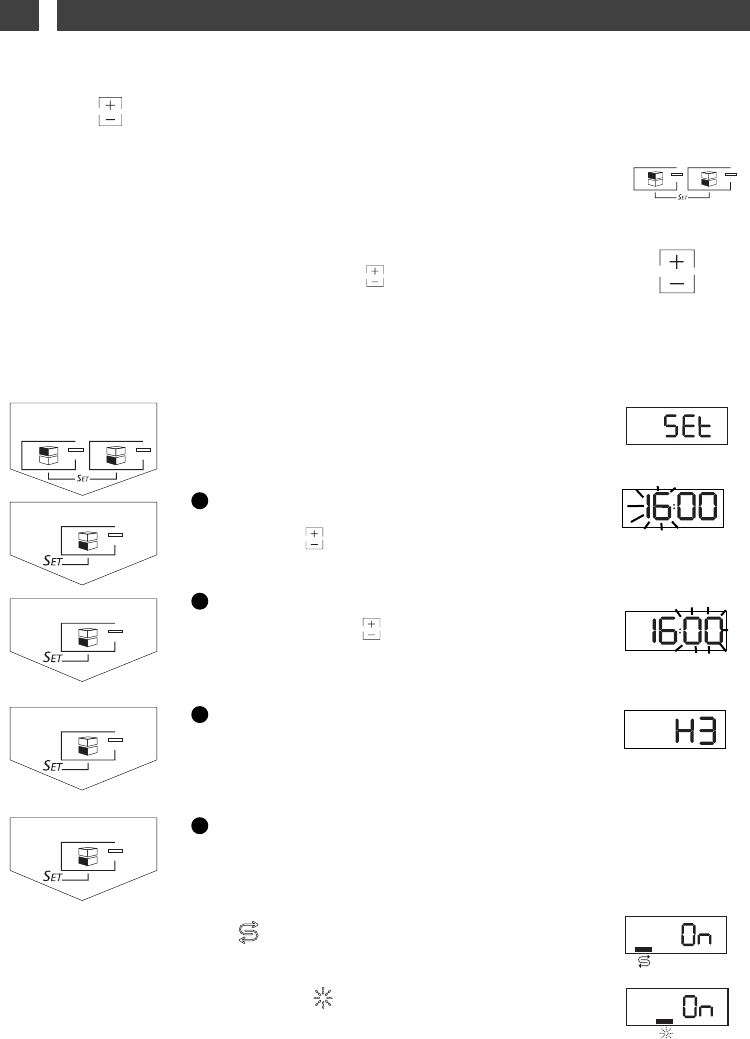45
EN
7 /
ADJUSTING THE SETTINGS
• SETTINGS POSSIBLE USING THE “SET” FUNCTION
AND THE SELECTION BUTTONS:
- You can access the settings menu by pressing the "SET"
function's 2 buttons at length.
- Then, briefly pressing one of the same buttons allows you to
run through the various settings.
- Adjust your settings by pressing the selection buttons.
- The settings are set automatically after 10 seconds. After
that, your dishwasher returns to programme selection mode.
Menu access, automatic clock setting.
Setting the clock (hour)
Once you have entered the settings menu, press one
of the buttons to set the desired time.
Setting the clock (minutes)
As above; press the buttons until the correct
number of minutes is displayed.
Adjusting the softener settings
Set according to the corresponding degree of hard-
ness measured, from
H0
to
H6
.
Product use
For optimum product efficiency, it is important to set
the softener correctly (see para.
5
Washing products
and softener setting).
-
Salt
: Set to
OFF
if you do not use salt or f you
are using multi-purpose tablets.
-
Rinsing product
: Set to
OFF
if you do not use a rin-
sing product or if you are using multi-purpose tablets.
4
3
2
1
press the buttons
at length
Press the button
Press the button
Press the button
Press the button