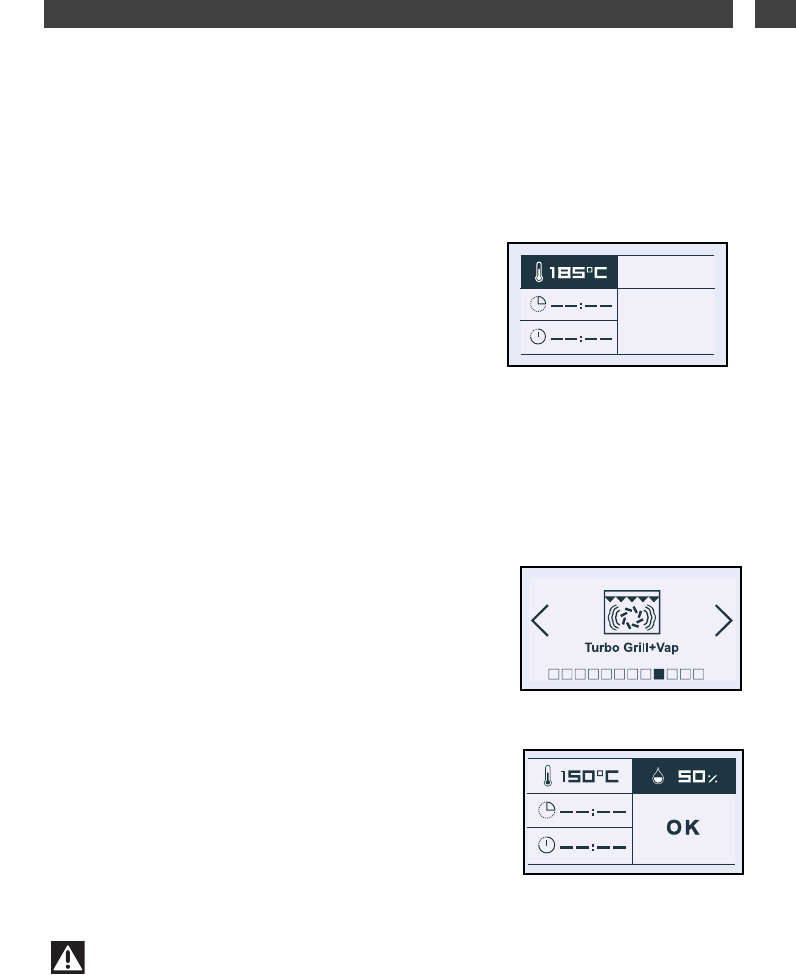13
2/ USING YOUR APPLIANCE EN
The oven then asks you to enter the other
cooking parameters.
••
Temperature
Based on the type of cooking you already
selected, the oven will recommend the ideal
cooking temperature. This can be adjusted as
follows:
Select the “Temperature” symbol by pressing
< or >. Confirm by pressing OK, the
“Temperature” field flashes: select the
desired temperature by pressing < or > and
confirming.
In the grill position (medium or high), select
the “grill power” symbol and use the < and >
buttons to set the power to the desired level
(between 1 and 4) and then confirm.
••
Steam
For the combined cooking code, the oven
provides the recommended steam, which can
be changed as follows:
Select the “Steam” field by pressing < and >.
Confirm by pressing the OK button and the
“Steam” field will flash: select your desired
steam by pressing < and > then confirm your
choice by pressing OK.
- The filling drawer automatically opens.
- Fill the reservoir.
- Close the drawer again. The oven switches
on.
The indicator shows the temperature rise
inside the oven.
THE “EXPERT” FUNCTION
•
Note
All cooking is done with the door closed.
To avoid any inadvertent operation of the oven controls in the event of steam on the panel
when opening the door, the function buttons are inaccessible for 10 seconds.
After a cooking cycle, the cooling fan continues to run for a time, in order to guarantee
optimum oven reliability.