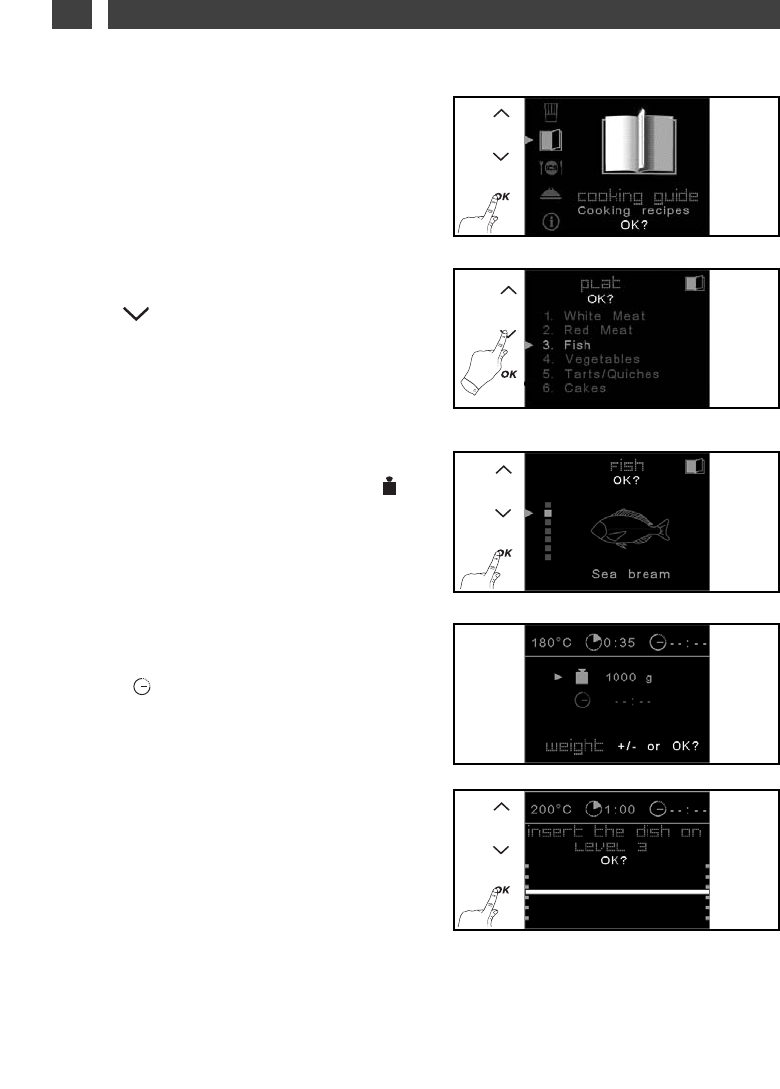14
2 / USING YOUR APPLIANCE
EN
USING THE “COOKING GUIDE”
FUNCTION
••
This function selects for you the appropriate
cooking parameters based on the food being
prepared and its weight.
- Press “OK” (fig.1).
The oven then suggests different food
categories.
- Press to select from the categories
offered (fig.2):
- Confirm your selection by pressing “OK”.
- Then select the specific dish to prepare and
confirm by pressing “OK” (fig.3).
Once you have selected a food category, the
oven will ask you to enter its weight (field
fig.4) or the material your cookware is made
of (aluminium, porcelain, etc) in the case of
cakes, quiches, tarts and vegetables or the
size of the food, for example: bun.
- Enter the weight or cookware type and the
oven will automatically calculate and display
the ideal cooking time. If you wish, you can
change the cooking finish time by selecting
the field “ ” and selecting the new end of
cooking time.
- Place your dish in the oven on the
recommended shelf support level (from 1 at
the bottom to 5 at the top) (fig.5).
- Confirm by pressing “OK”.
The oven begins heating.
- The oven beeps and turns off when the
cooking time is finished and your screen then
indicates that the dish is ready.