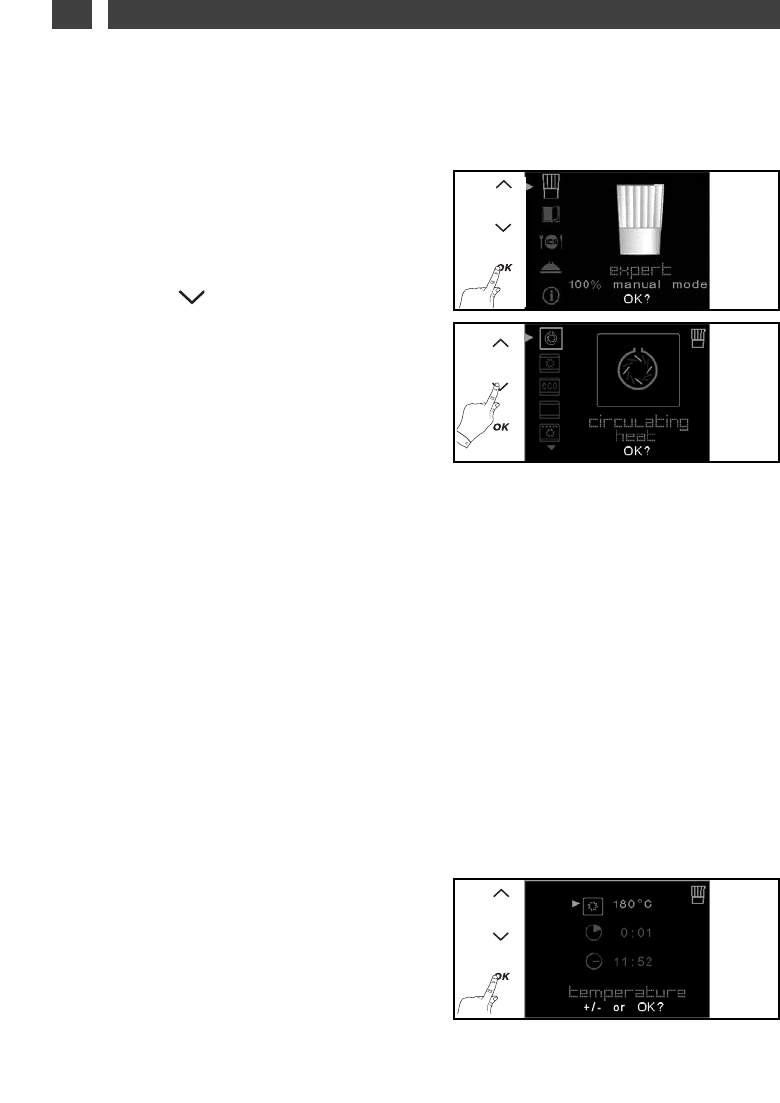8
2 / USING YOUR APPLIANCE
EN
TEMPERATURE
••
Based on the type of cooking you already
selected, the oven will recommend the ideal
cooking temperature. This temperature can
be adjusted as follows:
- Press the touch control + or - (fig.1) and
select your desired temperature.
- Confirm your selection by pressing
OOKK
.
USING THE “EXPERT”
FUNCTION
••
This function lets you set all the cooking
settings yourself: temperature, type of
cooking, cooking time
- Confirm by pressing
OOKK
. You access the
“
EExxppeerrtt
”
ssccrreeeenn
(fig.1).
- Confirm by again pressing
OOKK
.
- Select the cooking type from the following
list by pressing (fig.2).
(For this choice, refer to the attached
cooking guide):
11·· FFaann
22·· CCoommbbiinneedd hheeaatt
33·· EEccoo hheeaatt
44·· CCoonnvveennttiioonnaall
55·· TTuurrbboo -- ggrriill
6
6·· HHiigghh ggrriillll
77·· MMeeddiiuumm ggrriillll
88·· KKeeeepp wwaarrmm
99·· DDeeffrroossttiinngg
1100·· MMeemmoorryy
- Confirm your selection by pressing
OOKK
.
Fig.1
Fig.2
Fig.1