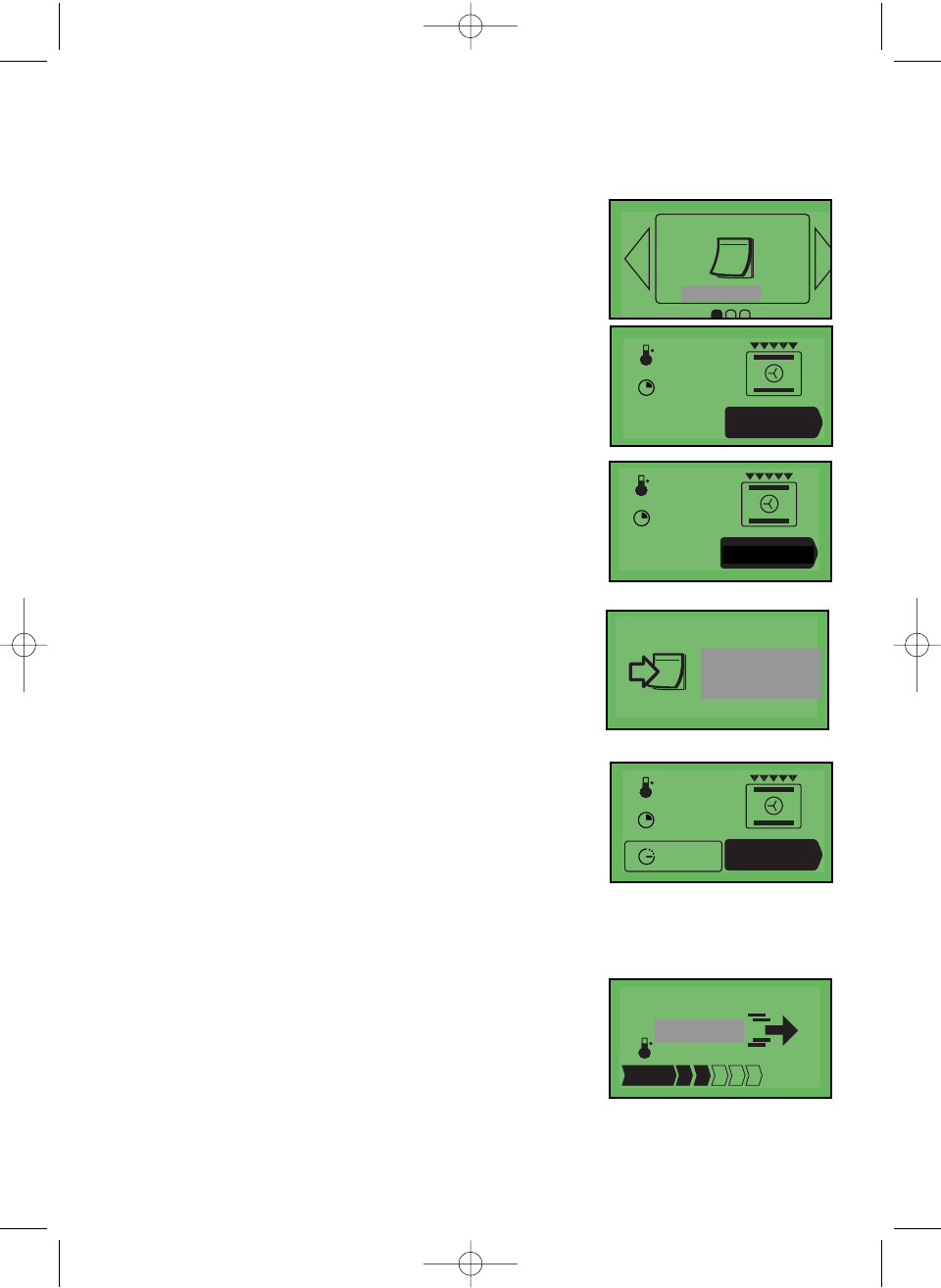How does your oven work?
58
- Go to the “Memory” option
- Select the number of the memory cell (1, 2 or 3)
- The screen then indicates:
either an empty memory cell
or a memory cell in use
8. Starting a cooking programme
- Press the button to display the memorised parameters,
press “OK” to accept and start cooking.
Once you have pressed “OK”, your cooking programme
starts immediately or goes into standby if you chose to delay the end of cooking
time.
When cooking begins, the following screen is dis-
played, telling you that the oven is in rapid heating
mode (Booster). You can monitor the progress of the
rising temperature in the oven by watching the shad-
ing in the arrow. The current oven temperature is indi-
cated on the left and the recommended temperature is
displayed on the right.