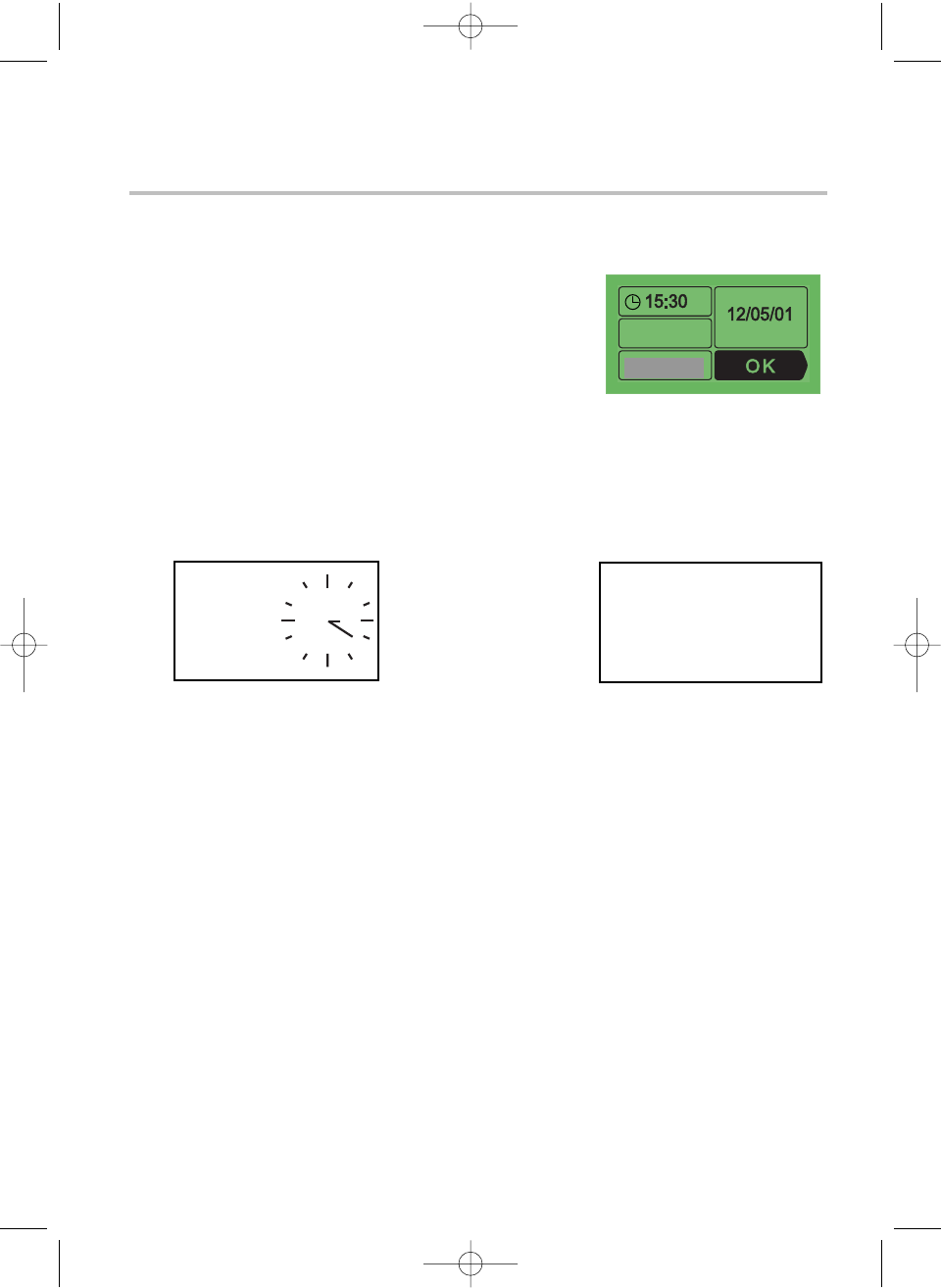52
How does your oven work?
a) When supplied with electricity
The oven automatically displays the following
screen. Turn the selector button to the field to
be adjusted, press the selector button to enter
the desired information, then press again to
record the adjustment.
Date display (1).
Time display (2).
Display in 12:00 or 24:00 format (3).
Time display (4) using one of these formats:
b) Resetting the date and time
Turn the selector button to the “Settings” field and push the selector button.
The “time/date” screen appears. Push again to access the time data screen,
then proceed as described for initial programming when the appliance is
supplied with power.
2. How do you set the time and date on your oven?