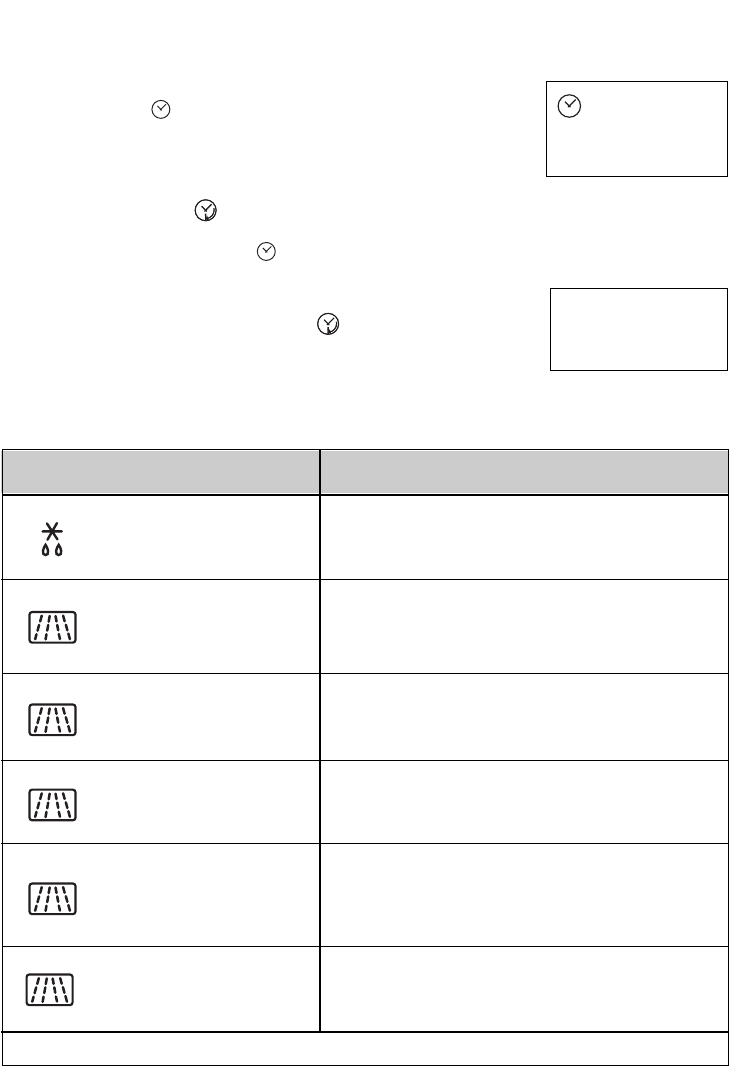40
SETTING THE CLOCK
MICROWAVE POWER SETTINGS
After first plugging in your microwave oven or after a power
outage, the clock appears in the display and
0 0 : 0 0
flashes,
inviting you to set the time.
To set the clock :
- Press the CLOCK key for 5 seconds.
- Turn the time selector knob to the correct time
(ex. twelve o'clock).
- Validate by pressing the CLOCK key
.
Your clock is set.
To cook fish and poultry. To finish programmes
begun with the HIGH COOK power setting such
as beans, lentils or milk-based dishes.
0 0 : 0 0
1 2 : 0 0
POWER SETTING APPLICATION
DEFROST 150W
VERY LOW
COOK 250W
To top off cooking of delicate dishes or to
cook very slowly.
SIMMER 500W
REHEAT 700W
To reheat all fresh or frozen pre-cooked dishes
and frozen vegetables.
LOW COOK 350W
To finish programmes begun with the HIGH
COOK power setting
which might otherwise over
cook on the outside, for instance veal or pork roast.
To defrost meat, fish, fruit, bread or delicate
dishes.
HIGH COOK 900W
To cook fresh vegetables and soup
.
To heat
up all liquids.
MICROWAVE OUTPUT POWER : 900W