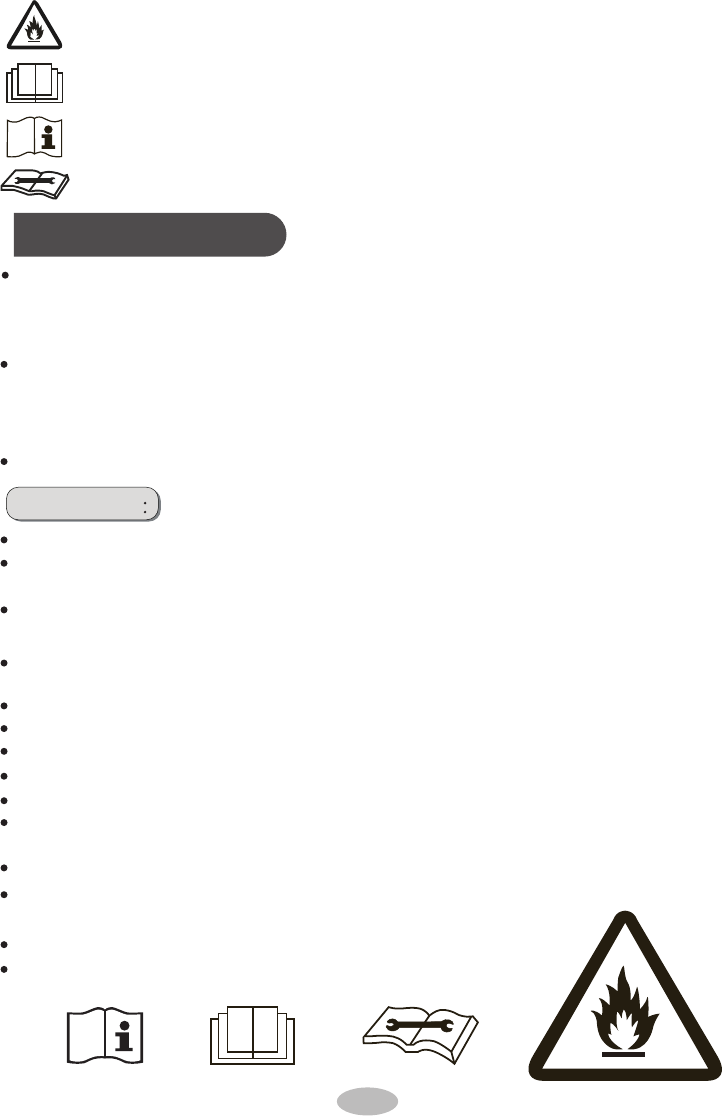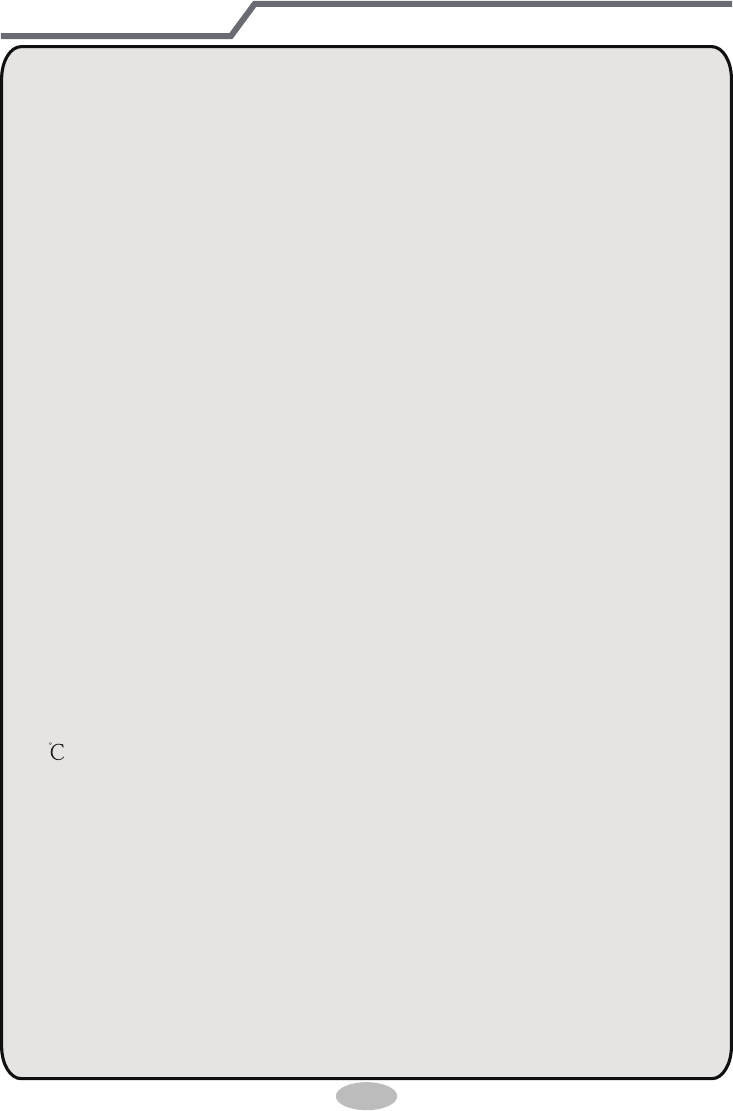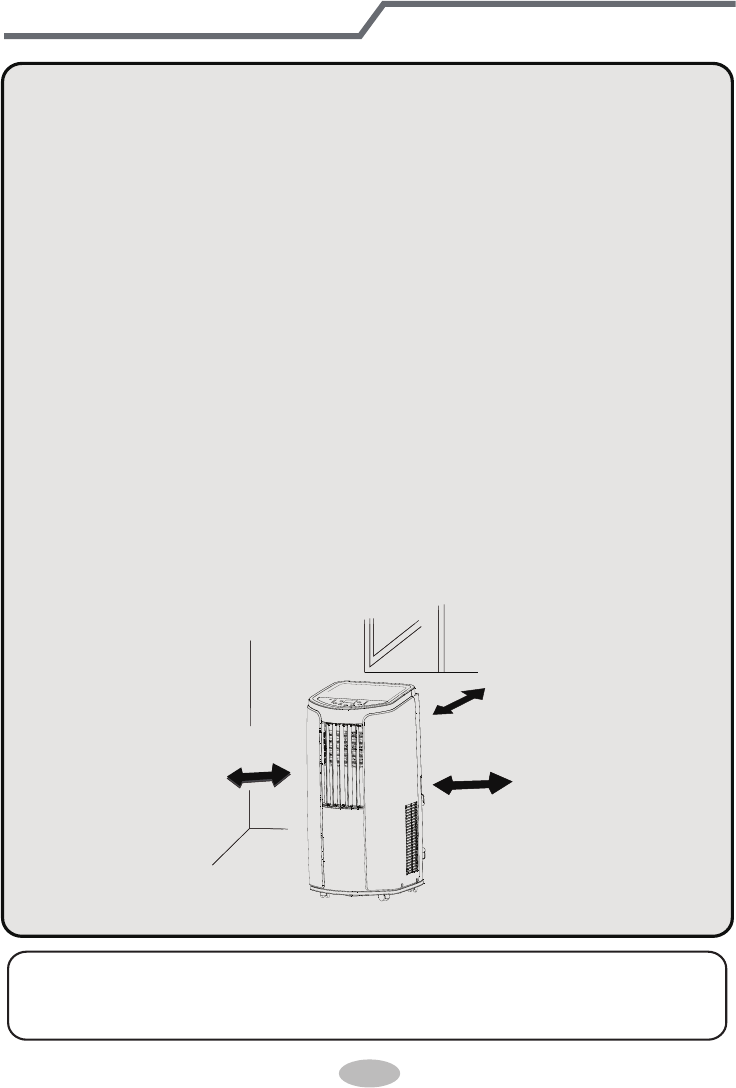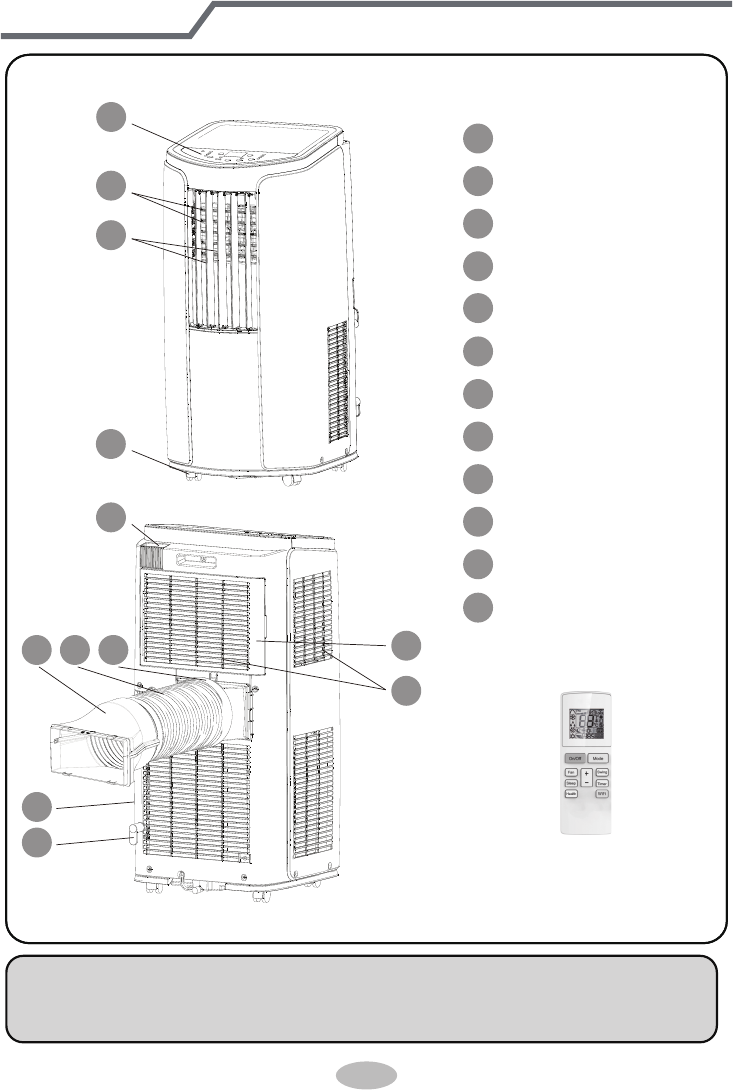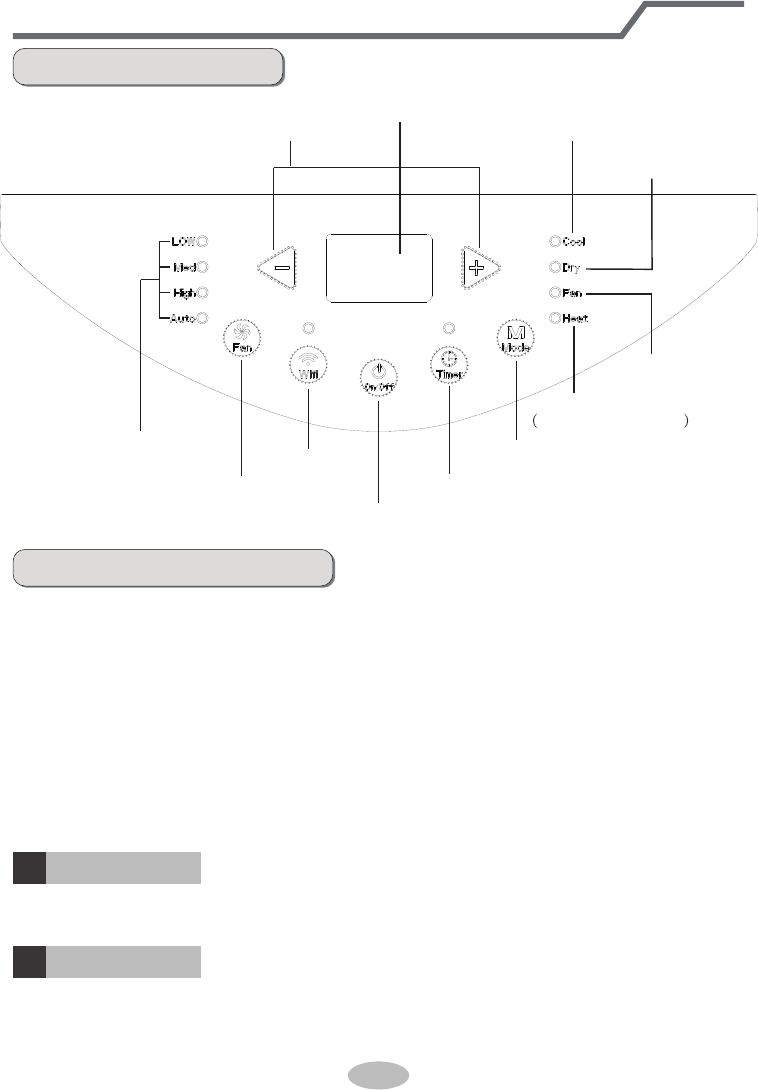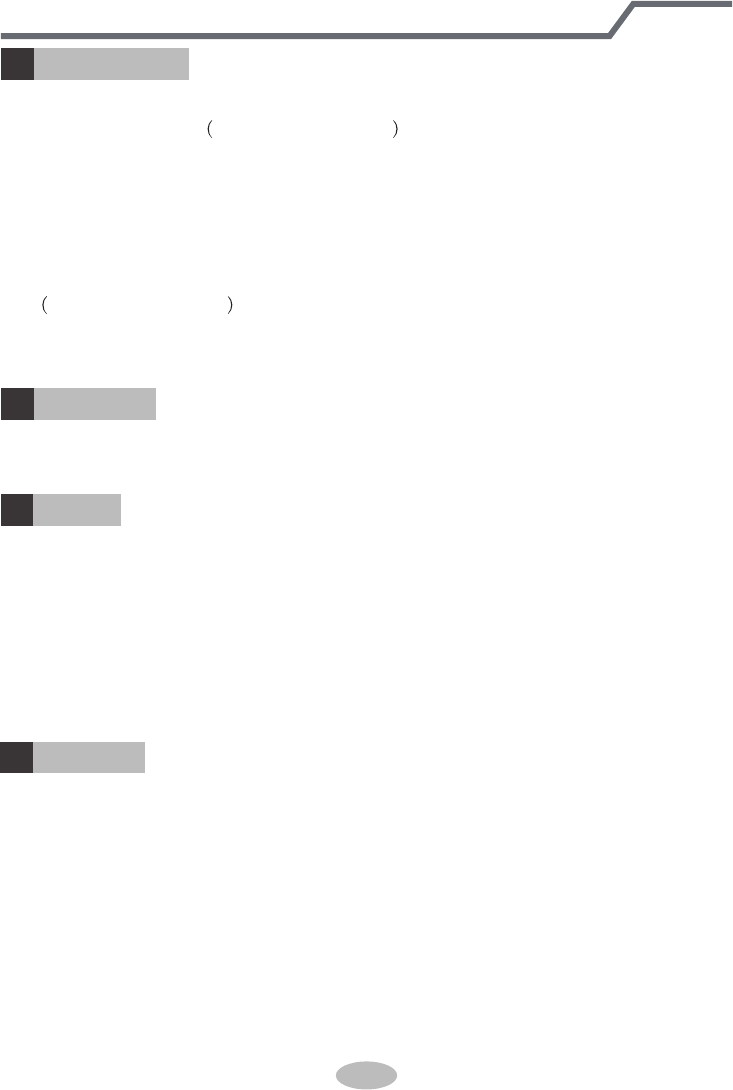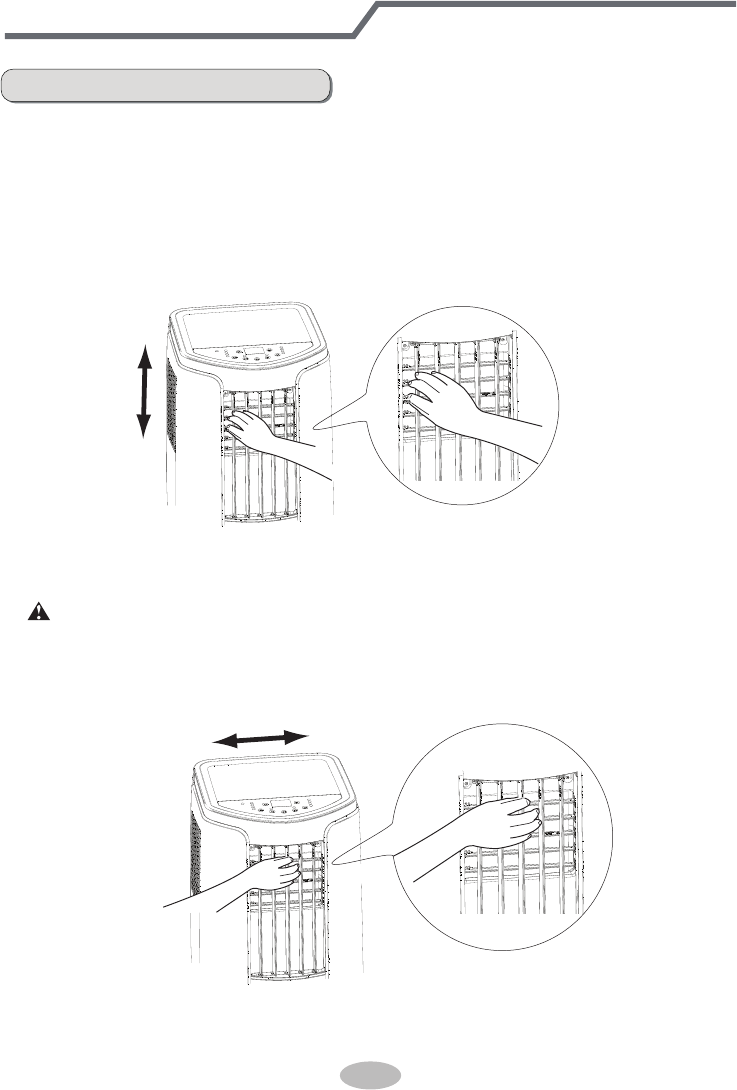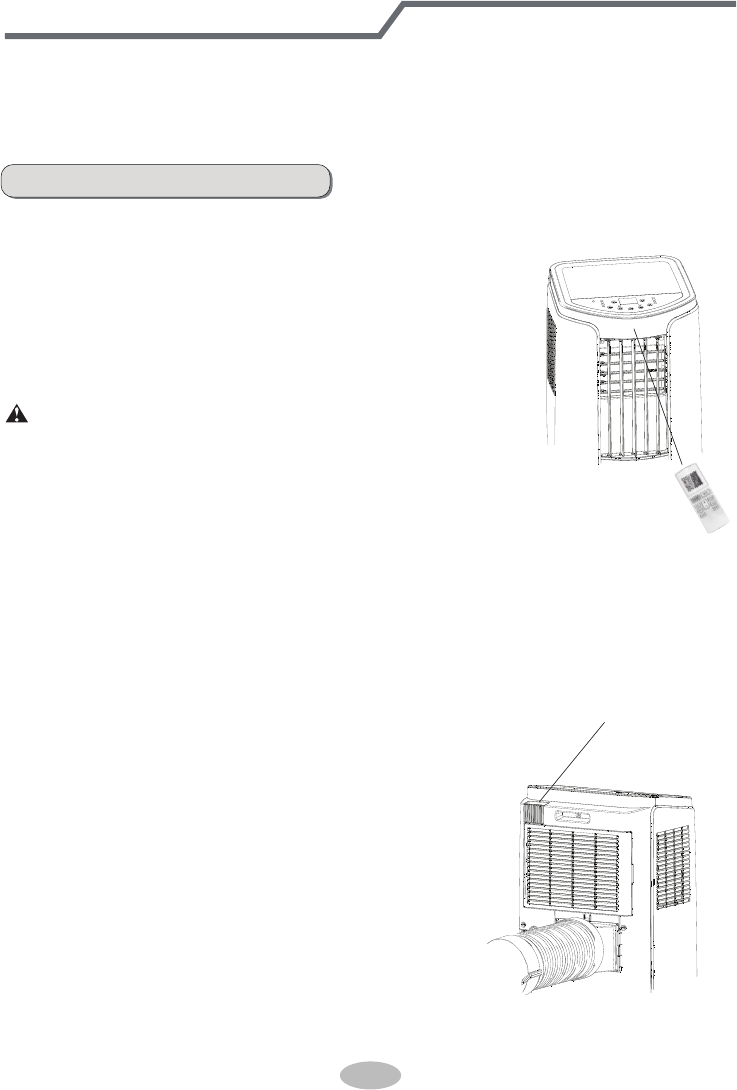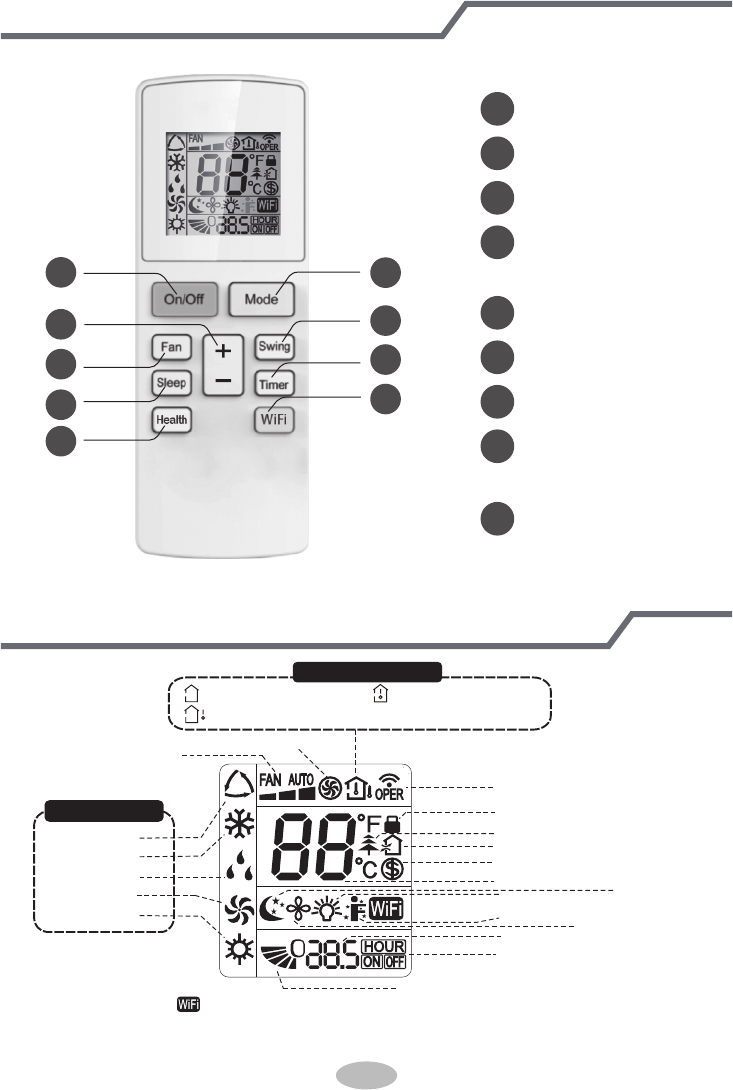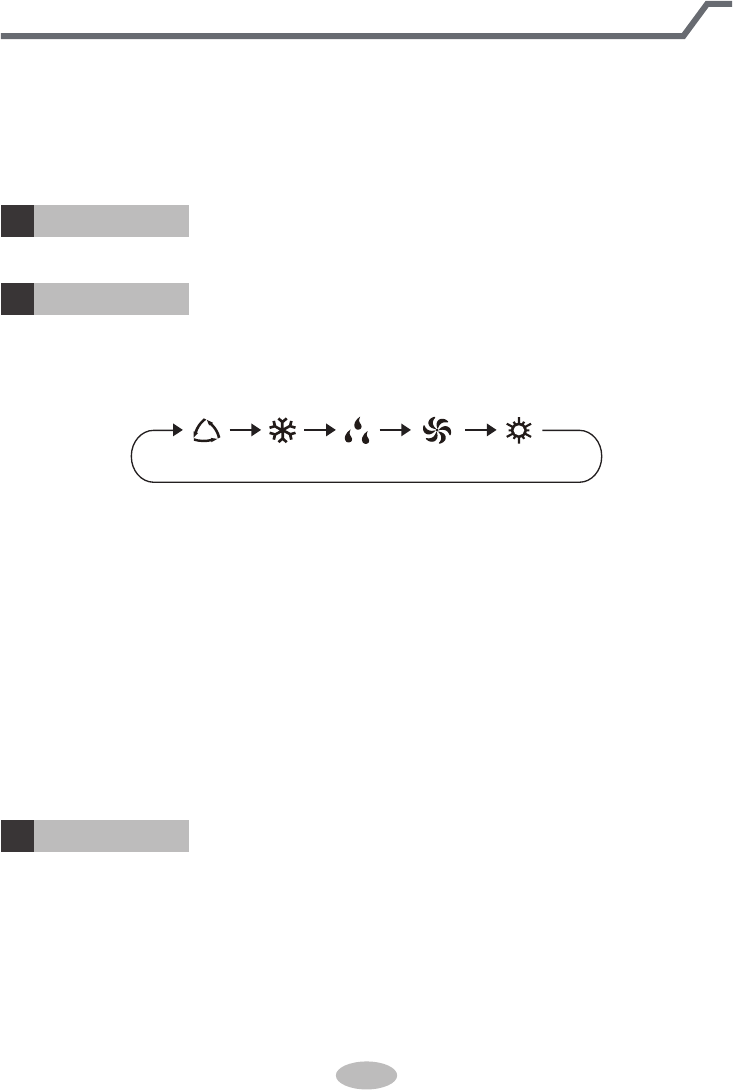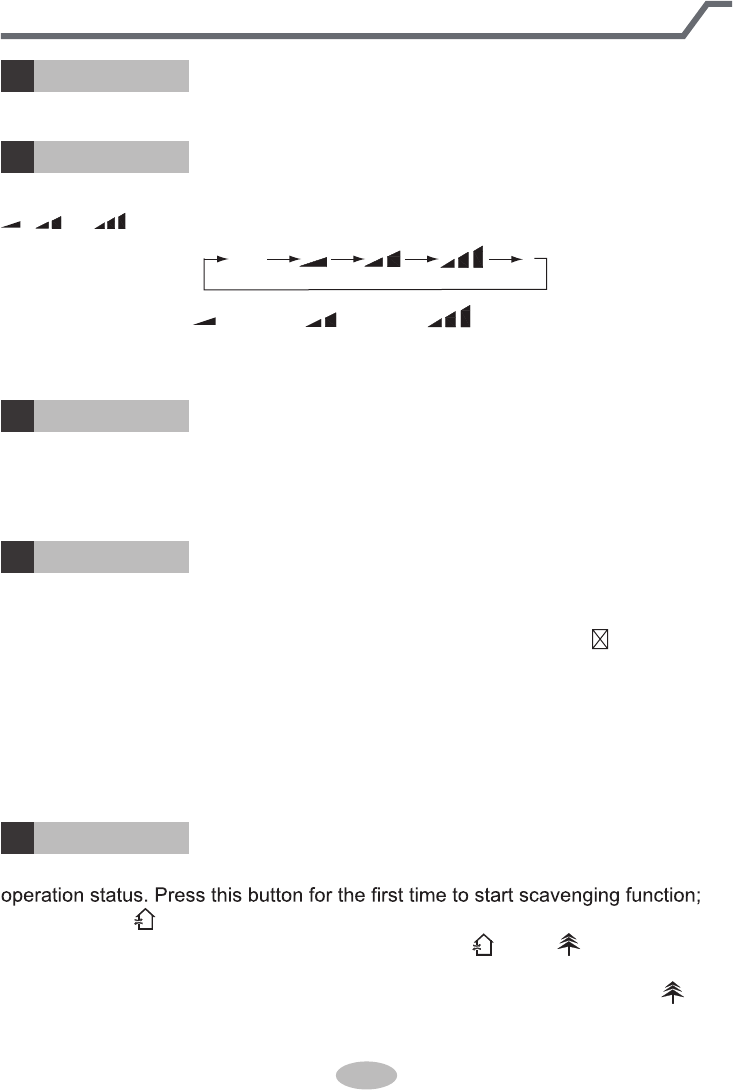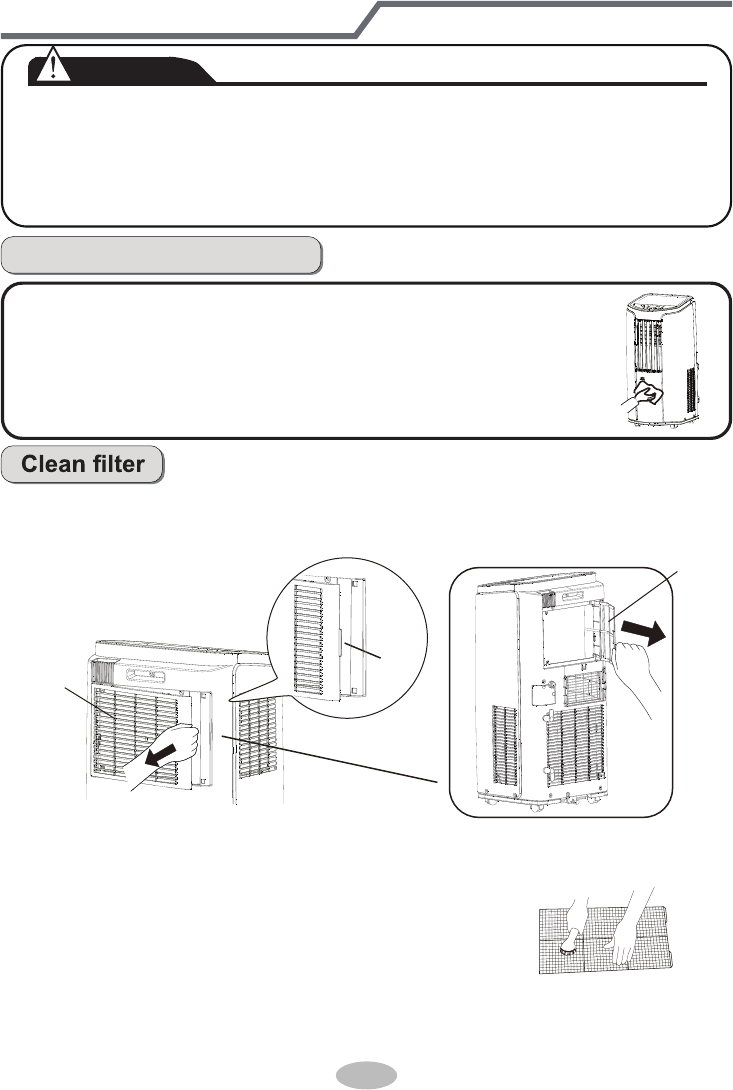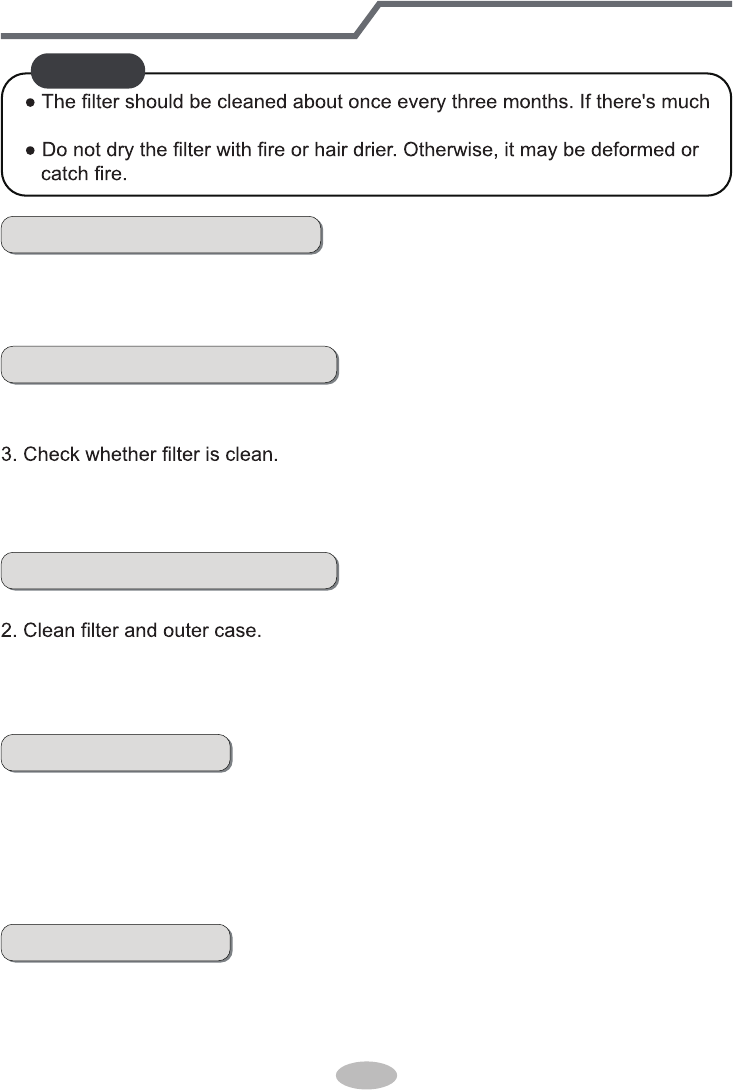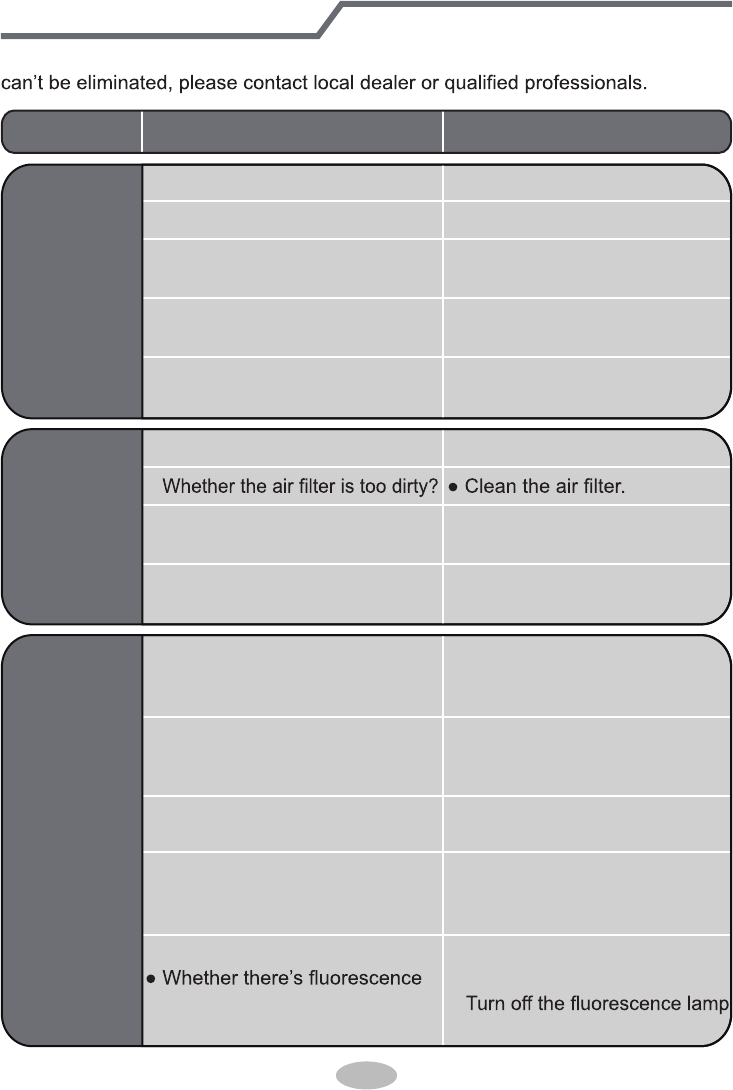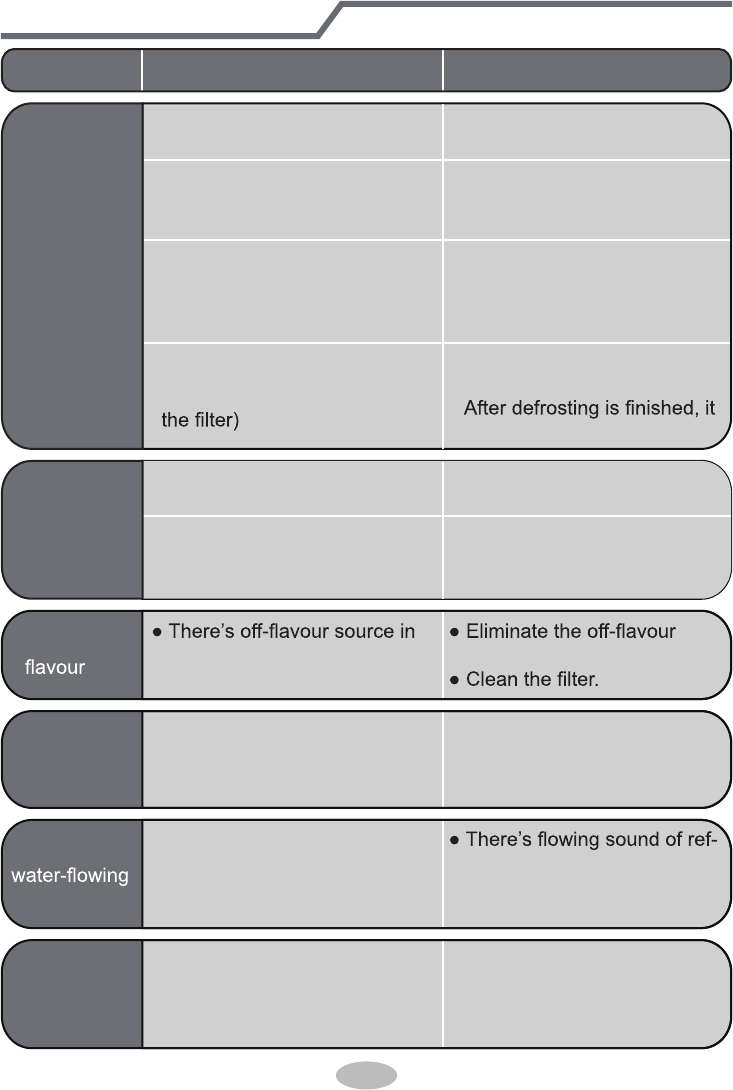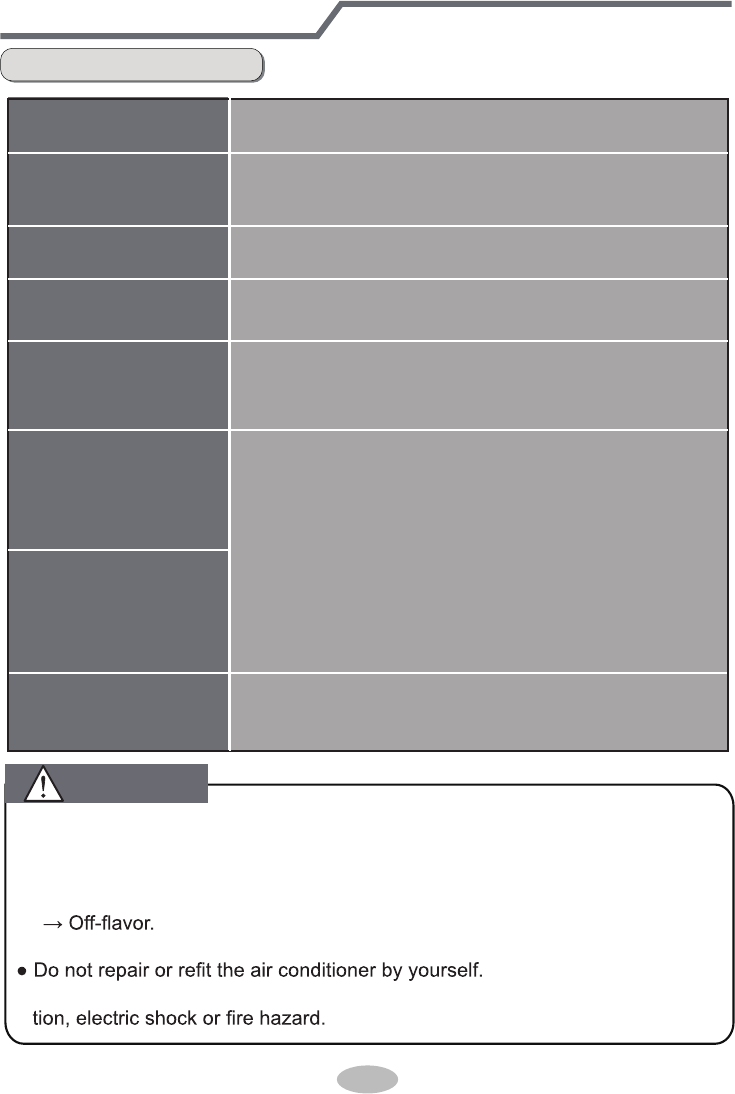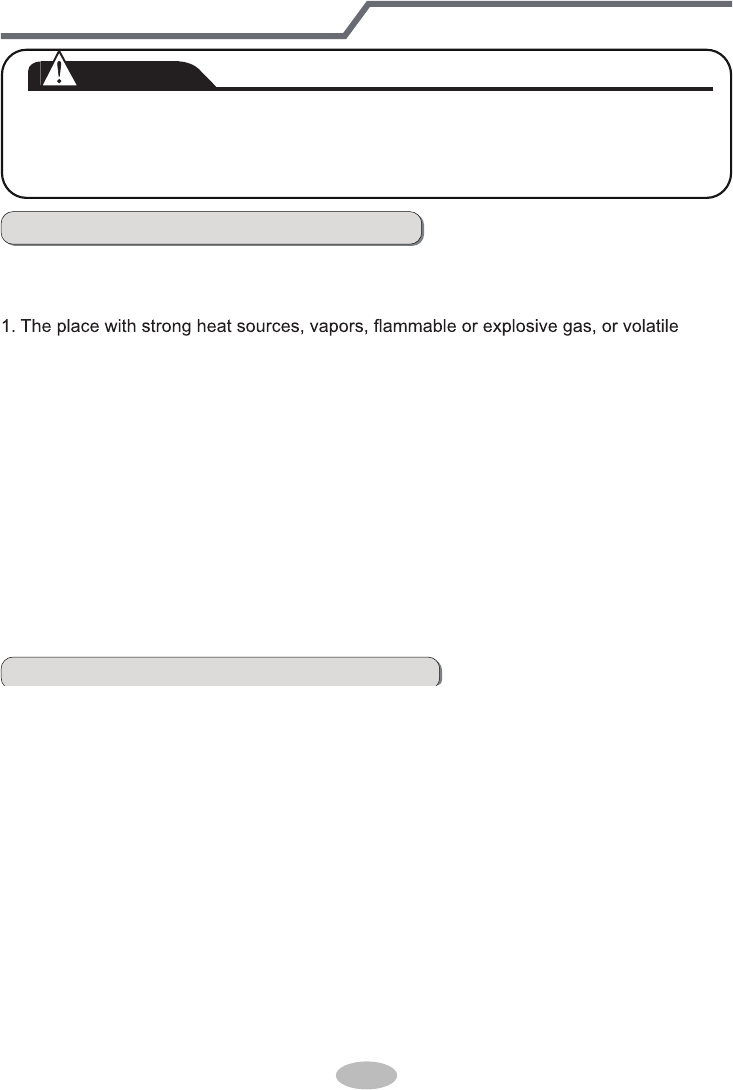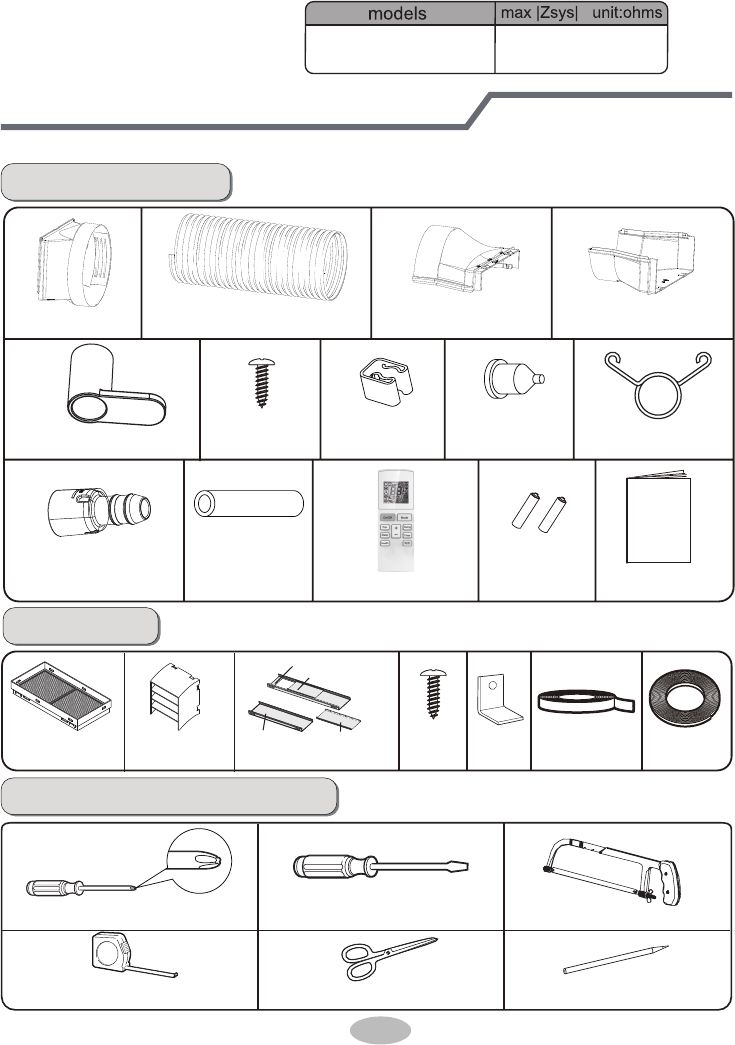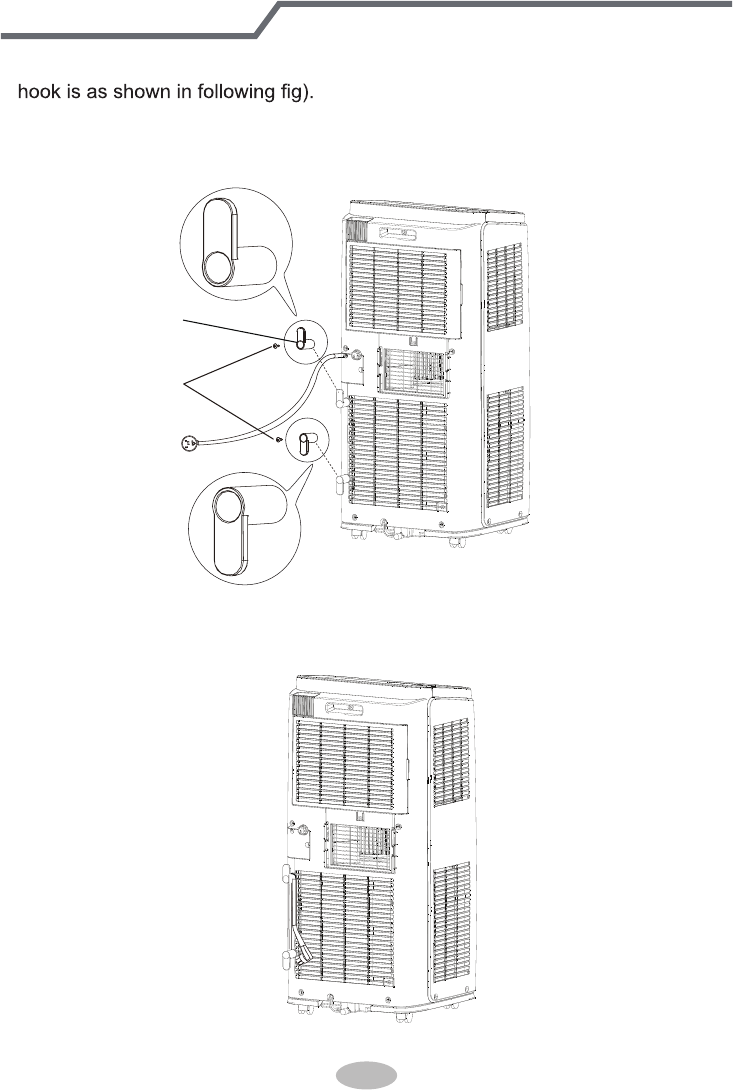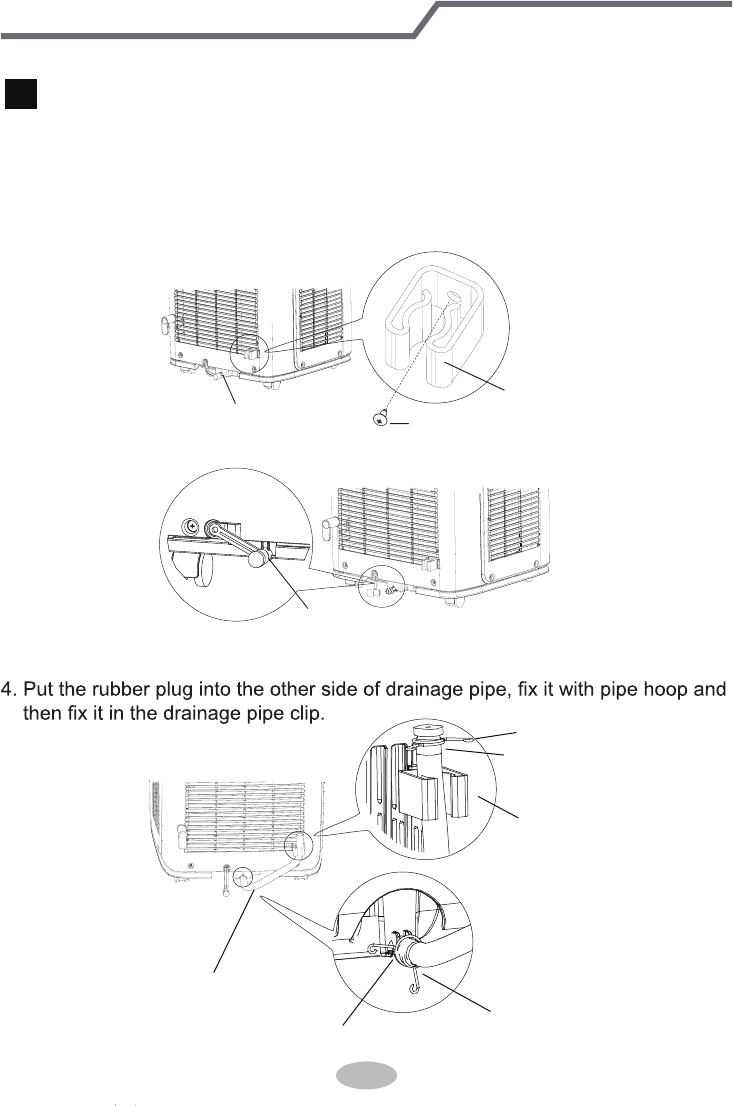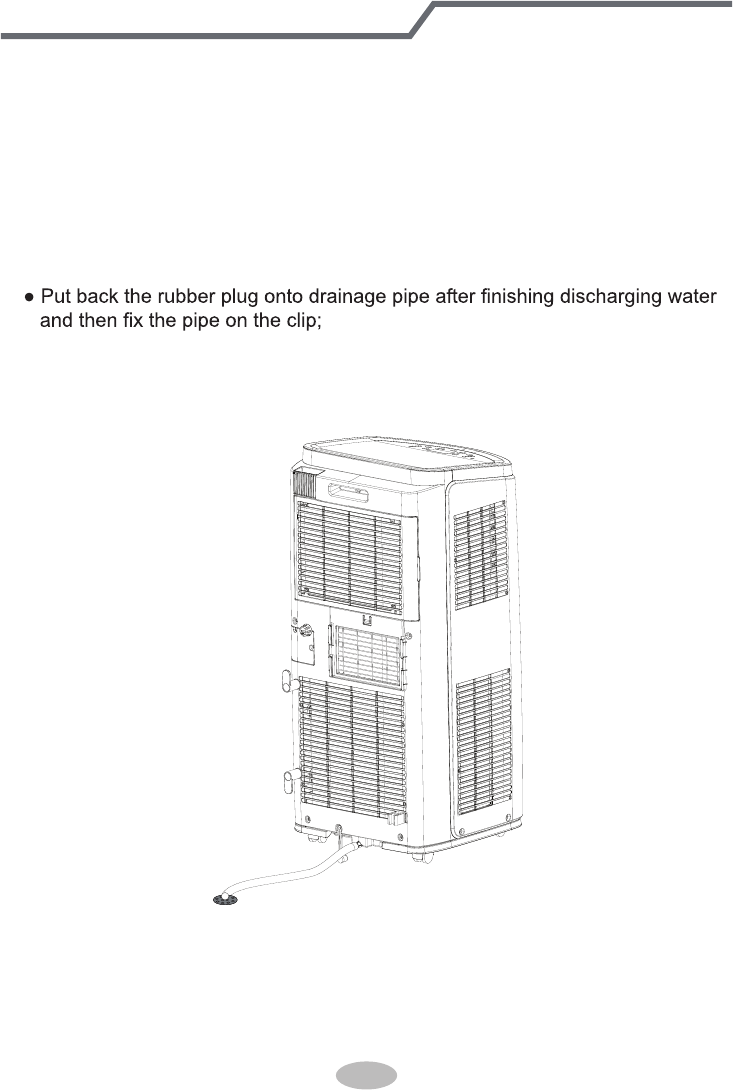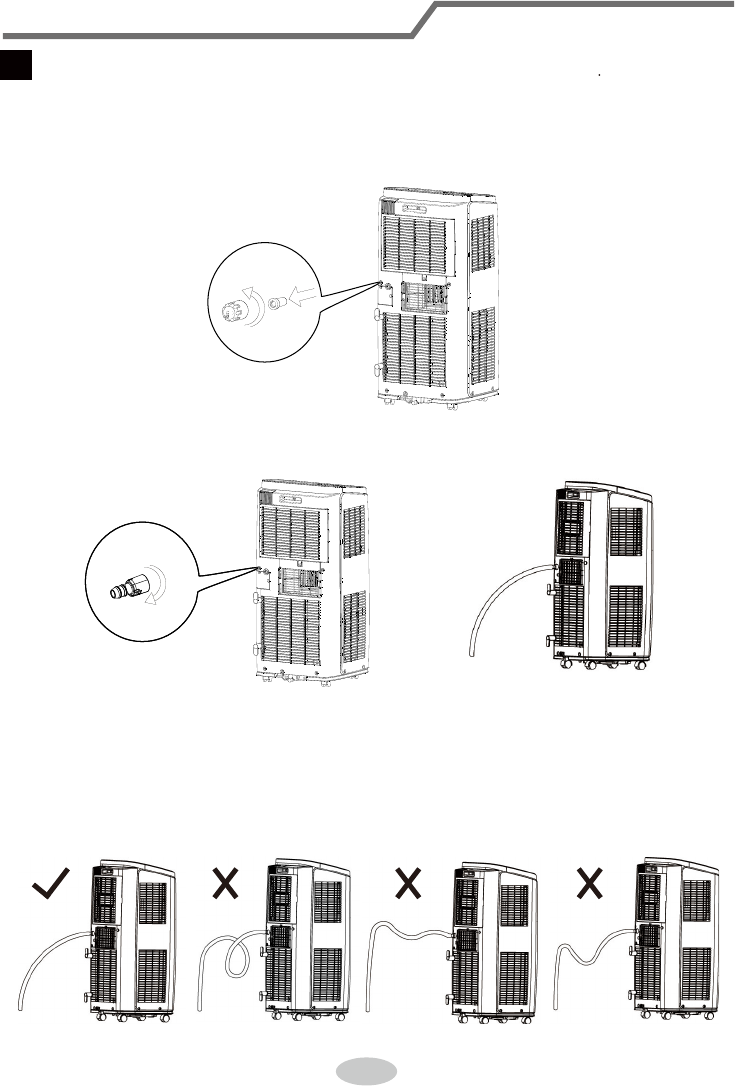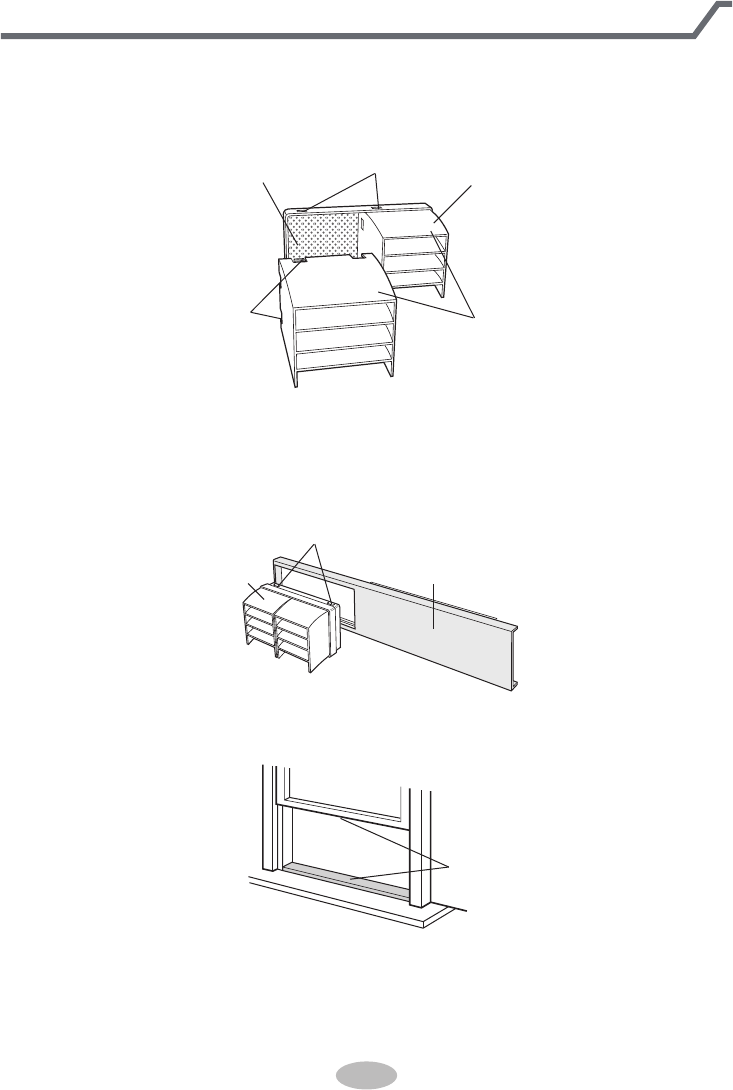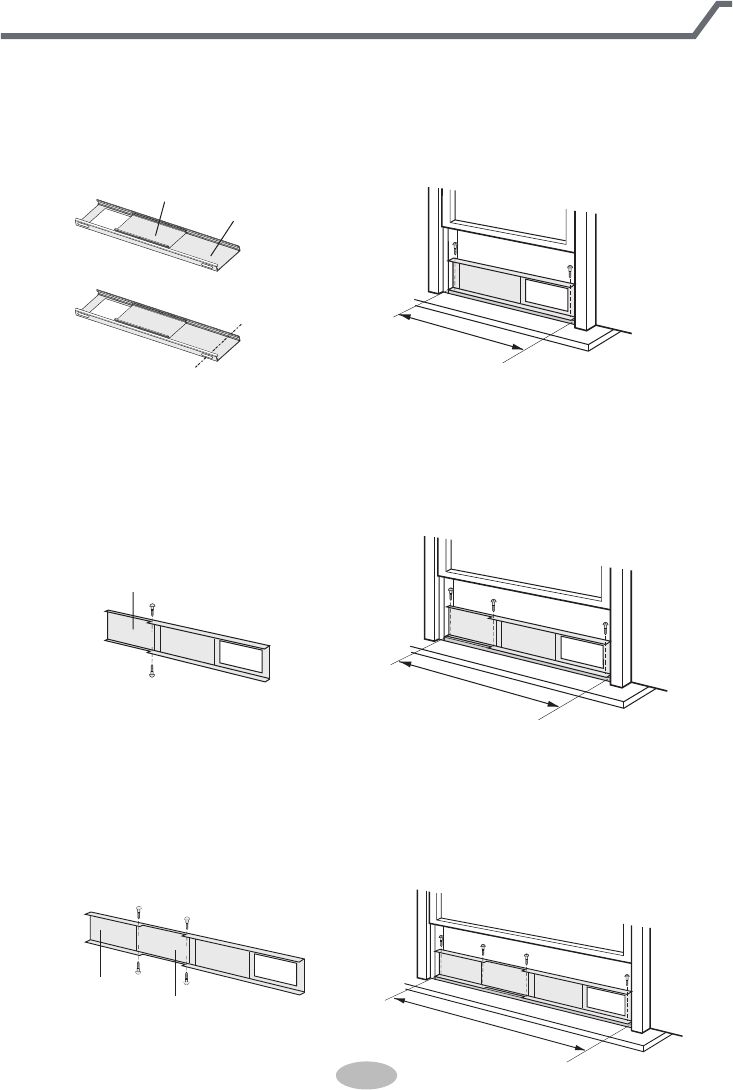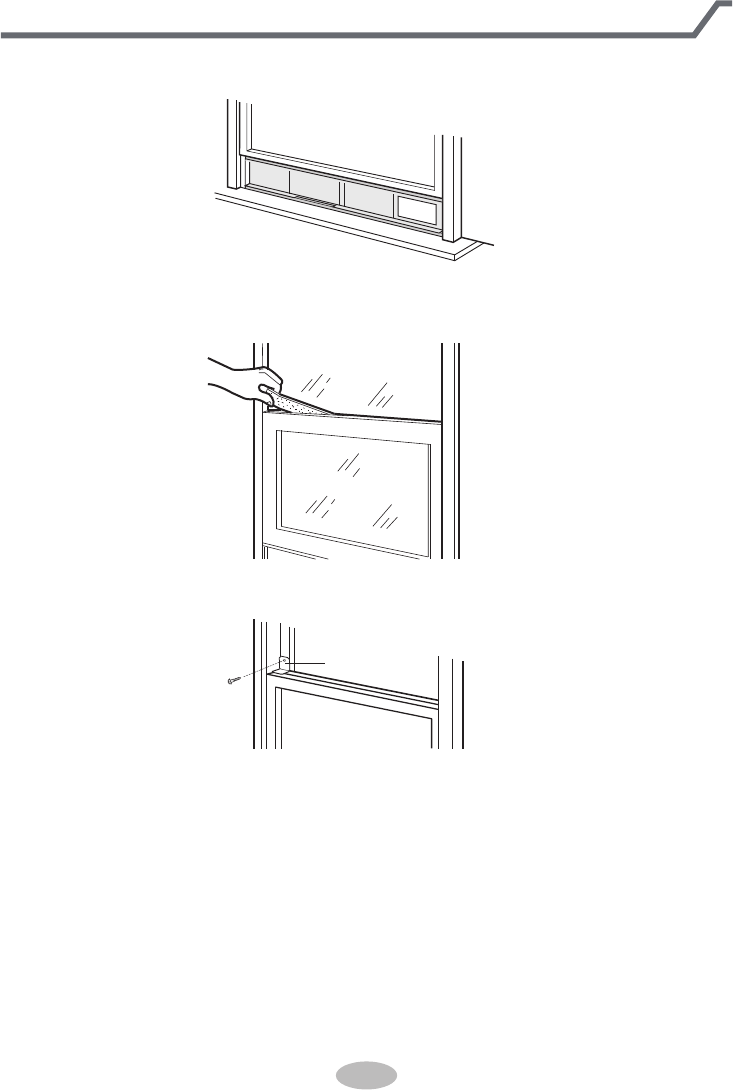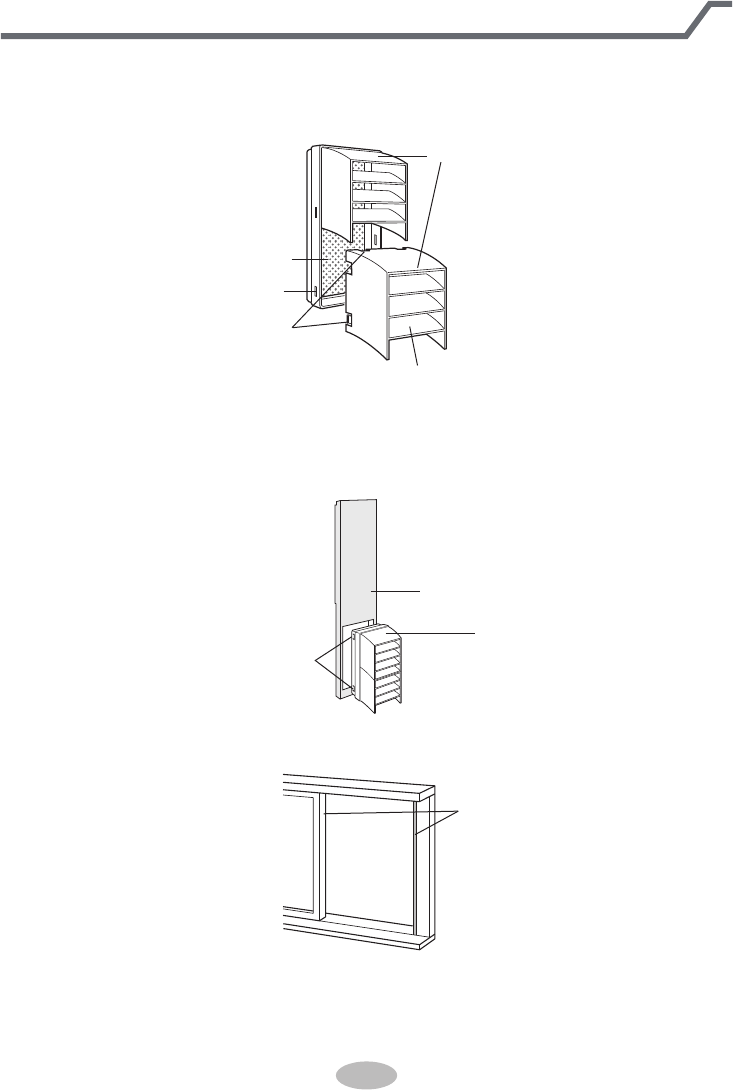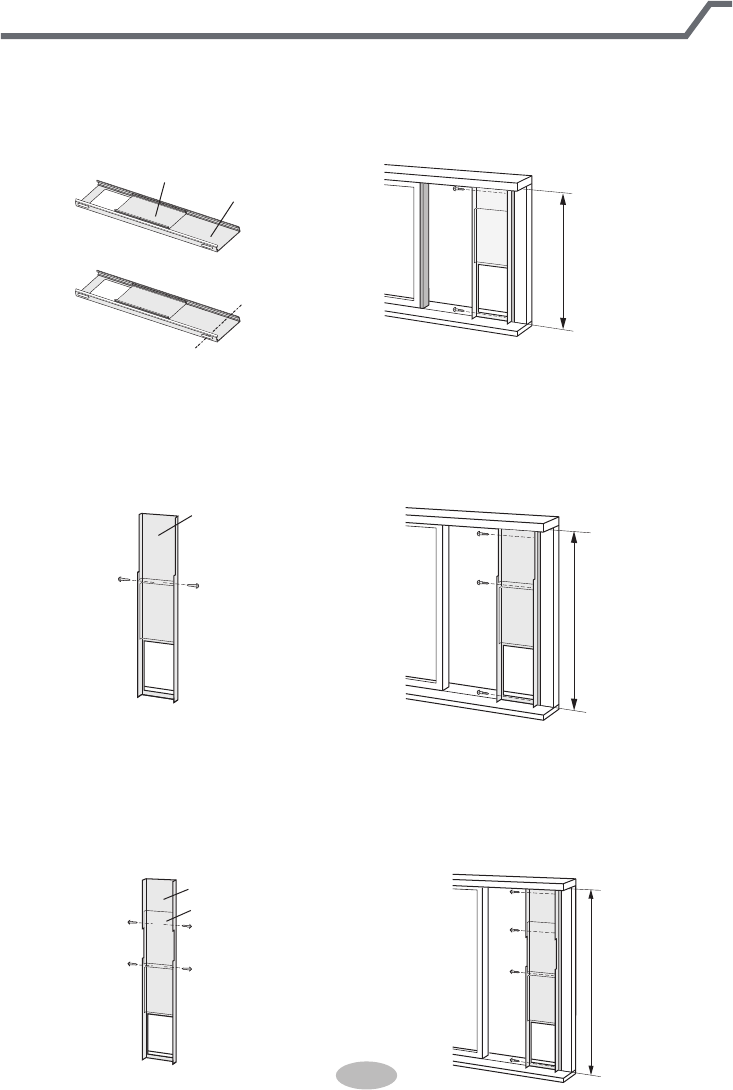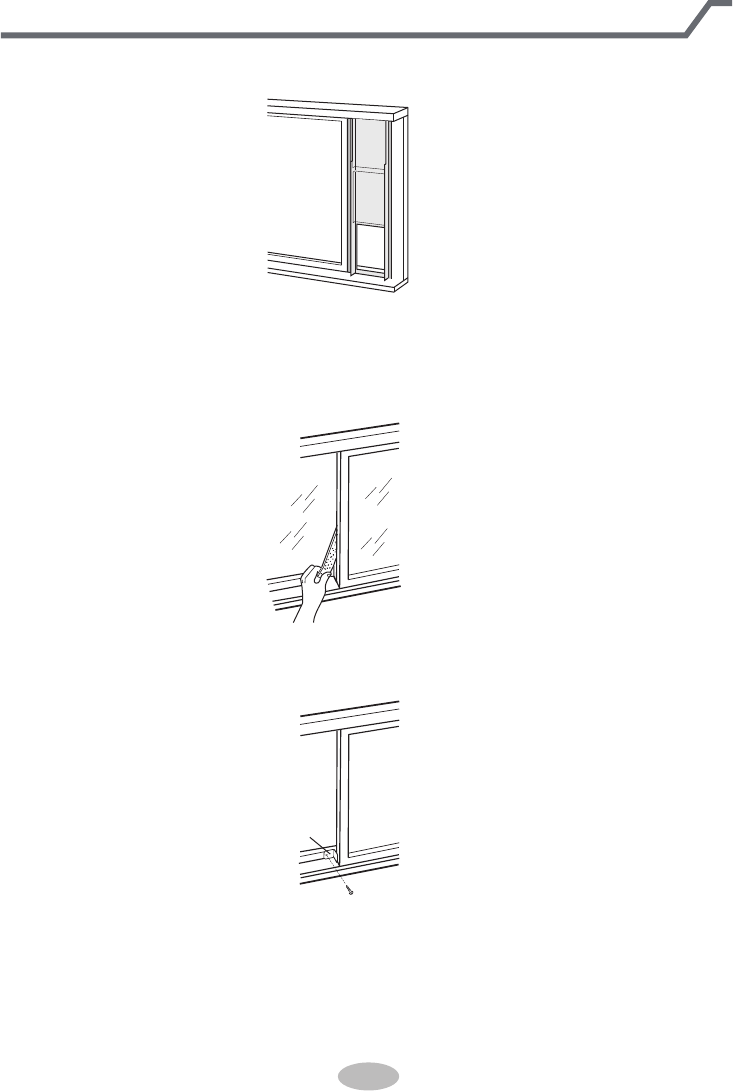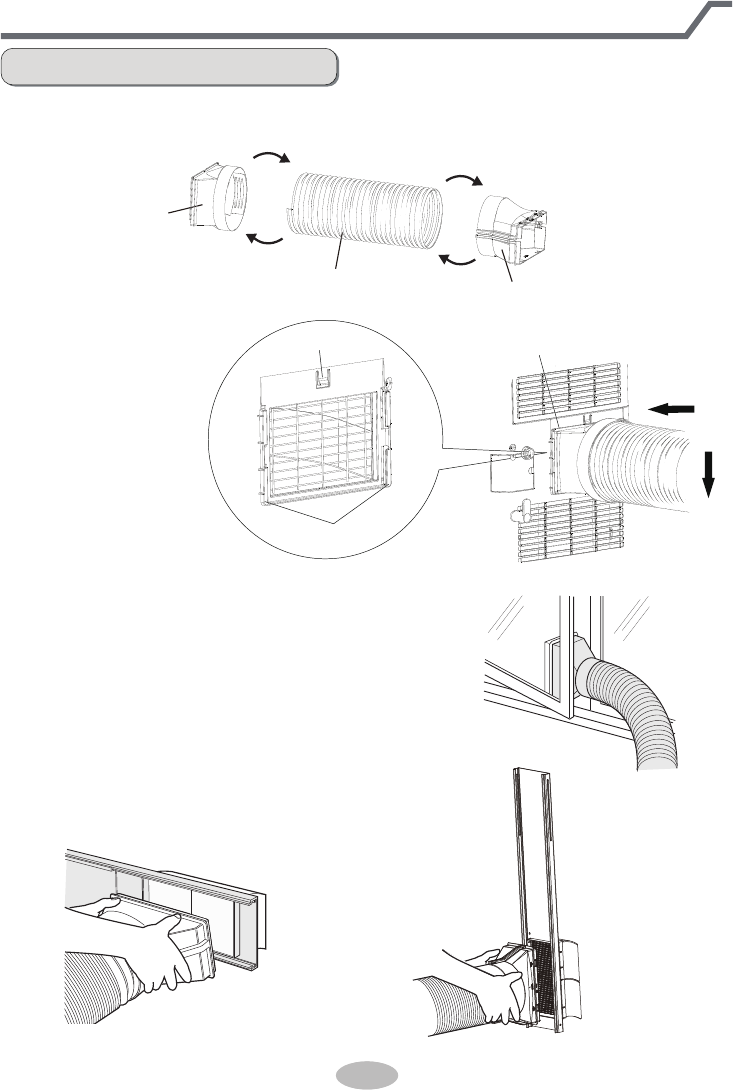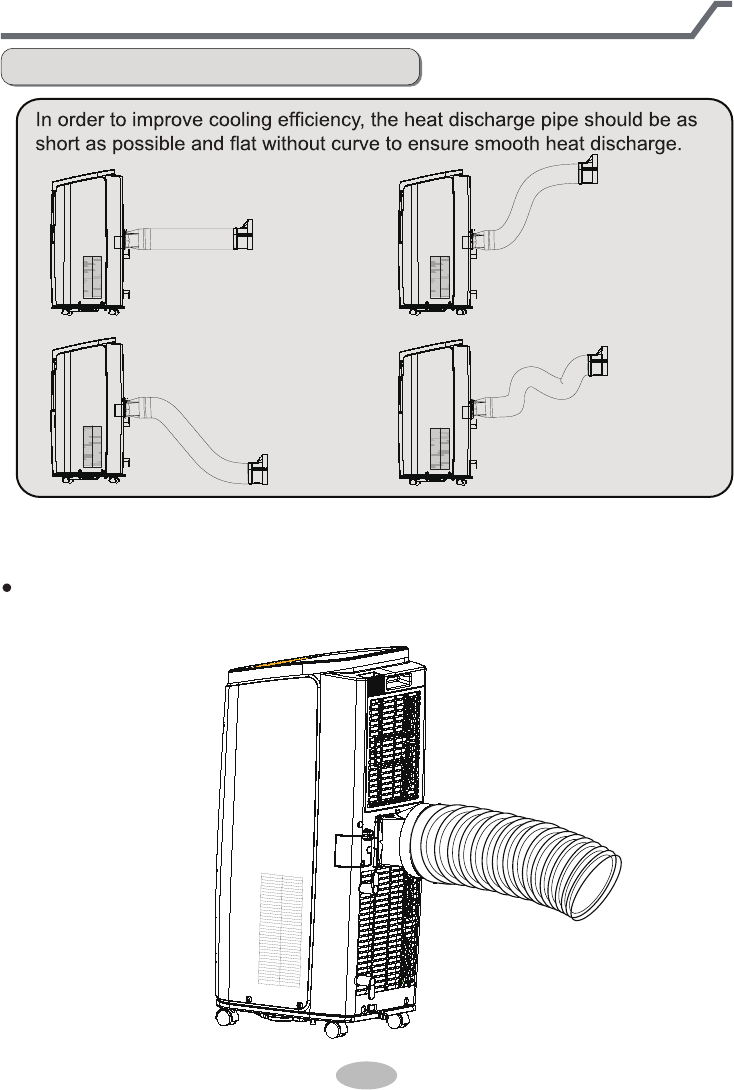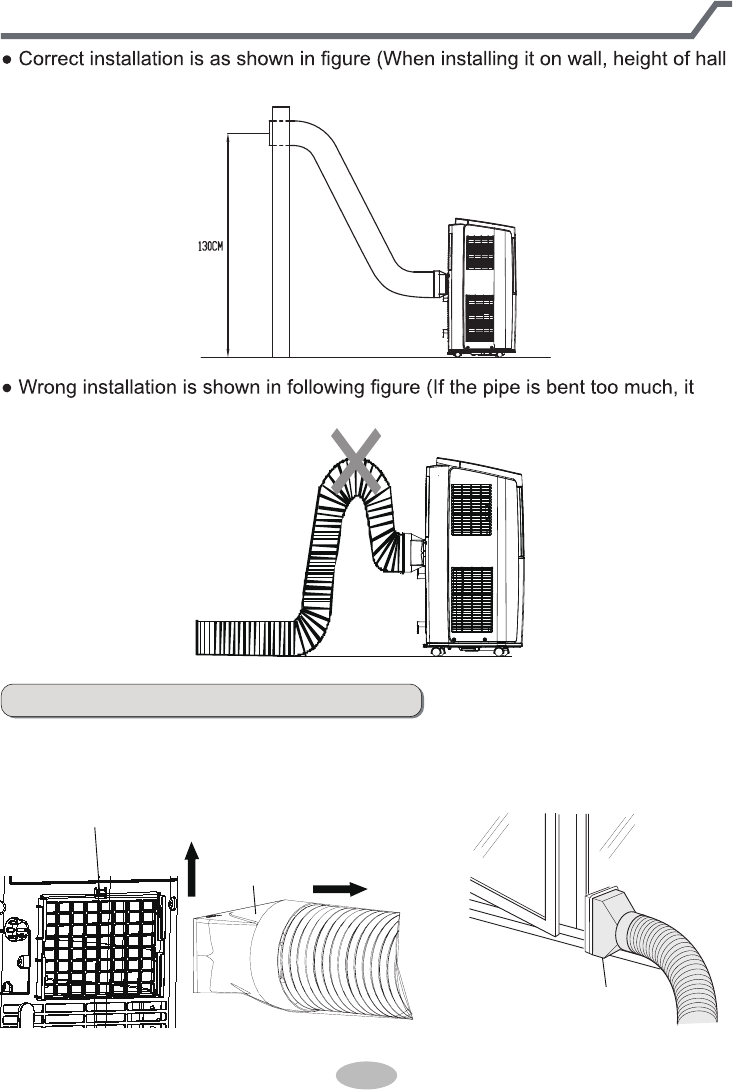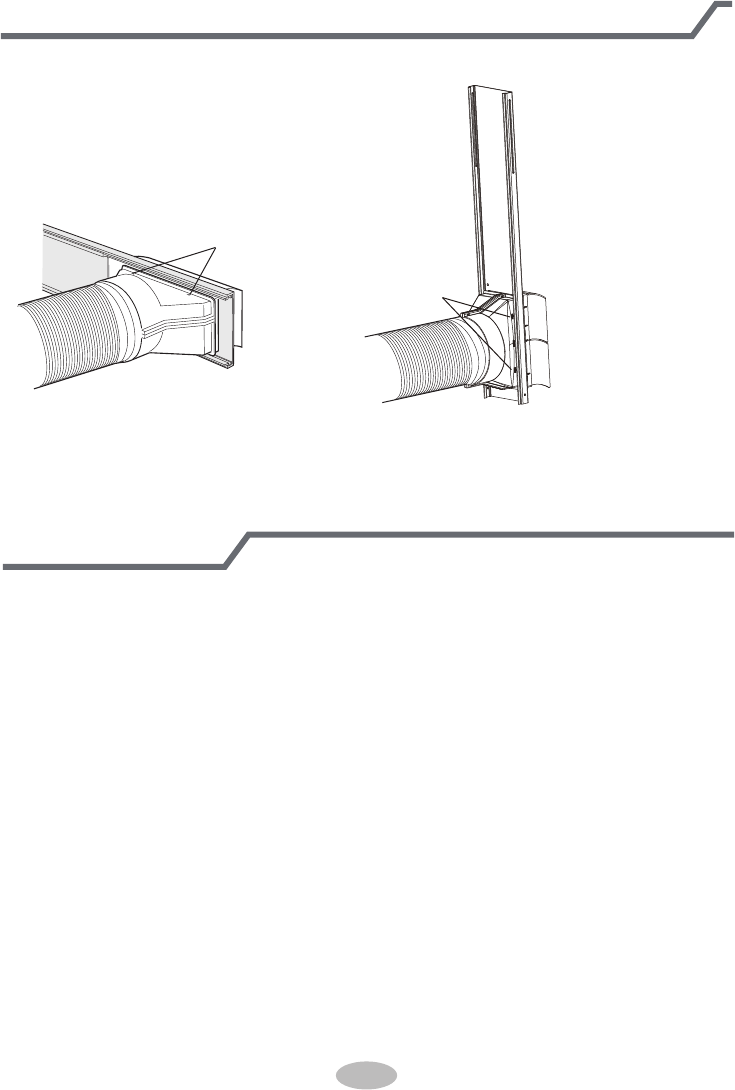-
Volgens EU richtlijn is leverancier die een product binnen de EU afzet, welke tevens met een CE aanduiding gecertificeerd is, VERPLICHT, te voorzien van een handleiding in die taal waar het product in de EU wordt afgezet, waarom wordt hier niet aan voldaan? met name denk ik aan de verschillende interpretaties/vertalingen van het individu, die kunnen leiden naar gevaren. denk hier bv ook aan aansprakelijkheid! etc Gesteld op 18-7-2022 om 09:57
Reageer op deze vraag Misbruik melden -
Is er inmiddels een Nederlandse handleiding bekend Gesteld op 18-6-2021 om 20:29
Reageer op deze vraag Misbruik melden -
is het mogelijk om een gebruiksaanwijzing te krijgen in het Nederlands van dit apparaat airco daitsu adp -12f/cx-a3
Reageer op deze vraag Misbruik melden
Gesteld op 6-11-2020 om 11:10 -
nederlandstalige handleiding nodig om het product correct te gebruiken. Ik dacht dat zoiets wettelijk moet? Gesteld op 19-8-2020 om 16:10
Reageer op deze vraag Misbruik melden-
Dat dacht ik ook, maar blijkbaar kan het toch nog steeds en ik zou niet weten waar je zoiets kan aankaarten. Geantwoord op 19-8-2020 om 19:38
Waardeer dit antwoord Misbruik melden
-
-
Cool Blue, waar is de Nederlandse handleiding, vele van ons zijn op zoek.
Reageer op deze vraag Misbruik melden
Gesteld op 19-8-2020 om 12:16-
Nee ook niet gevonden,buurman heeft het een beetje vertaald kon goed engels,nu geen problemen mee mee Geantwoord op 19-8-2020 om 13:07
Waardeer dit antwoord Misbruik melden
-
-
Kan u deze dan misschien ook eens doorsturen, mijn Engels is niet zo goed. Al vast bedankt. Geantwoord op 19-8-2020 om 13:46
Waardeer dit antwoord Misbruik melden -
heeft in het boekje bij geschreven, maar ik ben ook de winkel geweest waar ik hem hapt gekocht die heeft het ook netjes uitgelegd, Expert winkel. Geantwoord op 19-8-2020 om 14:06
Waardeer dit antwoord Misbruik melden -
Vind het erg jammer dat er geen nederlandse handleiding bij zit terwijl het hier toch in de verkoop zit. Dit is zeker een minpunt. Geantwoord op 19-8-2020 om 19:07
Waardeer dit antwoord Misbruik melden -
Ik zoek de Nederlandse handleiding, kan u mij deze bezorgen aub. Bij de aankoop stand vermeld : taal Nederlands maar niet terug te vinden. Gesteld op 13-8-2020 om 14:09
Reageer op deze vraag Misbruik melden
-
ik zoek de Nederlandse handleiding, kan u mij deze bezorgen aub Gesteld op 10-8-2020 om 16:15
Reageer op deze vraag Misbruik melden -
ik zou de handleiding moeten hebben in het nederlands a.u.b. kan je die doorsturen of kan ik die zien Gesteld op 8-8-2020 om 15:07
Reageer op deze vraag Misbruik melden