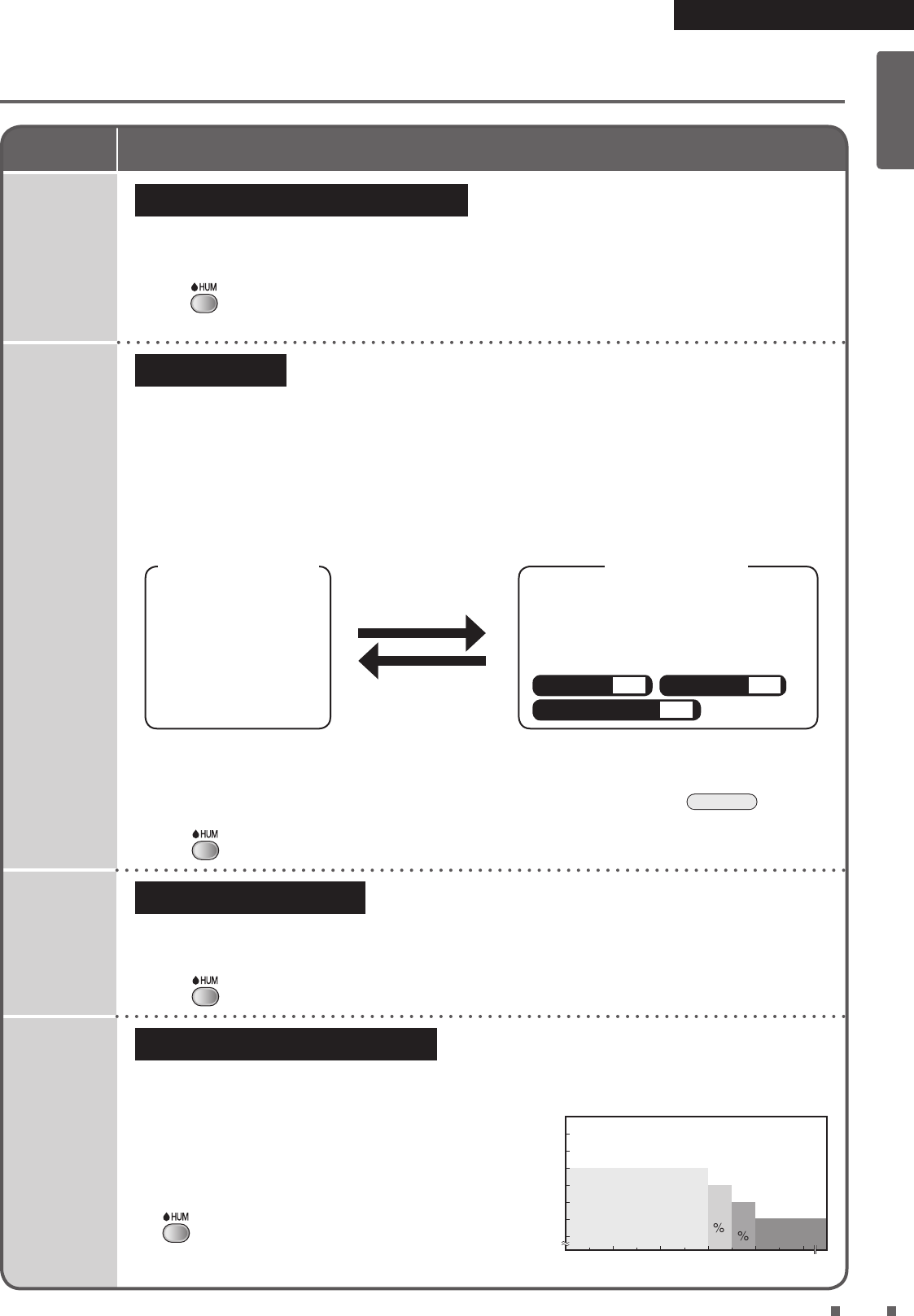MODE Usage and Function
AUTO FAN
Automatic airflow rate adjustment
FAN setting (Quiet, Low, Standard, High) is automatically adjusted according to the degree of air
impurity and humidity (when the Humidifying operation is active).
Purifying capacity increases as airow rate rises.
•
Press to select the humidity level.
• Degree of air impurity corresponds to the volume of dust and the intensity of odours in the ambient air.
ECONO
Saving energy
In Power saving mode within ECONO MODE, the FAN setting automatically switches between Quiet
and Low only. Power consumption (*1) and operating sounds are reduced.
If the air is clean and the set humidity level has been achieved (when the Humidifying operation is
active), after a short while, Monitoring mode automatically activates.
Recommended for use during sleep hours.
*1 By comparison to AUTO FAN MODE (approx. 10.6Wh), power consumption in ECONO MODE (approx.
6.9Wh) is approx. 3.7Wh lower.
Test conditions: operation in 10m
2
area over 1 hour. Assuming 1 cigarette was smoked immediately
after the unit was turned on.
Power saving mode
FAN setting switches
automatically between
Quiet and Low.
If the air is clean and the set
humidity level has been
achieved, after a short while...
Monitoring mode
• The fan starts and stops periodically. Dust,
odours, and the humidity level are
monitored.
• The following functions are turned off, further
reducing power consumption.
Streamer
OFF OFF
Humidifying
Active plasma ion
OFF
If the humidity level falls, or
dust or odours are
detected...
*2 The humidier ON/OFF lamp remains lit up.
(*2)
• As the FAN setting is limited to Quiet and Low, air purifying and humidifying capacity is reduced.
•
As air is not drawn in when the fan has stopped, the dust/PM2.5 sensor, odour sensor, and humidity sensor
reduce in sensitivity. To prevent this reduction in sensitivity, turn Monitoring mode OFF.
►
Page 22
• FAN setting is adjusted automatically. Airow cannot be adjusted manually.
• Press
to select the humidity level.
ANTI-
POLLEN
Reducing pollen levels
A gentle air current is created by switching every 5 minutes between the FAN setting Standard and
Low so that pollen can be drawn in and caught before it reaches the oor.
• FAN setting is adjusted automatically. Airow cannot be adjusted manually.
• Press
to select the humidity level.
MOIST
Combating dry throat and skin
Humidity is automatically adjusted to be gentle on the throat and skin.
• As humidity is kept relatively high, if the temperature
difference between outdoors and indoors is large,
condensation may result.
• FAN setting is adjusted automatically. Airow cannot be
adjusted manually.
• Humidity level is set automatically. Humidity level cannot
be selected.
• If
is pressed when MOIST MODE is active, MOIST
MODE stops and AUTO FAN MODE is activated.
Humidity level will be the level selected previously.
Room conditions and target humidity
Target humidity (%)
Room temperature (°C)