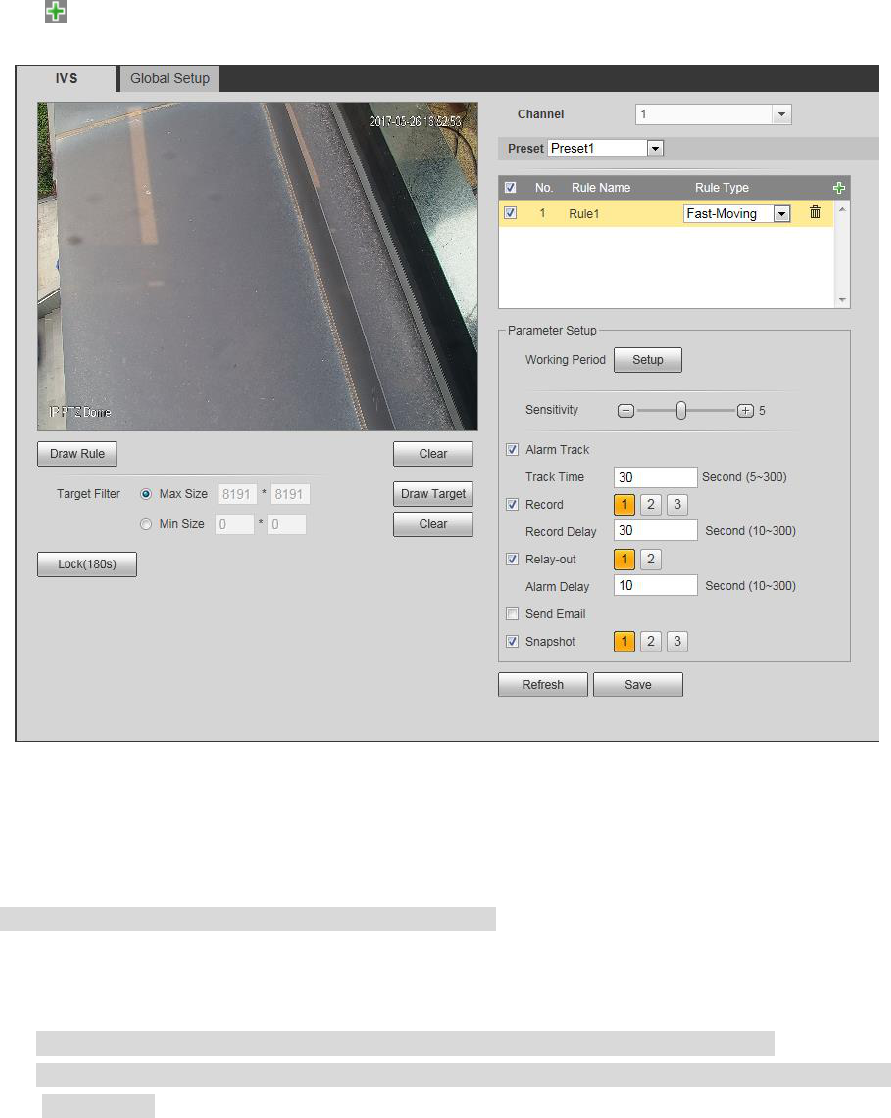It is to configure the rule of fast moving.
1. Click , double click the new rule, set rule name, and select rule type as "Fast Moving", which is
shown in Figure 4-68.
Figure 4-68
2. Click "Draw Rule" to draw rules on the monitoring area, right click to end drawing;
Note
Click "Clear" to delete all the drawn monitoring areas.
3. Select max size or min size, click "Draw Target", and drag any angle of the filter box to enlarge or
narrow the filter box to proper size.
Note
It will alarm only when the size of fast-moving target is between two filter boxes.
In the state of drawing, select "Max Size" or "Min Size", click "Clear" to delete corresponding
filtering box.
4. It is to set the parameters of fast moving, please refer to Table 4-32 for more details.