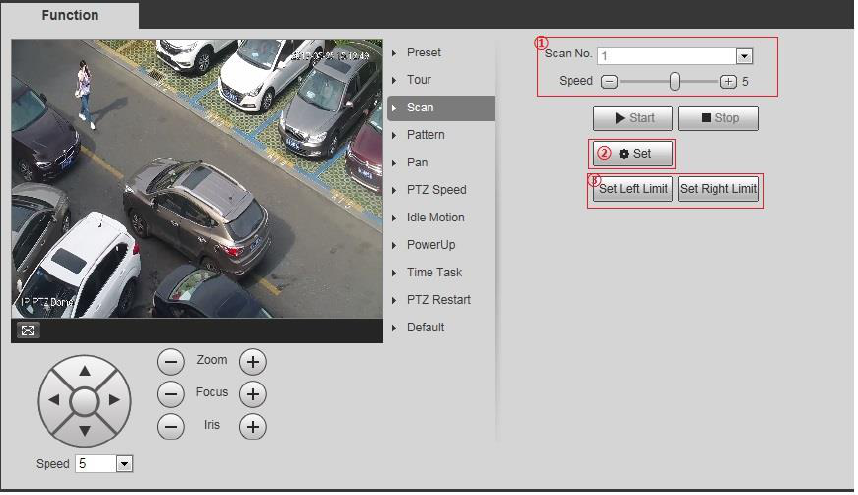Select "Setup > PTZ > Function > Scan" and the system will display the interface of "Scan", which is
shown in Figure 4-44.
Figure 4-44
Step 2
Set scan.
1. Select scan number and set scan speed.
2. Click "Set" and the system will display "Set Left Limit" and "Set Right Limit".
3. Move the camera to the needed left limit via operating control panel, and click "Set Left Limit"; move
the camera to the needed right limit, and click "Set Right Limit" to complete setting.
Step 3
Select scan number, click "Start" to enable scan.
Click "Stop" to stop scan.
4.3.4 Set Pattern
Pattern means that it can continuously record the manual operation upon the PTZ and zoom in & out
and other movement tracks, it takes the start record as initial point and the camera will move
automatically back and forth according to the moving trajectory.
Step 1
Select "Setup > PTZ > Function > Pattern" and the system will display the interface of "Pattern", which
is shown in Figure 4-45.