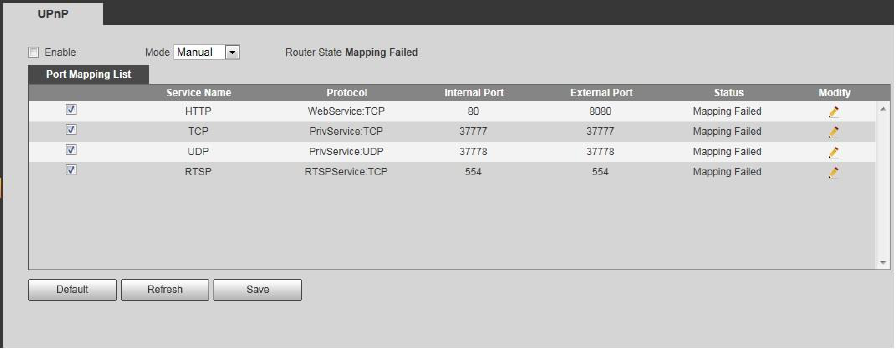Figure 4-33
Step 2
Select "Enable" to enable UPnP function.
Step 3
Select mode and check corresponding service name.
UPnP consists of two mapping modes which are auto and manual.
Manual mapping mode allows users to modify external port.
Auto mapping mode selects unoccupied ports to complete port mapping automatically, users don't
need to modify mapping.
Step 4
Click "Save" to complete setting.
Input "http://extranet IP: external port number "into the browser and you can have access to the private
devices of corresponding port number of the router.
4.2.8 Set SNMP Parameter
SNMP (Simple Network Management Protocol) provides architecture of underlying network
management for network management system. It can control SNMP function in the network service
setting. It is connected to the device via relevant software tool, it can acquire relevant config info of the
device after it is successful.
Preconditions
Install SNMP device monitoring and management tool, such as MIB Builder and MG-SOFT MIB
Browser.
Acquire corresponding MIB file of the current version from technical staff.