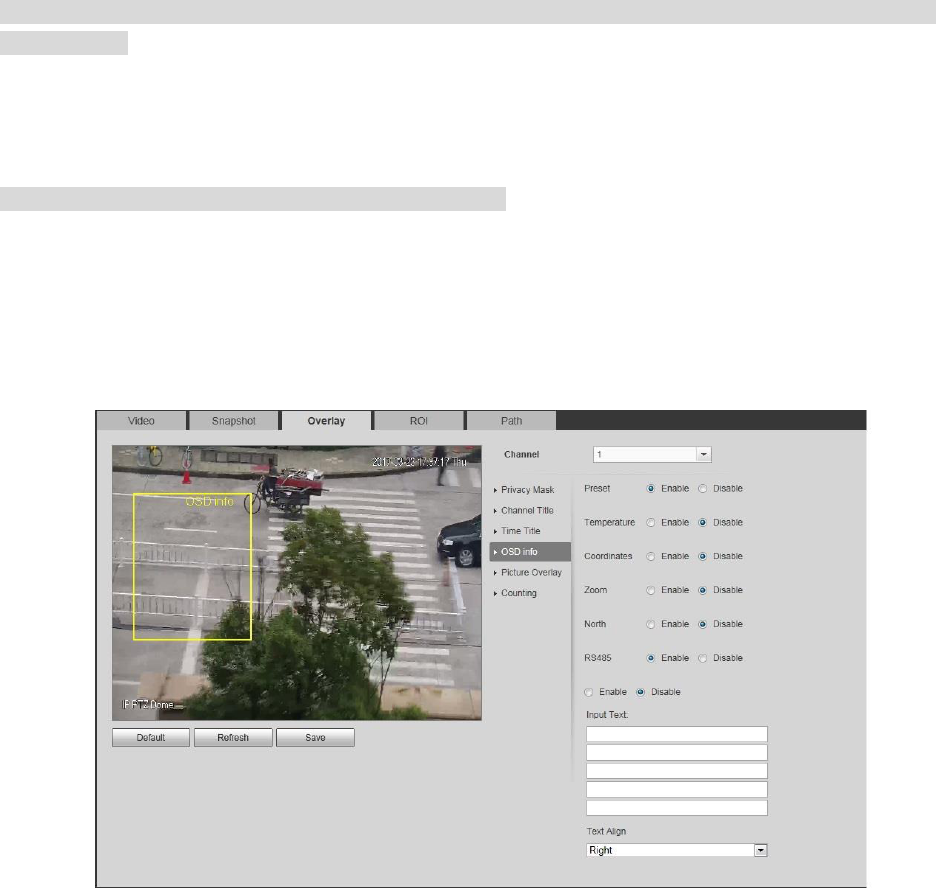Adjust preview image to proper location via PTZ, select proper color and click "Draw", press the left
button and drag out rectangular box in the preview image.
Note
Select "SN" and click "Go to", then the PTZ camera will move to the corresponding location of setting
privacy mask.
4.1.2.3.7 Set OSD Info
It can set OSD info when it needs to display preset, PTZ coordinates, zoom, pattern, text and so on.
Note
Only tracking speed dome supports OSD info function.
Step 1
Select "Setup > Camera > Video > Overlay" and the system will display the interface of "Video Overlay".
Step 2
Set "Channel" as "1".
Step 3
Click "OSD Info" and the system will display the interface of "OSD Info", which is shown in Figure 4-21.
Figure 4-21
Step 4
It is to set OSD info, please refer to Table 4-11 for more details.