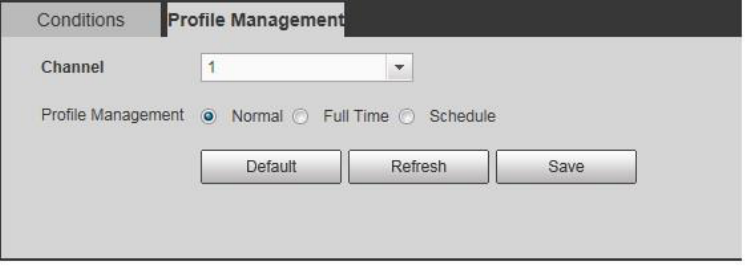Step 3
Click "Save" to complete setting.
4.1.1.2 Profile Management
For config profile management, it can select "General", "Full Time" and "Schedule".
Step 1
Select "Setup > Camera > Conditions > Profile Management" and the system will display the interface of
"Profile Management".
Step 2
Select channel.
When the "Channel" is set as "1", it is to manage the config file of tracking speed dome.
When the "Channel" is set as "2" or "3", it is to manage the config file of panorama camera.
Step 3
Set config file.
When the "Profile Management" is set as 'General", the system will implement monitoring according
to general config.
Figure 4-10
When the "Profile Management" is set as "Full Time", it can select "Always Enable" as "Day" or
"Night", the system will implement monitoring according to the config which is always used.