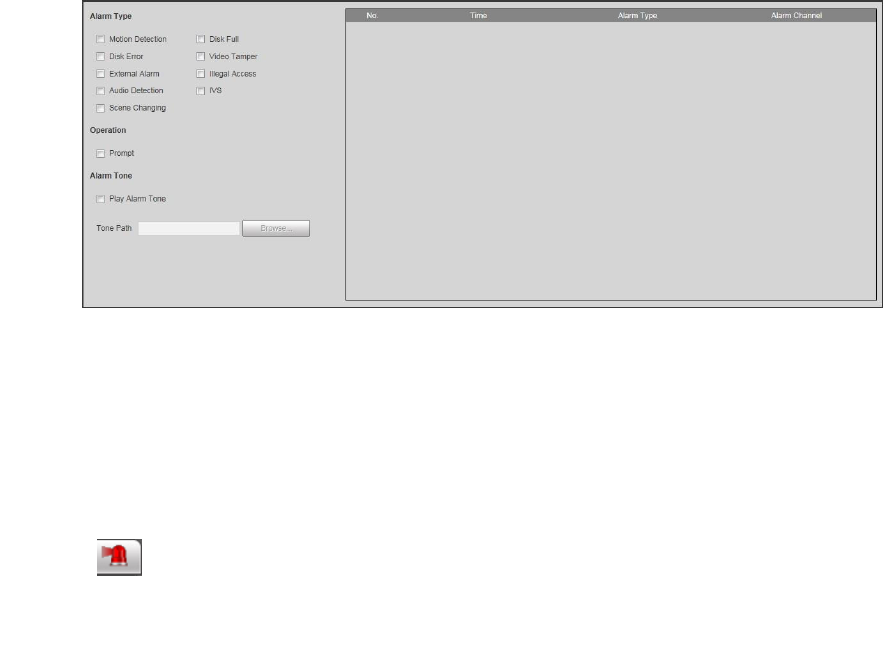Figure 3-17
Step 2
Select alarm type.
Step 3
Select "Prompt", the system will prompt and record alarm info according to actual situation.
When the subscribed alarm event triggers, the system is not on the "Alarm" interface, then it will
show on the "Alarm" tab, and it will record alarm info automatically, the icon will disappear
when clicking "Alarm" tab.
When subscribed alarm event triggers, the system is on the "Alarm" interface, then it will record
corresponding alarm info on the right alarm list of the interface.
Step 4
Select "Play Alarm Tone" and select tone path.
When subscribed alarm event triggers, the system will play the selected audio files and prompt there is
alarm event triggering.