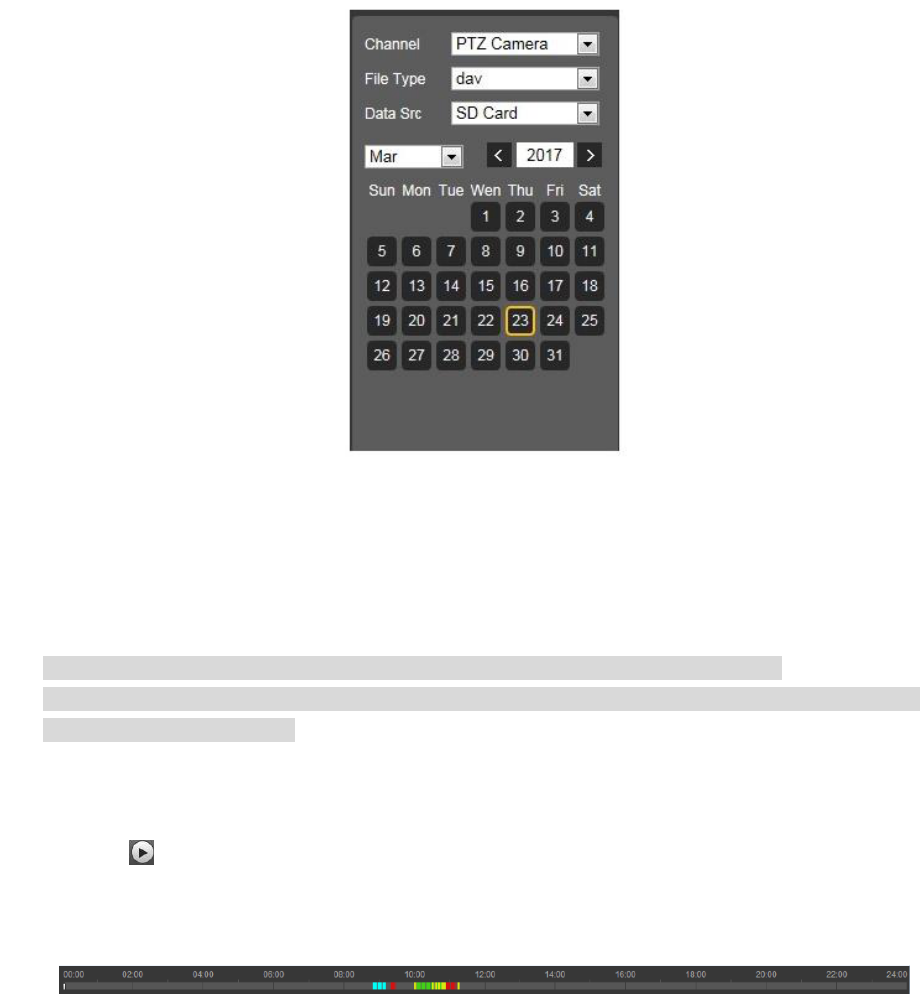Step 2
Select the channel which needs to playback video, set "File Type" as dav", "Data Source" as "SD card",
which is shown in Figure 3-9.
File type includes dav and jpg, "dav" means video playback and "jpg" means picture playback.
Figure 3-9
Step 3
Select the month and year of the video which needs to be checked, click the date with blue background.
The system will display the record file progress bar with color.
Note
Display the date with blue background, it means there is record file on this date.
Different colors are corresponding to different record types on the progress bar, please refer to
Figure 3-8 for more details.
Step 4
Play video
Click the in the play control bar.
The system will play the record file of the selected date (According to time sequence)
Click some time point on the progress bar (area with color), which is shown in Figure 3-10.
The system will play the record file from this time point.
Figure 3-10