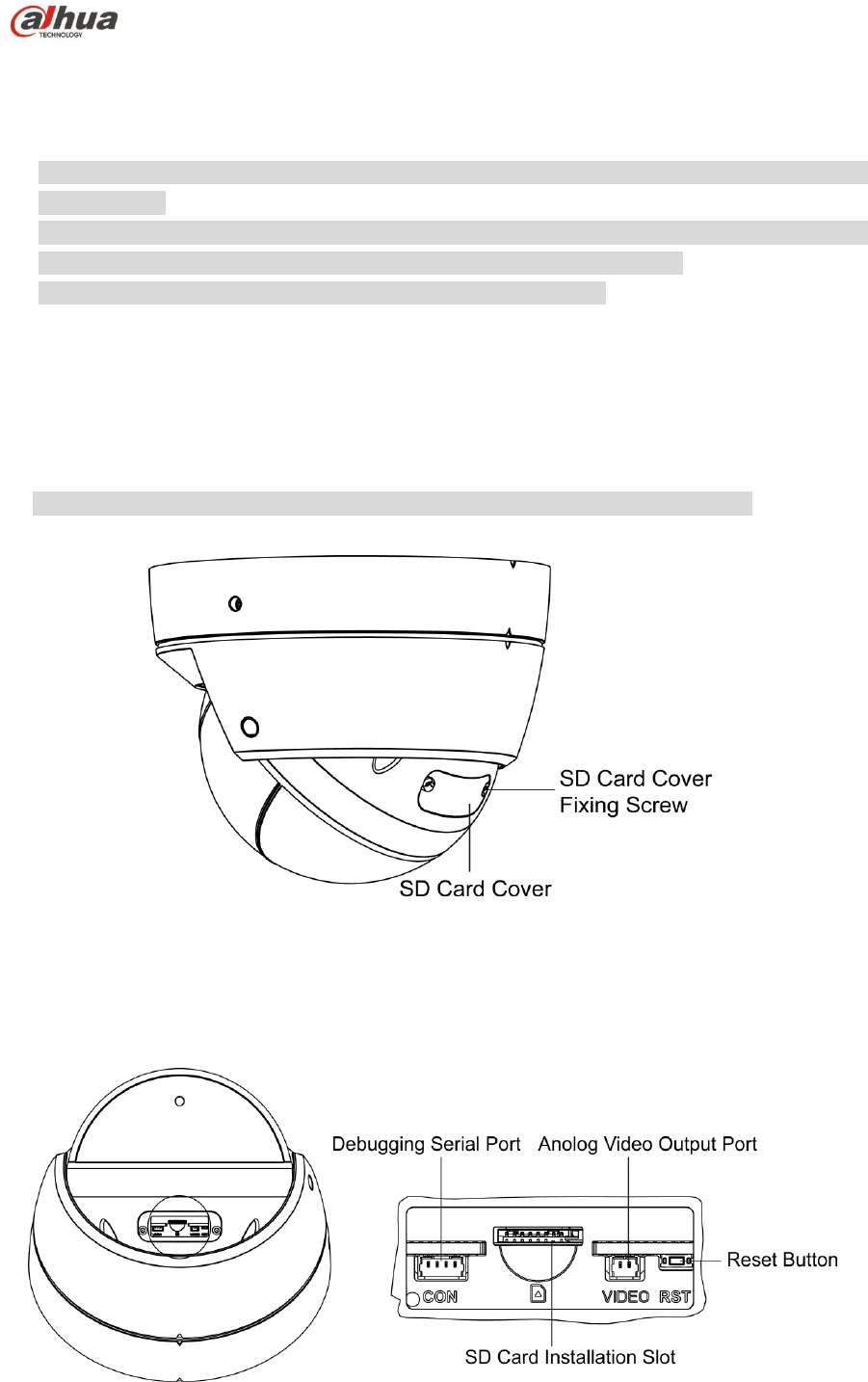2 Device Installation
Note
Wall-mounted dome can be installed on the hard wall structure in both indoor and outdoor
environments.
The bracket installation wall shall be thick enough to install expansion bolts and make sure it
can sustain at least 8X weight of the total weight of bracket and camera.
Please cut off the device power before installing Micro SD card.
To install the device, do the following:
Step 1
(Optional) Install the Micro SD card. Implement the step when you need to use Micro SD card.
To install the Micro SD card, do the following:
1. Adjust the vertical rotation angle of the dome body, the card cover shows. See Figure 2-1.
Note
Refer to the step 3 for how to adjust the vertical rotation angle of the dome body.
Figure 2-1 SD card cover
2. Use the wrench from the accessory bag to loosen two SD card cover fixing screws, and then
you can see the SD card installation slot, analog video output port, reset button and
debugging serial port. See Figure 2-2.
Figure 2-2 Ports and button