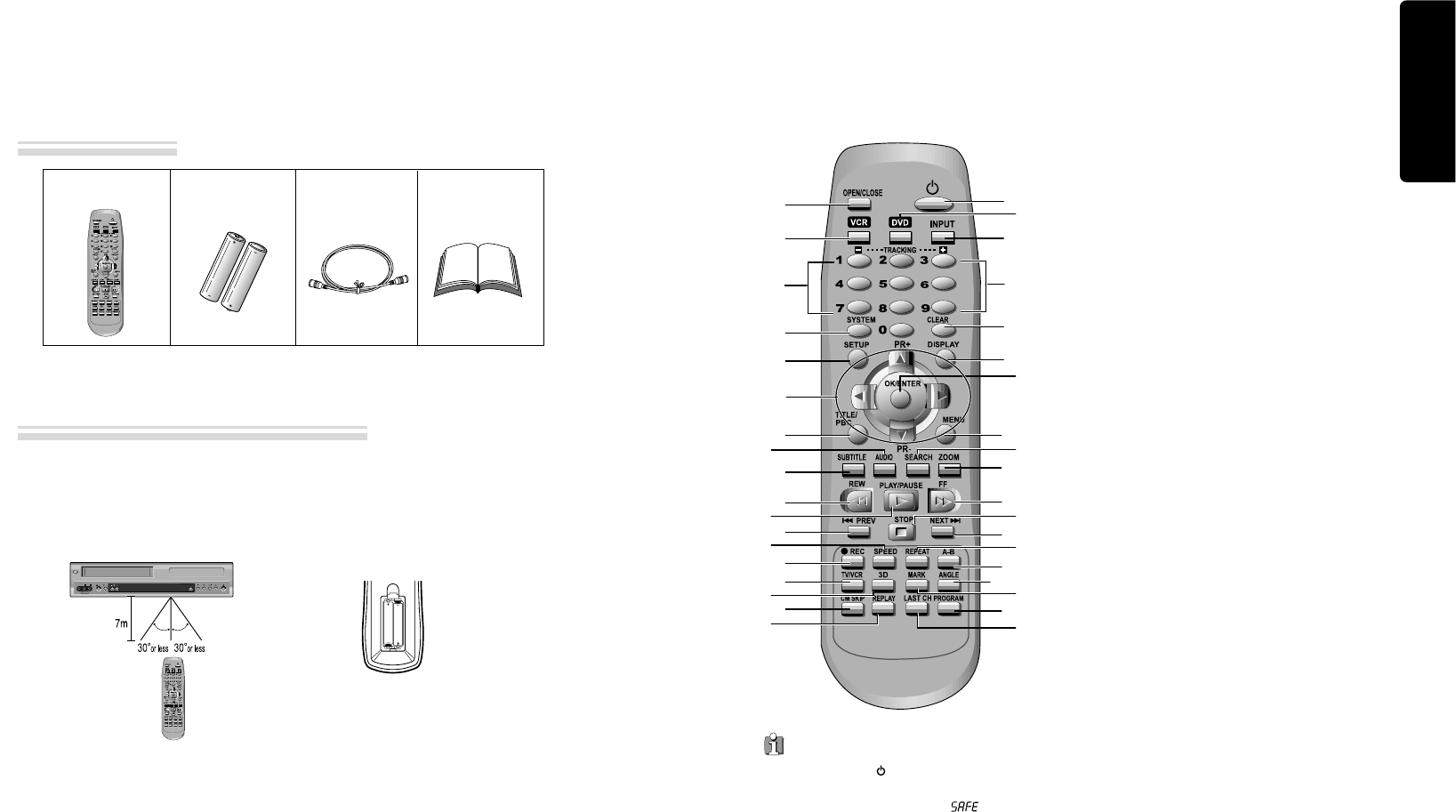Product information
10 11
Identification of Controls
Remote control 2 Batteries RF cable
Instruction
Manual
• To purchase accessories or not supplied parts additionally, contact your nearest dealer or service center. But,
instruction manual is not sold additionally.
• Operate remote control within 7m from the unit.
• Do not press 2(two) buttons at the same time.
• Do not light up sending and receiving part of remote control.
• Do not keep in the place with much dust and humidity.
Instructions in using REMOTE
Accessories
Remote Control
!
[DVD]
OPEN/CLOSE button,
[VCR]
EJECT button
@
VCR SELECT button
#
[DVD, VCR]
NUMBER button,
[VCR]
TRACKING -/+
button
$
SYSTEM button (This button is not available for this set)
%
SETUP button
^
[DVD, VCR]
MOVE/SELECT in OSD,
[VCR]
Channel
Up/Down button
&
[DVD]
TITLE /PBC button
*
[DVD]
AUDIO LANGUAGE Select,
[VCR]
AUDIO Select
button
(
[DVD]
SUBTITLE Select button
)
REVERSE SEARCH button
1
PLAY/PAUSE button
2
[DVD]
PREVIOUS button (move into a previous chapter
or track)
3
[VCR]
Record SPEED button
4
[VCR]
Record button
5
[VCR]
TV/VCR button
6
[DVD]
3D button
7
[VCR]
CM SKIP
8
[VCR]
Replay button
9
POWER button
0
DVD SELECT button
“
[VCR]
INPUT Selection button
‘
CLEAR button
+
[DVD, VCR]
OSD DISPLAY button
=
OK/ENTER button
Q
[DVD]
MENU button
q
[DVD]
Chapter/Title/Time SEARCH button
W
[DVD]
ZOOM button
w
FORWARD SEARCH button
E
STOP button
e
[DVD]
NEXT button (Move into a next chapter or track) ,
[VCR]
Frame Advance button in pause mode
R
[DVD]
REPEAT Playback button
r
[DVD]
REPEAT a defined period from A to B button
T
[DVD]
ANGLE button
t
[DVD]
MARK button
Y
[DVD, VCR]
PROGRAM button
y
[VCR]
LAST CHANNEL button (Return to the previous
channel which was being watched.)
Press the power [ ] button of the remote for about
5 seconds. No buttons of front panel can be operated
now and Lock indicator (“ ”) will be
displayed on window display. To release child lock,
press any button of the remote control.
POWER ON
Player will be POWER ON if any button of the
remote control is pressed.
Child Lock !
✔
Remote control battery installation
Detach the battery cover on the rear of the
remote control, and insert two AAA
batteries with the + and - ends aligned
correctly.
Two “AAA ”
batteries
(supplied).