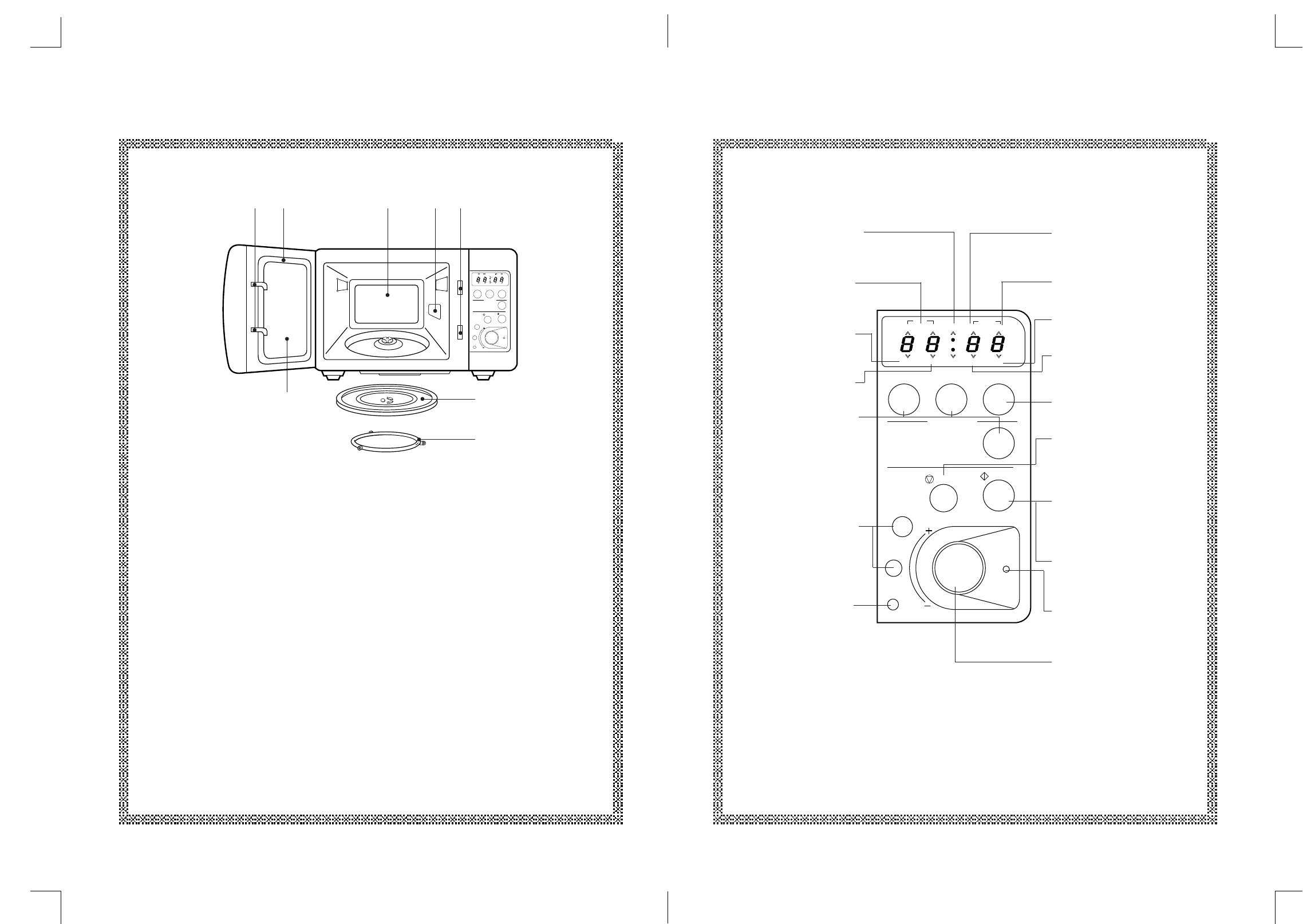5 6
1 Door latch - When the door is closed it will automatically lock shut. If the door is opened
while the oven is operating, magnetron will immediately stop operating.
2 Door seal - Door seal maintains the microwave energy within the oven cavity and prevents
microwave leakage.
3 Oven cavity.
4 Spatter shield - Protects the microwave outlet from splashes of cooking foods.
5 Safety interlock system.
6 Door viewing screen - Allows viewing of food. The screen is designed so that light can
pass through, but not the microwaves.
7 Glass cooking tray - Made of special heat resistant glass. Food in a proper receptacle is
placed on this tray for cooking.
8 Roller guide - This must always be used for cooking together with the glass cooking tray.
FEATURES DIAGRAM
When blinking, the oven is in
AUTOCOOK quantity input
mode.
When blinking, the oven is
operating in MICROWAVE
mode.
When blinking, the oven is
operating in CHILD
SAFETY LOCK mode.
When blinking, the oven is
operating in AUTO COOK.
Function buttons-Used to
select desired oven
operation.
:MICROWAVE,
AUTOCOOK, DEFROST.
More/Less button-Used to
select auto cook time.
(More/Less 10% of auto
cook time)
Clock button-Used to set
and recall the time of day.
When blinking, the oven is
operating in WEIGHT
DEFROST.
When blinking, the oven is
operating in TIME DEFROST.
When blinking, the oven is
operating in weight input mode.
When blinking, the oven is in
MICROWAVE output power
setting mode.
+1 min. button-Used to
increase time of operating.
Stop/clear button-Used to
pause or clear all information
manually put into the oven
control panel except clock.
Start button-Used to start a
selected operation.
When lamp blinks, press the
start button.
Speedy cook button-Used to
set desired time.
(It is incresed 30 seconds.)
Guide lamp-When blinking,
it informs you to be ready to
operte dial knob.
Dial knob-Used to set the
cooking time, weight and
quantity.
CONTROL PANEL
1. Beverage
2. Soup
3. Casserole
4. Vegetable
5. Fish Fillets