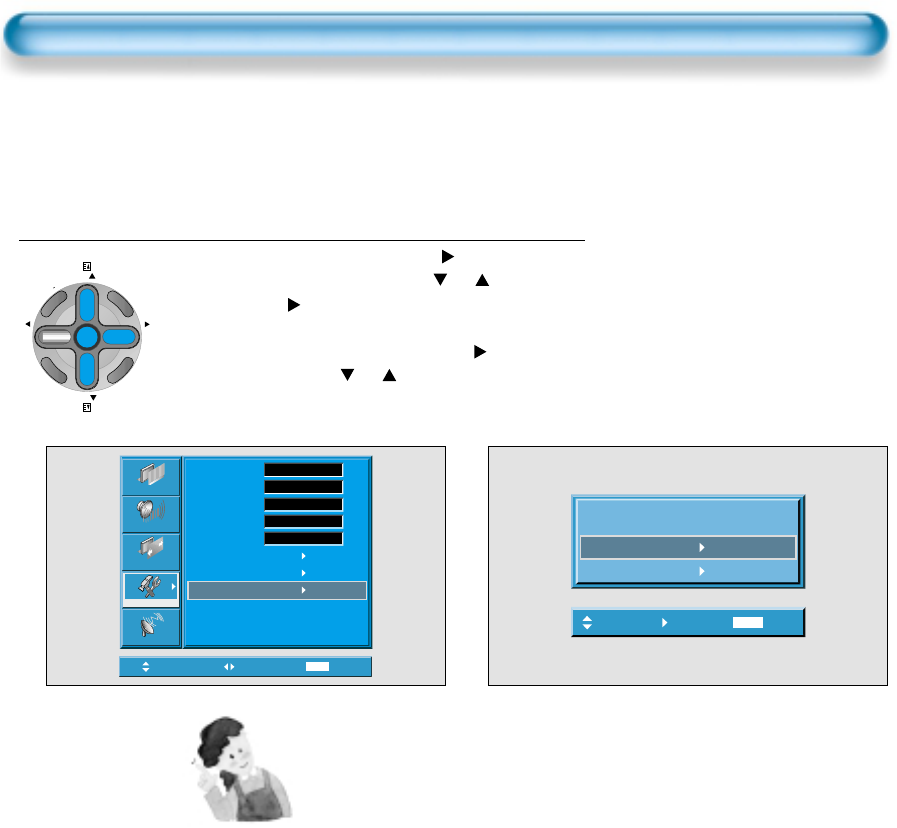68
When [INITIALISATION] is completed:
1) When [INITIALISATION] is completed, those values that have been
set in the User Mode of [SCREEN MODE] and [SOUND MODE] will
be returned to the factory preset values.
2) Once initialised, you can not undo.
3) The items in the [SCREEN] Menu in PC or DVI INPUT are also
initialised (i.e., H. Size, V. Size, H. Position, V. Position, Phase,
Frequency, etc.)
4) Language, program, time, volume, OSD background, input mode are
not initialised.
INITIALISATION
• Enter the sub Menu by using the “VOL
”
button.
• Select the [Initialise] by pressing the “ PR ” button, then
press the “VOL
”
button.
• A confirmation message will be displayed.
• To perform initialisation, press the “VOL
”
button after
selecting [YES] by the “ PR ” button.
• To return to MENU, press "MENU" button.
3