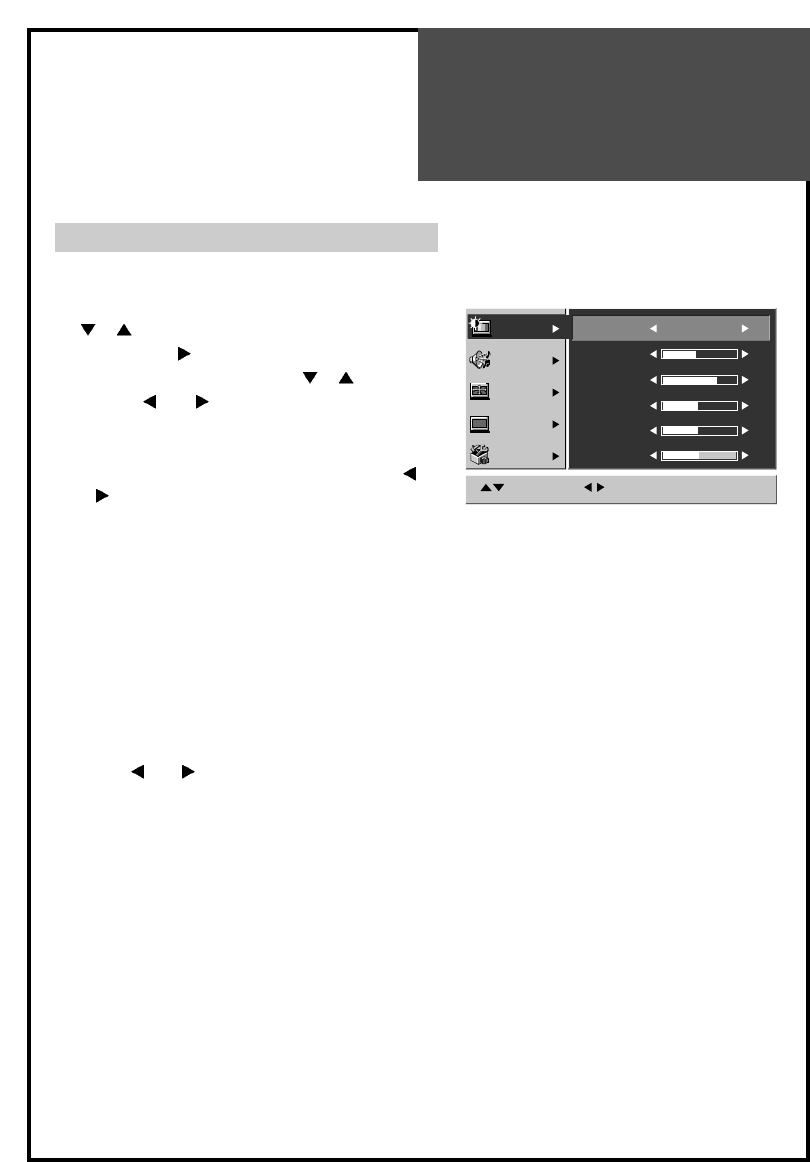Picture
1. Press the MENU button to call up the menu.
2. Move the selection bar to the Picture menu with the
PR
buttons.
3. Press the
VOL
button.
4. Select the item to adjust with the
PR
buttons.
5. Press the
VOL
buttons.
The level adjust mode of each function appears :
“Brightness”, “Contrast”, “Colour”, “Sharpness”, “Tint”.
You can adjust the level of each item by using the
VOL
buttons.
NOTE:
Tint is displayed only when receiving a NTSC
signal. The adjusted levels are stored
automatically in Favourite mode.
Note :
You cannot adjust the colour saturation in PC and
DVI mode.
This is PRE-SET to the correct level by the system.
Smart Picture mode Selection
1. Select Mode from the Picture menu.
2. Using
VOL buttons, Select the desired
mode.
Four pictures settings;
Standard > Dynamic > Cinema > Favourite
Note :
When you press the Picture button on the remote
controller repeatedly, you can call up four
pictures settings.
Standard : For a highly defined image in a
normally bright room
Dynamic : For a clear-cut image emphasizing
high contrast for sports viewing
Cinema: Ideal for movies
Favourite: Allows the user to customize settings as
desired.