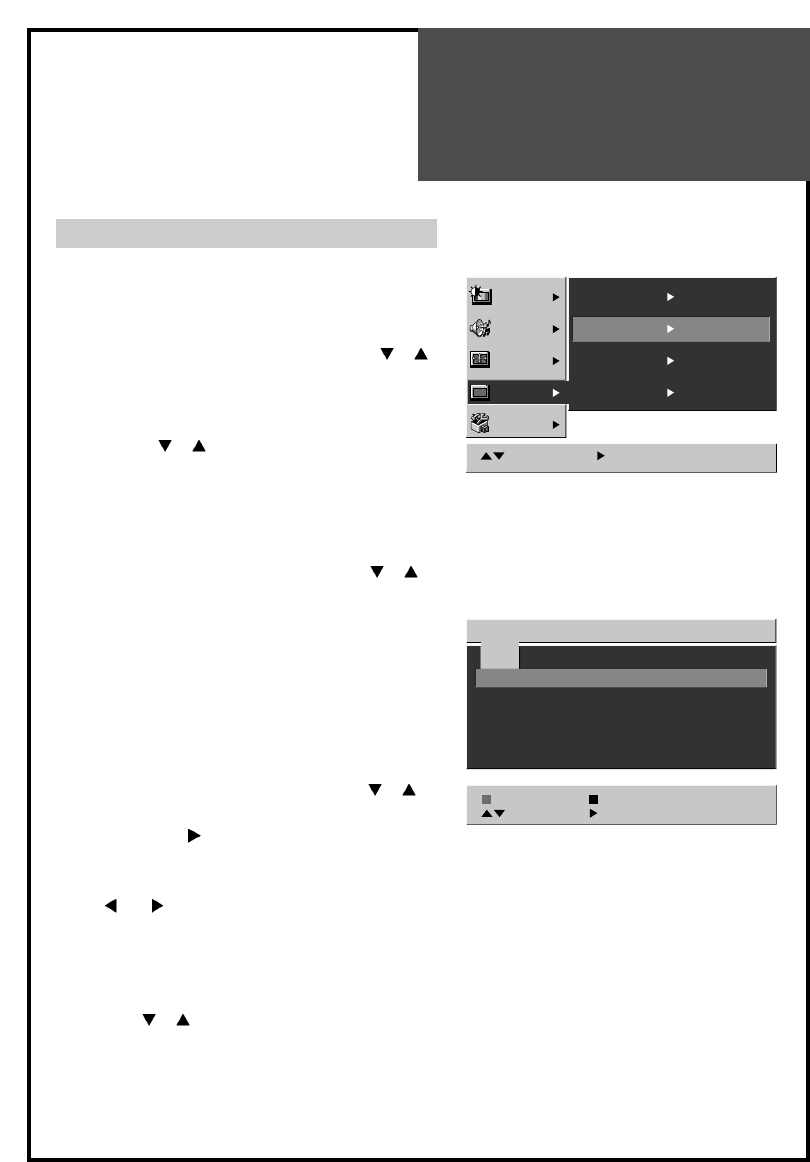Installation
19
Channel Edit
Select the Channel Edit menu from the Install
menu.
Moving the programme
1. Select the programme to move with the
PR
buttons.
2. Press GREEN button and the selected
programme is highlited.
3. Using the
PR
buttons, select programme
you want to change.
4. Press Green button and the programme will be
moved.
Skipping the programme
1. Select the programme to skip with the
PR
buttons.
2. Select Skip “Yes” or “No” with the RED button.
3. The programme marked with Skip “Yes”
doesn’t appear on screen when selecting a
programme using the UP/DOWN button.
Editing Ch, VD, SD, Station Name
You can change an Ch, VD, SD and Station
Name.
1. Select the programme to edit with the
PR
buttons.
2. Press the VOL
button to enter the editing
mode.
3. Select the position (Ch, VD, SD, Station Name) with
the
VOL buttons.
(1) Vd is the abbreviation of colour system.
Through the VD, you can edit colour system.
(2) Sd is the abbreviation of sound system.
Through the SD, you can edit sound system.
4. Use the
PR
buttons to edit the desired
character or item.
5. Press the MENU button to exit.